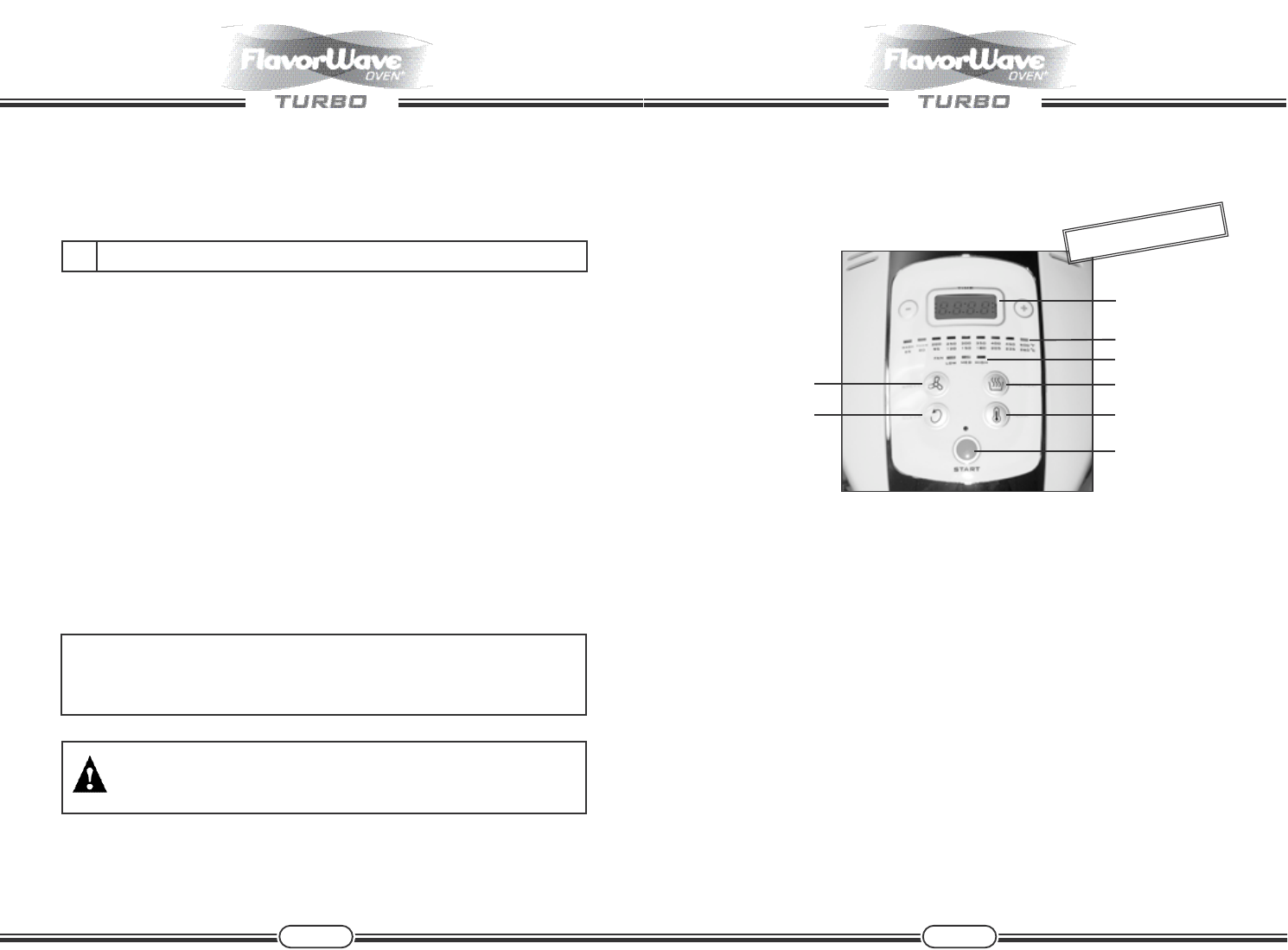10 15
BEFORE YOU BEGIN COOKING
PREPARING YOUR FLAVORWAVE OVEN
®
TURBO
The FLAVORWAVE OVEN
®
TURBO should be heated once before
cooking with it. While preparing the oven according to the following
instructions, the oven will give off a slight burning odor. The oven is
actually burning off excess lubricants found in the oven’s heating
elements and will not harm you or the oven.
FOLLOW THESE EASY STEPS...
• Wipe the inside of the glass bowl with a damp sponge
• Secure lid on oven
• Set timer for 5 minutes
• Set thermostat to 260ºC/500ºF and turn oven on
• After timer has shut oven off, allow to cool for 5 minutes
• Wipe inside of the glass bowl with a damp sponge a second time
NOW YOUR FLAVORWAVE TURBO OVEN IS READY TO COOK YOUR FIRST
MEAL!
IMPORTANT:
DO NOT WASH OR IMMERSE THE LID IN WATER OR IN
DISHWASHER. THE OUTER SURFACE CAN BE CLEANED BY
WIPING CAREFULLY WITH A DAMP DISH-CLOTH OR SPONGE.
FOR THE FIRST TIME ONLY
¡
For Model AX767MH. If the supply cord is damaged, it must be replaced by
the manufacturer, its service agent or similarly qualified persons in order to
avoid a hazard.
HOW TO OPERATE THE FLAVORWAVE
OVEN
®
TURBO PLATINUM
(AX-797DH)
1. Plug one end of Power Cord into back of lid (AX-797DH) and the power plug
in a standard AC outlet. Turn the power switch to the ON position.
2. The digital timer will display “00:00”, temperature indicator light will stay at
65ºC (wash) and the fan speed indicator light at “High”. If not, press “Clear”
button to bring out the above status.
Note: Please allow time tolerance of 5-7 min for 60 min timer setting.
3. Place lower wire rack in the glass bowl of the oven. (Note: Use the lower
rack for all recipes unless otherwise noted). Place food directly on rack
unless otherwise specified.
4. If the recipe required preheating, follow this procedure:
Press the “Pre-Heat” button. this will cause the oven to operate at its
highest temperature and fan speed for 6 minutes. Preheating is complete
when the timer reaches “00:00” and the fan light flashes. Press the up arrow
to increase the preheating time, if needed.
5. Time Selection: press the “+” or “-“ buttons lightly to raise or lower the time
selected in increments of 1 minute up to 23 hours and 59 minutes.
Holding the “-“ button will cause the increment more quickly. The “Clear”
button will reset the timer to zero. (Note: you may change the cooking time
during cooking by pressing the “+” or “-“ buttons).
6. Temperature Selection: Press the “Temp” button gently to move the
temperature selector through the temperatures one at a time from left to
right. A light will indicate the selected temperature. Once 260ºC (500ºF) is
reached the cycle will start all over again at “wash” (Note: you may change
the temperature setting during cooking by pressing the “Temp” button).
Digital Display
Electric Temperature
Indicator
Electric Fan
Control
Pre-Heat button
Temperature Control
button
Start button
Speed Control
button
Clear button
OPTIONAL ITEM