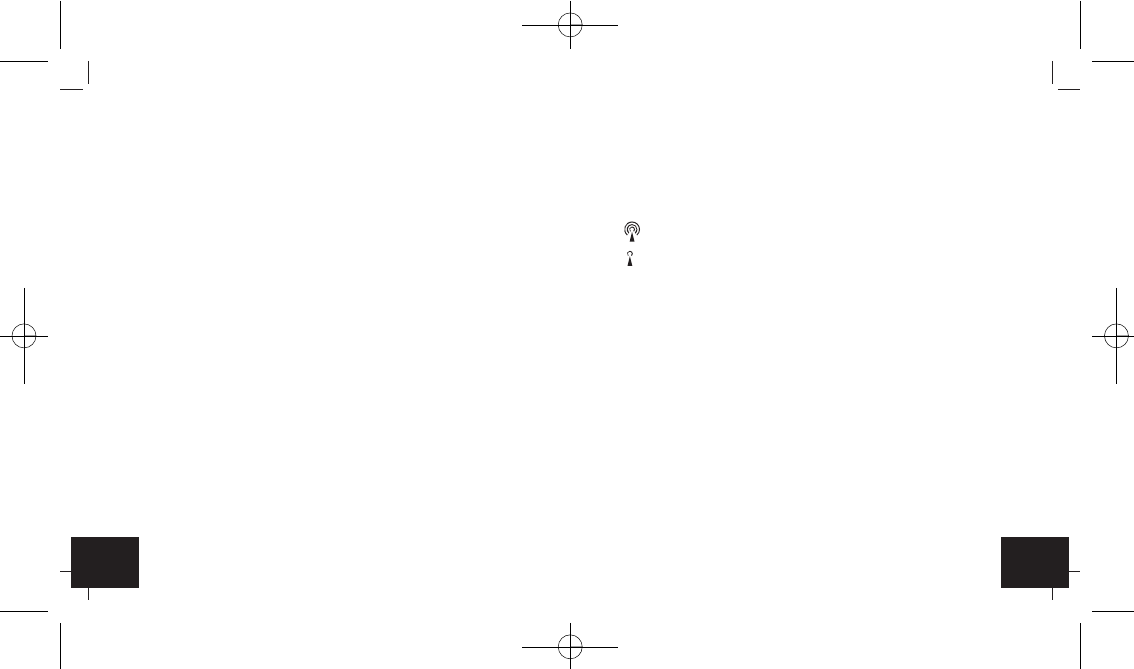Zendergestuurde alarmklok met thermometer
Zendergestuurde alarmklok met thermometer
5554
• In ruimten met gewapend beton (kelders, torenflats) wordt het sig-
naal uiteraard verzwakt ontvangen. Zet in extreme gevallen het appa-
raat dichter bij het raam.
• 's Nachts zijn atmosferische storingen over het algemeen minder
ernstig en is ontvangst in de meeste gevallen wel mogelijk. Een
enkele ontvangst per dag is voldoende om de tijdsafwijking beneden
1 seconde te houden.
4. Afzonderlijke delen (Fig. 1+2)
A: Tijd B: Datum met weekdag
C: Binnentemperatuur, alarm 1, alarm 2, dual tijd
D: Radiosignaal E: Alarmsymbool
F: “ALARM” toets G: “°C/°F WAVE” toets
H: “MODE” toets I: “▼“ toets
J: “▲“ toets K: “LIGHT/SNOOZE” toets
L: Batterijvak
5. Inbedrijfstelling
• Plaats de bijgevoegde batterijen (2 x 1,5 V AAA) in het batterijvak.
Let op de juiste polariteit bij het plaatsen van de batterijen.
•
Het apparaat begint met de ontvangst van het radiosignaal voor de tijd
en het DCF-ontvangstteken knippert. Bij succesvolle ontvangst ver-
schijnt de
zendergestuurde
tijd en het DCF-ontvangstteken wordt per-
manent in de LCD weergegeven. De tijd wordt ieder uur geactualiseerd.
• Tijdens de zomertijd verschijnt “S“ in het display.
• Indien geen tijdcode werd ontvangen kunt u de initiatie ook handma-
tig starten door de WAVE toets 3 seconden ingedrukt te houden.
• De DCF-ontvangstteken toont de ontvangststatus:
Normale ontvangststatus
Zwak signaal
• Als het apparaat geen DCF-signaal ontvangt (wegens storingen,
afstand, enz.), kan u de tijd ook per hand instellen
(zie 6.1 Instellen van de tijd en kalender).
6. Bediening
6.1 Instellen van de tijd en kalender
• Druk 3 seconden lang op de “MODE” toets in de normaal-modus
(display tijd/temperatuur). De uurweergave begint te knipperen en u
kunt met de “▼“ en “▲“ toets de uren instellen. Als u de “▼“ en
“▲“ toets in de instelmodus ingedrukt houdt, komt u de snelloop.
• Met de “MODE” toets kunt u nu achter elkaar minuten, jaar, maand
en datum wisselen en met de “▼“ en “▲“ toets instellen.
• Het apparaat verlaat automatisch de instelmodus, als er langer dan
30 seconden geen toets wordt ingedrukt.