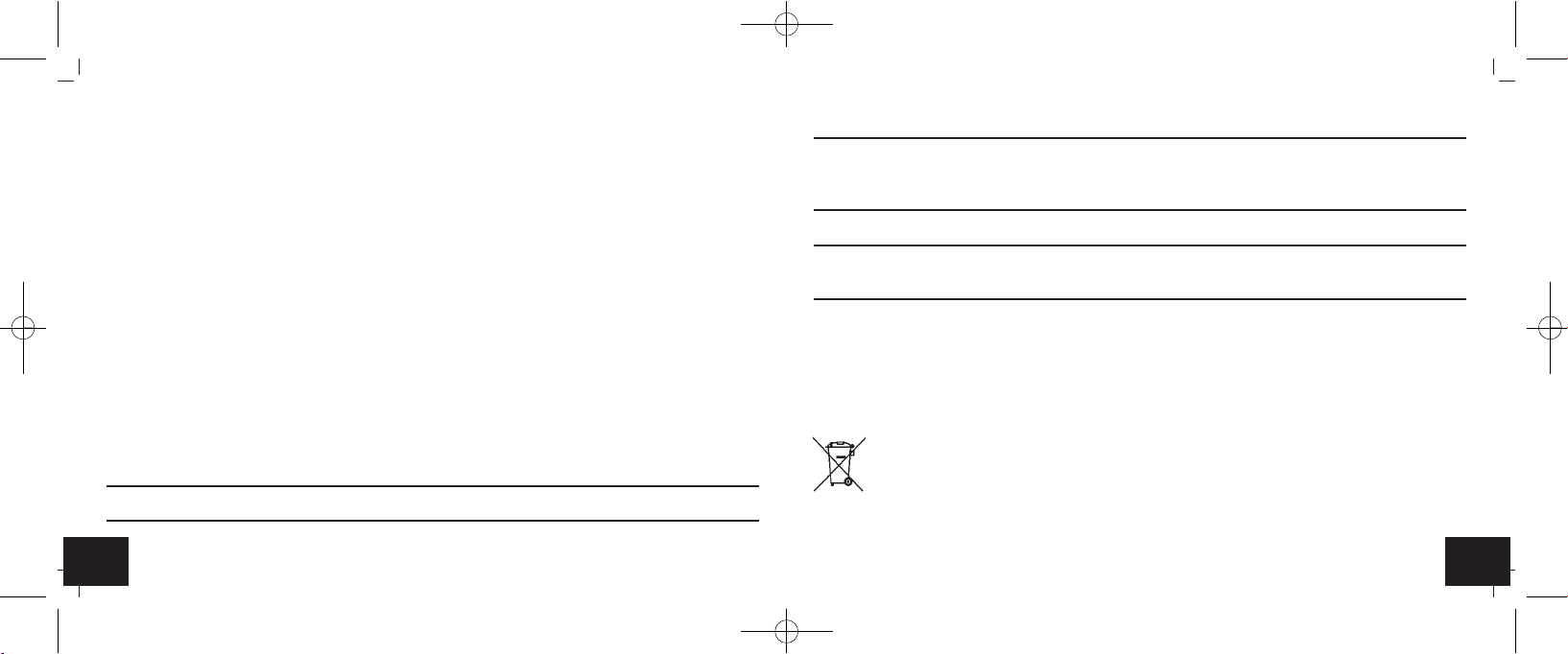5352
Radiosveglia a proiezione con funzione di ricarica USB Radiosveglia a proiezione con funzione di ricarica USB
Indicazione non corretta ➜Impostare l'ora (vedi 7.1)
➜Togliere il dispositivo dalla presa di corrente, togliere la batteria e
accenderlo nuovamente dopo 3 secondi
Nessuna proiezione ➜Premere il tasto ▲ (se necessario, spegnere la radio)
Nessuna illuminazione ➜Regolare l'illuminazione con il tasto SNOOZE/DIMMER (vedi 9.2)
(se necessario, spegnere la radio)
Qualora il vostro apparecchio continui a non funzionare nonostante queste procedure, rivolgetevi al rivendi-
tore presso il quale lo avete acquistato.
13. Smaltimento
Questo prodotto è stato realizzato utilizzando materiali e componenti di alta qualità che possono essere rici-
clati e riutilizzati.
È assolutamente vietato gettate le batterie tra i rifiuti domestici.
In qualità di consumatori, siete tenuti per legge a consegnare le batterie usate al negoziante o
ad altri enti preposti al riciclaggio in conformità alle vigenti disposizioni nazionali o locali, ai
fini di uno smaltimento ecologico.
Le sigle dei metalli pesanti contenuti sono: Cd=cadmio, Hg=mercurio, Pb=piombo
• Per disattivare nuovamente la funzione automatica di oscuramento, tenendo premuto il tasto
SNOOZE/DIMMER. Sul display appare OFF.
• Il display cambia automaticamente alla visualizzazione dell'ora attuale.
10. Funzione di ricarica
• Inserite il vostro cavo USB nella porta USB della sveglia e collegatelo al vostro dispositivo mobile.
Assicuratevi che la funzione di caricamento sia compatibile con il vostro dispositivo mobile (potenza di
caricamento mass. 1A).
• Utilizzare delicatamente gli ingressi USB. Il caricatore USB entra soltanto se orientato correttamente.
11. Cura e manutenzione
• Per pulire l'apparecchio utilizzare solo un panno morbido leggermente inumidito. Non usare solventi o
abrasivi.
• Rimuovere la batteria, se non si utilizza l'apparecchio per un periodo prolungato.
• Collocare il dispositivo in un luogo asciutto.
12. Guasti
Problema Risoluzione del problema
Nessuna indicazione ➜Collegare il dispositivo all'alimentatore
TFA_No. 60.5015_Anleitung 17.09.2019 16:06 Uhr Seite 27