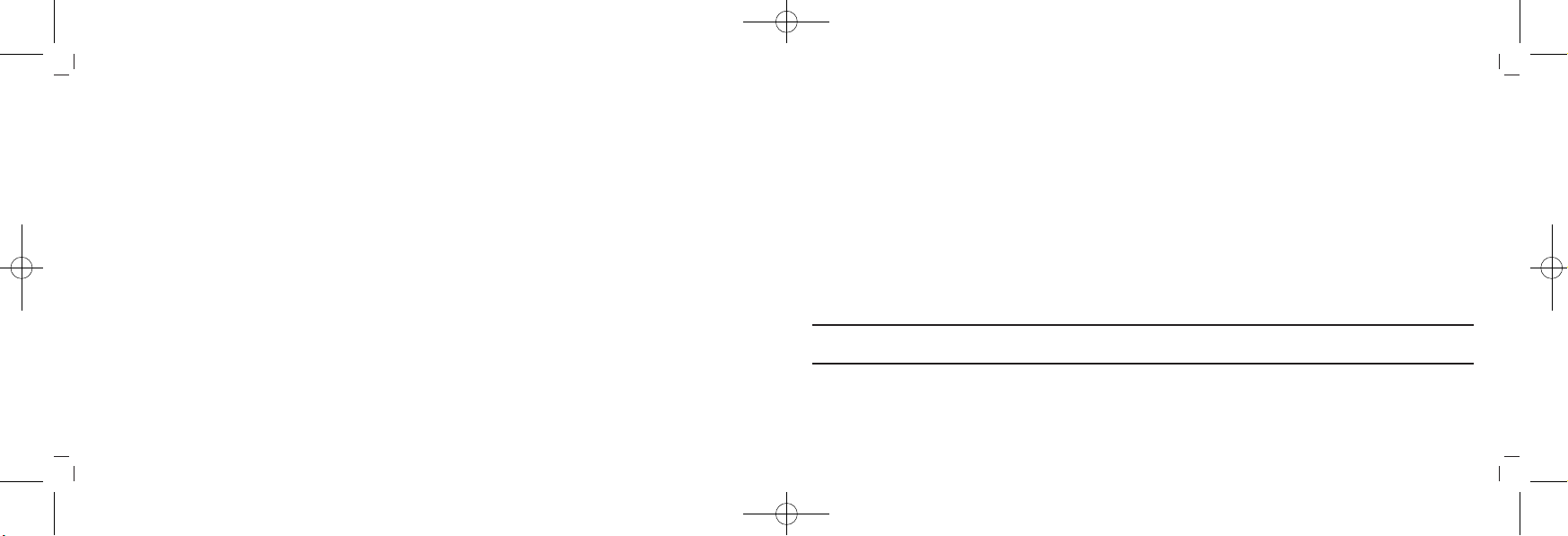– 40 – – 41 – 4140
BOXX – Réveil radio-piloté avec thermomètre
• Vous pouvez ajuster avec l'interrupteur ALARM si l'alarme réglée doit être activée du :
Lundi au vendredi (1-5)
Samedi au dimanche (6-7)
Lundi au dimanche (1-7)
• Appuyez encore sur la touche ALARM 1 ou ALARM 2, l'alarme s'éteint. - : - - apparaît sur l'écran.
• Lorsque l'heure de réveil fixée est atteinte, le réveil se met à sonner (si la fonction de réveil est activée). L’éclairage de
fond s’allume brièvement.
• Appuyez sur une touche de votre choix (sauf sur la touche SNOOZE/LIGHT) pour éteindre le réveil.
• Si la sonnerie du réveil n'est pas coupée, elle s'arrêtera automatiquement après deux minutes et sera de nouveau activée
pour l'heure de réveil suivante.
• Lorsque le réveil sonne, appuyez sur la touche SNOOZE/LIGHT pour activer la fonction de répétition.
• Le symbole de répétition « snooze » clignote sur l'écran.
• L'alarme s'interrompt pendant 5 minutes.
10. Réglage de l'unité de température
• Avec la touche °C/°F/
▲
vous pouvez régler la température en °C (Celsius) ou en °F (Fahrenheit) en mode normal.
11. Éclairage
• Appuyez sur la touche SNOOZE/LIGHT. L’éclairage de fond est activé pendant 3 secondes.
BOXX – Réveil radio-piloté avec thermomètre
• Poussez le commutateur SENSOR ON/OFF sur ON pour activer automatiquement un éclairage de fond faible lorsque le
capteur de lumière détecte de l'obscurité.
• Pour désactiver l'éclairage de nuit, déplacez l'interrupteur sur la position OFF.
12. Entretien et maintenance
• Pour le nettoyage de votre appareil, utilisez un chiffon doux et humide. N’utilisez pas de solvants ou d'agents abrasifs !
• Eteignez votre appareil si vous ne l'utilisez pas pendant une durée prolongée. Poussez l'interrupteur POWER ON/OFF sur
la position OFF.
• Conservez votre appareil dans un endroit sec.
13. Dépannage
Problème Solution
Aucun affichage sur l'écran ➜ Poussez l'interrupteur POWER ON/OFF sur ON
➜ Chargez l'appareil par câble micro-USB (compris)
Pas de réception DCF ➜ Maintenez la touche 12/24/
▼
appuyée pour activer la réception DCF
➜ Attendez la réception du signal de nuit
➜ Choisissez une autre position pour votre appareil
TFA_No. 60.2554_Anleitung 24.05.2019 11:47 Uhr Seite 21