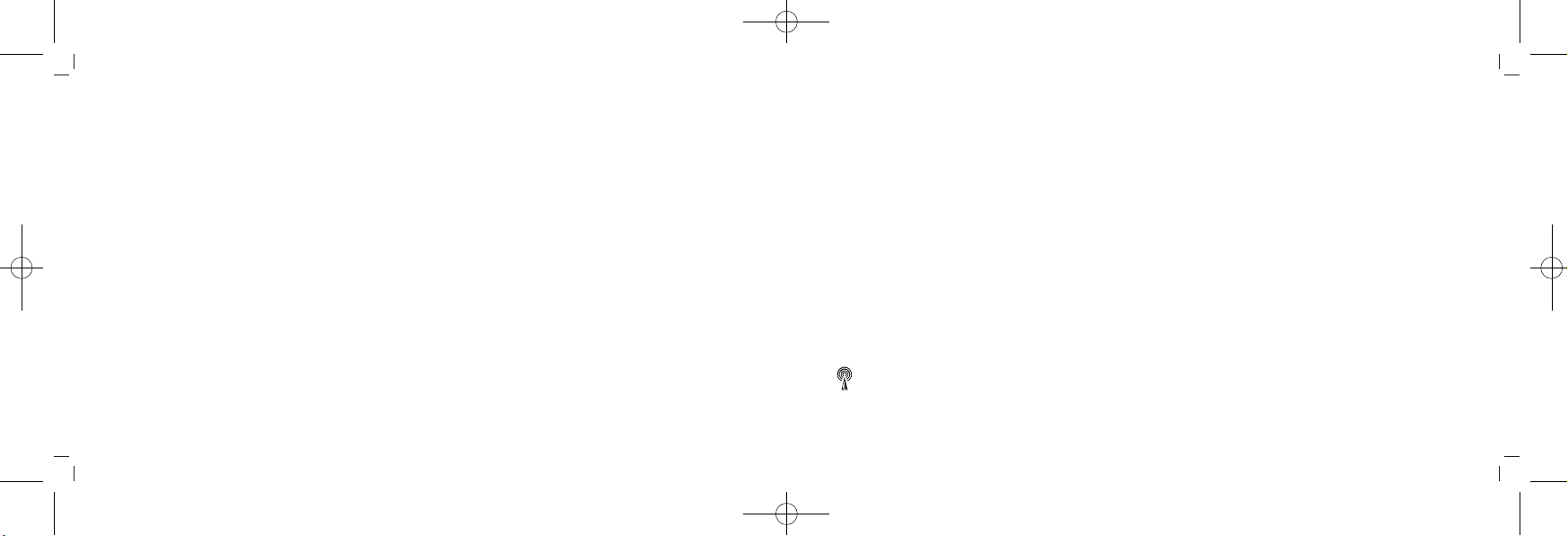– 8 – – 9 – 98
BOXX – Funkwecker mit Temperatur
6. Aufladen
• Die Batteriesymbol-LED leuchtet, wenn der Akku aufgeladen werden soll.
• Bitte laden Sie das Gerät umgehend auf, um die Lebensdauer des Akkus zu erhalten.
• Stecken Sie das mitgelieferte USB-Kabel mit dem Micro-USB-Stecker in die vorgesehene Öffnung am Gerät. Schließen Sie
das USB-Kabel an eine geeignete USB-Spannungsquelle an.
• Wenden Sie beim Anschluss von USB-Steckern keine Gewalt an. Ein USB-Stecker passt nur in einer Orientierung in die
USB-Buchse.
• Zum vollständigen Aufladen lassen Sie das Gerät für ungefähr 6 – 8 Stunden angeschlossen.
• Die Ladesymbol-LED signalisiert, dass der Akku aufgeladen wird. Sobald sich die Kontrollleuchte ausschaltet, ist der
Akku aufgeladen.
• Trennen Sie dann das Gerät von der Ladestromquelle.
• Lassen Sie das Gerät mit vollgeladenem Akku nicht an der Ladestromquelle angeschlossen, dies kann die Akku-Lebens-
dauer verkürzen.
• Laden Sie den Akku alle sechs Monate nach, auch wenn das Produkt nicht benötigt wird.
7. Inbetriebnahme
• Vor dem ersten Gebrauch bitte vollständig aufladen.
• Schieben Sie den POWER ON/OFF Schiebeschalter auf ON.
BOXX – Funkwecker mit Temperatur
• Ein kurzer Signalton ertönt und es werden alle Segmente kurz angezeigt.
• Die Hintergrundbeleuchtung schaltet sich kurz an.
7.1 Empfang der Funkzeit
• Die Uhr versucht nun, das Funksignal zu empfangen und das DCF-Empfangszeichen blinkt. Wenn der Zeitcode nach
3-7 Minuten empfangen wurde, werden die funkgesteuerte Zeit, das Datum, der Wochentag und das DCF-Empfangszei-
chen ständig im Display angezeigt.
• Sie können die Initialisierung auch manuell starten.
• Halten Sie die 12/24/
▼
Taste gedrückt.
• Das DCF-Empfangszeichen blinkt.
• Unterbrechen Sie den Empfangsversuch, indem Sie die 12/24/
▼
Taste noch einmal gedrückt halten. Das DCF-Empfangs-
zeichen verschwindet.
• Der DCF-Signalempfang findet täglich um 1:00, 2:00 und 3:00 Uhr morgens statt. Ist der Empfang nicht erfolgreich, fin-
det der nächste Empfangsversuch automatisch zur nächsten vollen Stunde statt (bis zu 2 Mal).
• Es gibt 3 verschiedene Empfangszustände:
Symbol blinkt – Empfang aktiv
Symbol bleibt stehen – Empfang erfolgreich
Kein Symbol – kein Empfang/Uhrzeit manuell eingestellt
TFA_No. 60.2554_Anleitung 24.05.2019 11:47 Uhr Seite 5