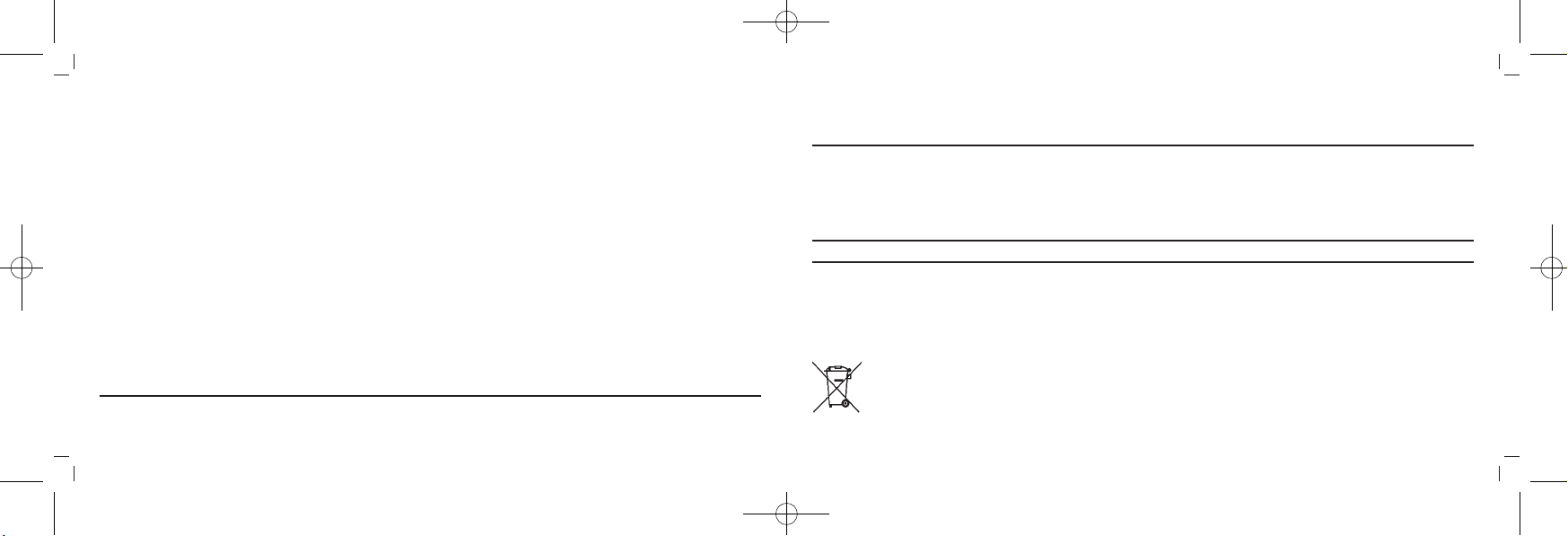– 48 – – 49 – 4948
LUMIO PLUS – Orologio sveglia radiocontrollato
8. Retroilluminazione
• Premendo il tasto SNOOZE/LIGHT, la retroilluminazione si accende per 5 secondi.
• Spingere l'interruttore SENSOR ON/OFF verso ON, per attivare automaticamente l'illuminazione debole che si accenderà
non appena verrà percepita oscurità dal sensore di luce.
9. Cura e manutenzione
• Per pulire l'apparecchio utilizzare solo un panno morbido leggermente inumidito. Non usare solventi o abrasivi.
• Rimuovere le batterie, se non si utilizza l'apparecchio per un periodo prolungato.
• Collocare il dispositivo in un luogo asciutto.
9.1 Sostituzione delle batterie
• Cambiare le batterie se le funzioni del dispositivo sono più deboli.
• Aprire il vano batteria e inserire tre batterie nuove tipo AAA da 1,5 V, rispettando le corrette polarità.
• Richiudete il vano batteria.
10. Guasti
Problema Risoluzione del problema
Nessuna indicazione ➜ Inserire le batterie rispettando le corrette polarità
LUMIO PLUS – Orologio sveglia radiocontrollato
➜ Sostituire le batterie
Nessuna ricezione DCF ➜ Tenendo premuto per 2 secondi il tasto HOUR/MONTH per attivare la ricezione
➜ Attendere il tentativo notturno di ricezione
➜ Riavviare il dispositivo secondo le istruzioni
➜ Cercare nuove posizioni per il dispositivo
➜ Eliminare fonti di interferenza
➜ Impostare manualmente l'ora
Indicazione non corretta ➜ Sostituire le batterie
Qualora il vostro apparecchio continui a non funzionare nonostante queste procedure, rivolgetevi al rivenditore presso il quale
lo avete acquistato.
11. Smaltimento
Questo prodotto è stato realizzato utilizzando materiali e componenti di alta qualità che possono essere riciclati e riutilizzati.
È assolutamente vietato gettate le batterie tra i rifiuti domestici.
In qualità di consumatori, siete tenuti per legge a consegnare le batterie usate al negoziante o ad altri enti
preposti al riciclaggio in conformità alle vigenti disposizioni nazionali o locali, ai fini di uno smaltimento ecolo-
gico.
TFA_No. 60.2553_Anleitung_10_19 18.10.2019 16:03 Uhr Seite 25