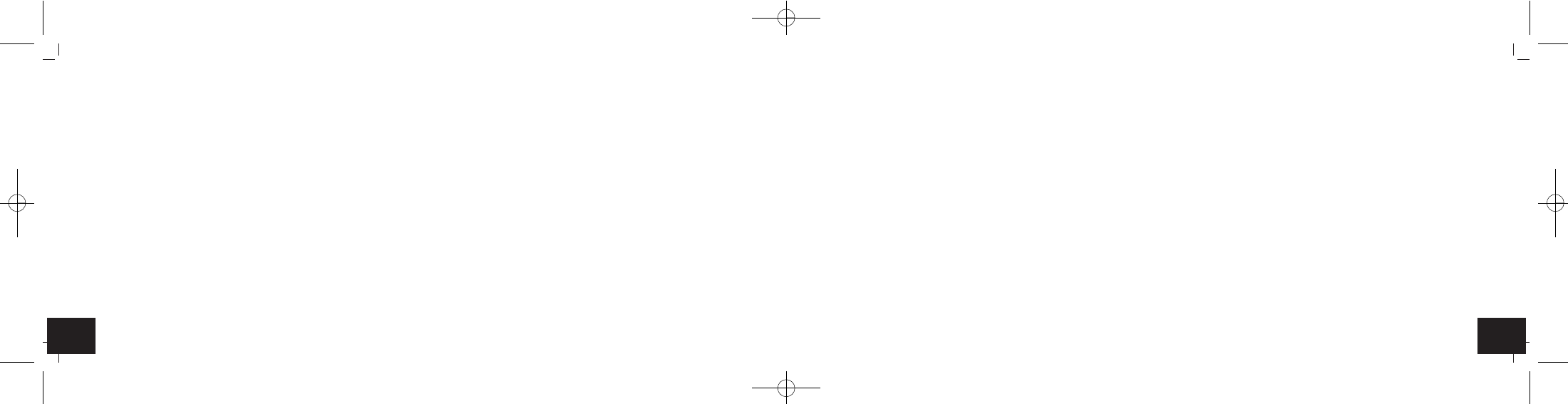98
CLOCCO – Design Funkwecker in Holz-Optik mit großen Leuchtziffern
CLOCCO – Design Funkwecker in Holz-Optik mit großen Leuchtziffern
• Optional: Legen Sie drei neue Batterien 1,5 V AAA polrichtig ein.
• Schließen Sie das Batteriefach wieder.
• Stecken Sie den Anschlussstecker in den Anschluss und schließen Sie das Gerät mit dem Netzstecker am Stromnetz an.
• Wichtig! Stellen Sie sicher, dass Ihre Netzspannung nicht mehr als 240 V beträgt! Andere Netzspannungen können zur Beschädigung des Instrumen-
tes führen.
• Ein kurzer Signalton ertönt und 0:00 erscheint im Display.
6.1 Empfang des Funkuhrsignals
• Halten Sie die DOWN Taste für zwei Sekunden gedrückt. Die Uhr versucht nun, das Funkuhrsignal zu empfangen und das DCF-Funkempfangszeichen
blinkt.
• Um Störungen zu vermeiden, schaltet sich die Displaybeleuchtung während des Empfangs des Funkuhrsignals aus.
• Wenn der Zeitcode nach 2-12 Minuten empfangen wurde, werden die funkgesteuerte Zeit und das DCF-Empfangszeichen ständig im Display angezeigt.
• Der DCF-Funkempfang findet täglich um 2:00 und 3:00 morgens statt. Ist auch der Funkempfang um 3:00 Uhr nicht erfolgreich, so finden bis 5:00 Uhr
früh weitere Funkempfangsversuche statt.
• Zum Beenden des DCF-Empfangsversuchs drücken Sie die DOWN Taste noch einmal.
5.2 Tasten (Fig. 1)
B 1: SET Taste B 2: UP Taste
B 3: DOWN Taste B 4: ALARM Schiebeschalter
5.3 Gehäuse (Fig. 2)
C 1: Batteriefach CR2032 C 2: Deckel inneres Batteriefach
C 3: Batteriefach 3 x 1,5 V AAA C 4: Batteriefachdeckel
C 5: Netzstecker-Anschluss
6. Inbetriebnahme
• Der Wecker kann mit den 3 x 1,5 V AAA Batterien (nicht inklusive) oder dem beigefügten Netzteil (inklusive) betrieben werden.
• Für eine dauerhafte Displaybeleuchtung und um die Leistungsdauer der Batterien zu verlängern, verwenden Sie bitte den mitgelieferten Netzadapter.
• Die Knopfzellen-Batterie CR2032 (inklusive) erhält bei Stromausfall die Funktion der Uhrzeit aufrecht, damit keine Neueinstellung vorgenommen wer-
den muss.
• Öffnen Sie das Batteriefach des Weckers.
• Entfernen Sie den Batterieunterbrechungsstreifen für die Knopfzellen-Batterie im inneren Batteriefach (verschraubt).
TFA_No. 60.2549_Anleitung_07_20 08.07.2020 9:45 Uhr Seite 5