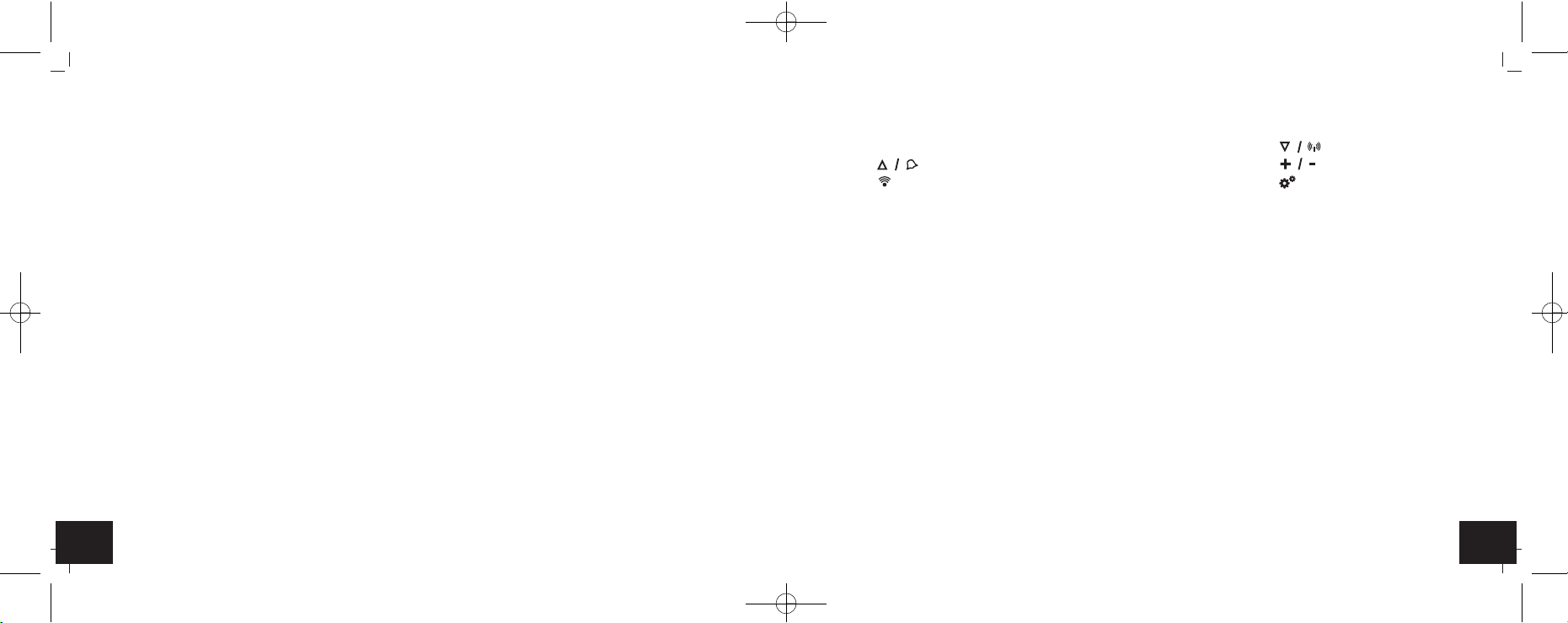8988
ELEMENTS – Estación meteorológica inalámbrica
¡ Advertencias importantes sobre la seguridad del producto !
• No exponga el dispositivo a temperaturas extremas, vibraciones ni sacudidas extremas. ¡Protegerlo de la humedad!
• El emisor exterior está protegido contra las salpicaduras de agua, pero no es estanco al agua. Busque un lugar protegido
de la lluvia para poner el emisor.
5. Componentes
5.1 Estación base (receptor)
A: Pantalla LCD (Fig. 1):
A 1: Símbolo de recepción para el emisor, numero de canal y símbolo para el cambio de canal
A 2: Símbolo de MAX/MIN A 3: Temperatura exterior
A 4: Humedad exterior A 5: Símbolo de pila para el emisor
A 6: Flecha de tendencia A 7: Temperatura interior
A 8: Símbolo de pila para la estación base A 9: Humedad interior
A 10: Fase de la luna A 11: Símbolo de la alarma 1+2
A 12: Símbolo del horario de verano A 13: Símbolo de recepción DCF
A 14: Símbolo de snooze A 15: Hora con segundos
A 16: Visualización de la hora con zona horaria A 17: PM en el sistema 12 horas
A 18: Día de la semana A 19: Fecha
A 20: Presión atmosférica
A 21: Representación gráfica del curso de la presión del aire durante 12 horas
A 22: Pronóstico del tiempo con símbolos A 23: Alarma de helada
ELEMENTS – Estación meteorológica inalámbrica
B: Teclas (Fig. 2):
B 1: Tecla SNOOZE/LIGHT B 2: Tecla
B 3: Tecla B 4: Tecla (MAX/MIN)
B 5: Tecla B 6: Tecla
C: Cuerpo (Fig. 3):
C 1: Colgador para pared C 2: Compartimento de las pilas
C 3: Soporte (desplegable)
5.2 Emisor (Fig. 4):
D 1: Colgador para pared D 2: Tecla °C/°F
D 3: Compartimento de las pilas
D 4: Interruptor deslizante 1/2/3 para la selección de canal D 5: Soporte
D 6: Indicador de transmisión LED D 7: Señal de transmisión
D 8: Temperatura exterior D 9: Humedad exterior
D 10: Canal 1/2/3 D 11: Símbolo de pila para el emisor
6. Puesta en marcha
6.1 Introducir las pilas
• Despegue las películas protectoras de la pantalla de la estación base y del transmisor.
• Abra el compartimiento de las pilas del emisor y del receptor y coloque los dispositivos sobre una mesa a una distancia de
1,5 metros aprox. entre sí. Evite la proximidad de posibles fuentes de interferencias (dispositivos electrónicos y sistemas
de radio).
TFA_No. 35.1158_Anleitung_multi 20.08.2020 15:49 Uhr Seite 45