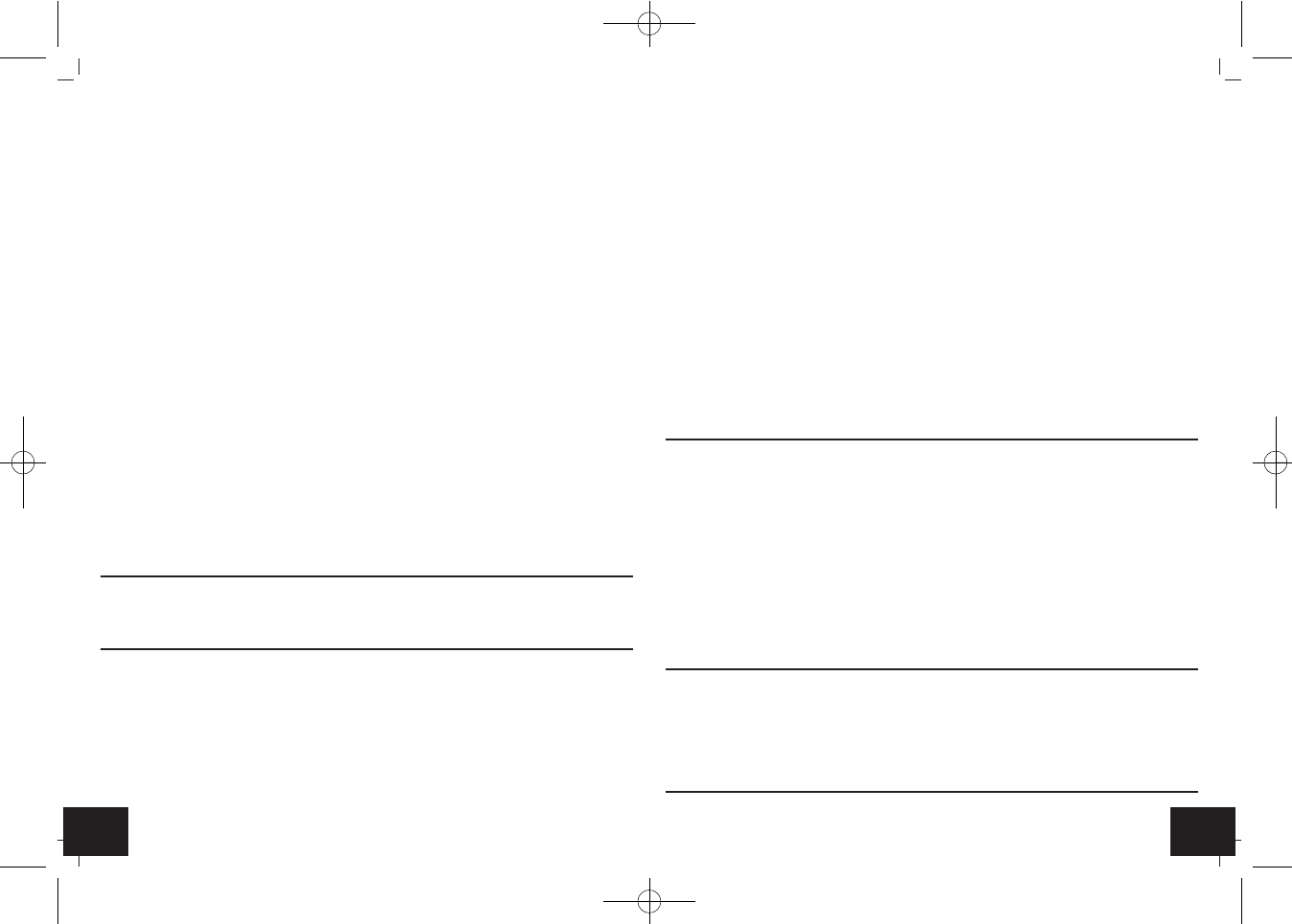2726
CASA - Wireless weather station
╞
CASA - Wireless weather station
╞
➜ Start manual search for the outdoor
transmitter: Press the RESET button
in the battery compartment of the
outdoor transmitter by using a
pointed object and then press the
SENSOR button on the basic station
➜ Choose another place for the out-
door transmitter and/or the basic
station
➜ Reduce the distance between the
outdoor transmitter and the basic
station
➜ Check if there is any source of inter-
ference
No DCF reception ➜ Start scanning with the RCC button
➜ Wait for attempted reception
during the night
➜ Choose another place for your
product
➜ Check if there is any source of
interference
➜ Restart the devices according to the
manual
➜ Manual setting of the clock
Incorrect indication ➜ Change the batteries
➜ Basic station:
Use a pin to press the RESET button
Outdoor transmitter:
Use a pin to press the RESET button
•
If necessary choose another position for the outdoor transmitter and/or
basic station.
•
Is the transmission successfully, you can wall mount the outdoor trans-
mitter or place it onto a flat surface.
10. Care and maintenance
•
Clean the devices with a soft damp cloth. Do not use solvents or scour-
ing agents.
•
Remove the batteries from both instruments if you do not use the pro-
ducts for a long period of time.
•
Keep the devices in a dry place.
10.1 Battery replacement
•
Change the batteries of the outdoor transmitter when the battery sym-
bol appears on the display of the outdoor values of the basic station or
on the display of the outdoor transmitter.
•
Change the batteries when the functions of the basic station become
weak.
•
Please note: When the batteries are changed, the contact between out-
door transmitter and basic station must be restored – so always insert
new batteries into both devices or start a manual transmitter search.
11. Troubleshooting
Problems Solution
No display of both instruments ➜ Ensure that the batteries polarity
are correct
➜ Change the batteries
No reception of ➜ No outdoor transmitter is installed
the outdoor transmitter, ➜ Check batteries of external trans-
Display “---” mitter
for channel 1/2/3 (do not use rechargeable batteries!)
➜ Restart the outdoor transmitter and
the basic station according to the
manual
TFA_No. 35.1135_Anleitung 20.11.2014 15:09 Uhr Seite 14