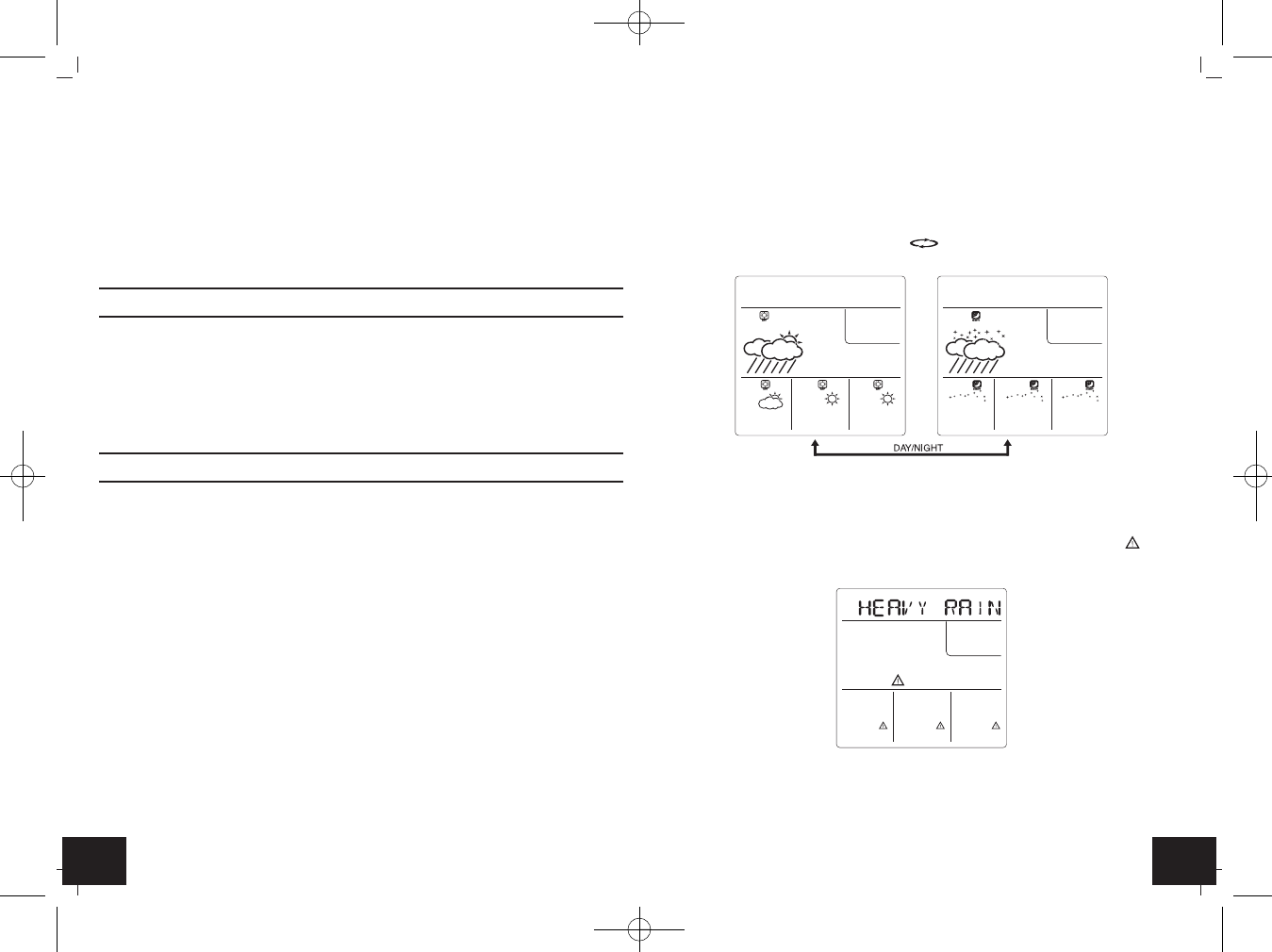7372
Meteotime Fiesta - Weerinfosysteem
╟
• Druk op de [
▲
] of [
▼
] toets, om de stad te kiezen en de naam van de stad ver-
schijnt op het display. U kunt nu een nieuwe stad, die in de buurt ligt, in voe-
ren.
• Druk op de [MEM] toets en een cursor knippert op de eerste positie van het
display.
De volgende invoeropdrachten toepassing:
Toets Functie
[
▲
] of [
▼
] Selectie van letters
[SET] <1> Accepteer de gekozen letter en spring naar de
volgende positie
OF
<2> Als u geen tekens hebt ingevoerd en de cursor
knippert op de laatste positie, bevestigt u met
deze toets de selectie en de overdracht van de
selectie in het geheugen.
[TEST
✔
] Een positie naar terug
** De locatie die u hebt gekozen om uw beschrijving in te voegen, is nog
steeds onder zijn eigen naam.
• Druk op de [SET] toets om de instelling te bevestigen.
• Op de display verschijnt
EINST.VORG.
(
INST. VERL
in Dutch)
6.7 Instelling von de tijdzone en de talen
• Druk op de [SET] toets en houd deze voor 3 seconden ingedrukt, op de dis-
play verschijnt
LAND EINST.
(
LAND INST
in Dutch).
• Druk op de [SET] toets, op de display verschijnt
ZONE +OOHR
en druk dan op
de [
▲
] of [
▼
] toets, en u kunt de tijdzone instellen.
• Druk op de [SET] toets, op de display verschijnt de talen en druk op de [
▲
] of
[
▼
] toets om de gewenste taal te selecte. Er zijn in totaal zeven talen te kie-
zen: Duits, Zweeds, Nederlands, Italiaans, Frans, Spaans en Engels.
• Druk op de [SET] toets, op de display verschijnt
EINST.VORG.
(
INST VERL
in
Dutch). Het apparaat schakelt na 4 seconden in de tijd-datum modus.
• LET OP:
De instelling wordt automatisch beëindigd na ongeveer 30 seconden, indien
binnen deze termijn geen aanpassingen worden gemaakt
Meteotime Fiesta - Weerinfosysteem
╟
6.8
Verandering van de dag weerinformaties naar de nacht weerinformaties
• Het weerstation is in staat om elke weersvoorspellingen voor de dag en de
nacht automatisch te geven. De [DAY/NIGHT] toets kan worden gebruikt om
een visie op de dag (10 seconden) te geven als je op dit moment weer de
prognoses voor de nacht krijgt, of vice versa.
• Druk op de [DAY/NIGHT] toets en houd deze voor 3 seconden ingedrukt, op
het display verschijnt het symbool om een automatische verandering
van het display instellen.
6.9
Informatie over kritische weersituaties (zien appendix)
• De Meteotime signaal bevat informatie over kritieke weersomstandigheden
zoals windvlagen, bevriezen nat wegdek, zware sneeuw, bliksem, sterke UV-
stralen, dichte mist, Bise, Mistral, etc. voor vandaag en voor de komende
drie dagen, een waarschuwing voor kritieke weersomstandigheden wor-
den in dit geval geactiveerd.
• Soms komt in 4 dagen, meer dan een kritische weersomstandigheden. Druk
op de [DAY/NIGHT] toets om de informatie over kritieke weersomstandighe-
den achter elkaar te bekijken. Een speciaal symbool knippert.
TFA_No. 35.1130_Anleitung 04.04.2014 11:05 Uhr Seite 37