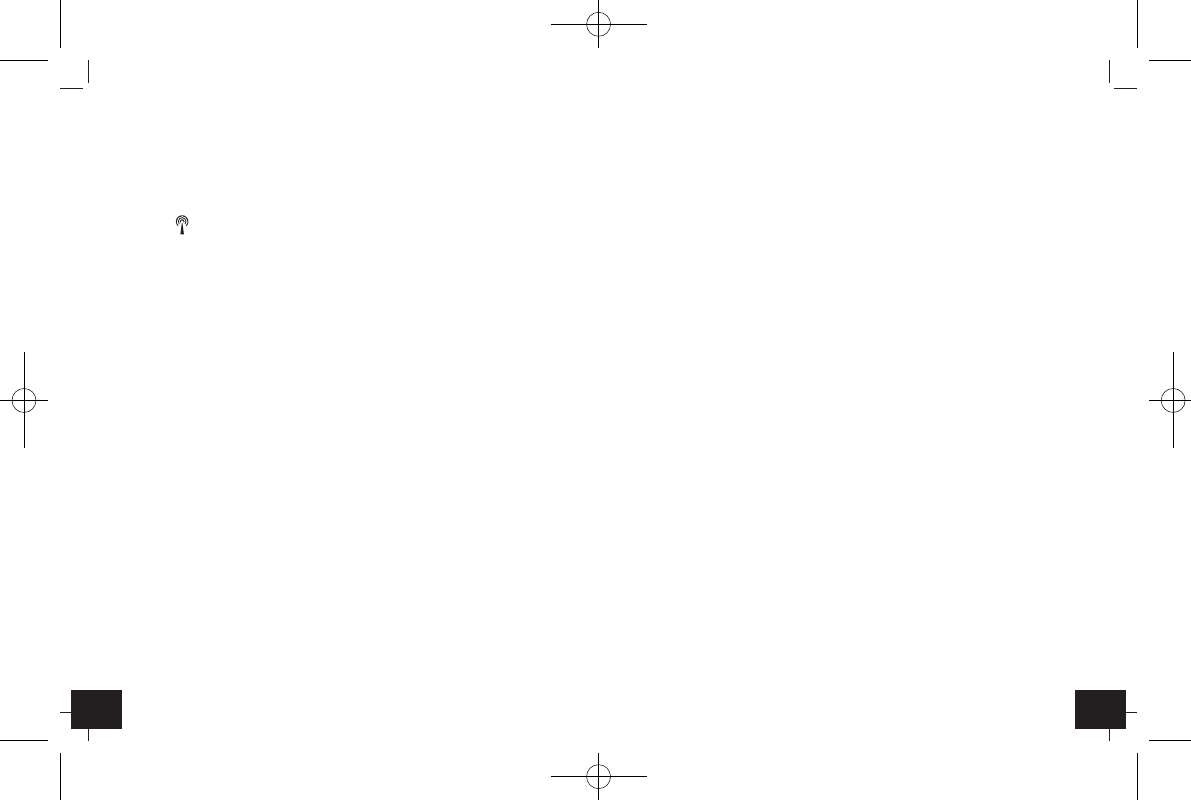2928
CRYSTAL CUBE – Wireless weather station
Reception of outdoor temperature
• The weather station automatically starts scanning the signals to register the
outdoor transmitter on channel 1 after batteries
are inserted. The LCD light
on the transmitter flashes once at short intervals. The radio reception
symbol flashes for 2 minutes on the display of the base station, and
the channel number 1 appears.
•
If the reception of outdoor values fails, “- -” appears on the display.
Check the batteries and try it again. Check if there is any source of inter-
ference.
→ You can also start the transmitter search manually later on (for exam-
ple when the transmitter is lost or the batteries are changed). Press
and hold the button B 6 on the weather station for two seconds. Then
press the RESET button on the transmitter using a pointed object.
Radio-controlled time reception
The time base for the radio-controlled time is a caesium atomic clock oper-
ated by the Physikalisch Technische Bundesanstalt Braunschweig. It has a
time deviation of less than one second in one million years. The time is
coded and transmitted from Mainflingen near Frankfurt via frequency sig-
nal DCF-77 (77.5 kHz) and has a transmitting range of approximately 1,500
km. Your radio-controlled clock receives this signal and converts it to show
the precise time. Changeover from summer time or winter time is automat-
ic. The quality of the reception depends mainly on the geographic location.
Normally there should be no reception problems within a 1,500 km radius
around Frankfurt.
Please take note of the following:
•
The radio-controlled time receiver is built inside the transmitter. It is rec-
ommended to keep distance to any interfering sources and ferro-con-
crete buildings.
CRYSTAL CUBE – Wireless weather station
•
The outdoor transmitter will scan the DCF signal and transmit it to the
weather station. When the signal is received successfully the DCF time
and the symbol will appear on the display. If the reception is not suc-
cessful, the DCF reception symbol disappears, but the DCF time recep-
tion will be repeated again.
•
The clock automatically scans the time signal at 4 a.m., 5 a.m. and 6 a.m.
every day to maintain accurate timing. During nighttime, the atmospheric
disturbances are usually less severe and reception is possible in most
cases. A single daily reception is adequate to keep the accuracy deviation
under 1 second.
7. Operation
•
Important: Buttons will not function while scanning the outdoor trans-
mitter signal.
•
During the operation all successful settings will be quit by a beep tone.
•
The instrument will automatically quit the setting mode if no button is
pressed within 10 seconds.
•
Press and hold ▲ or ▼ button in the setting mode for fast running.
7.1 Manual setting of the clock and calendar
•
Press and hold button B 1 for 2 seconds.
•
The 24Hr indication flashes.
•
Press ▲ or ▼ button to choose between the 12 HR system (12 HR) or
24 HR system (24 HR).
•
In the 12-HR-System AM or PM appears on the display.
•
Confirm with button B 1.
•
The hour digits are flashing.