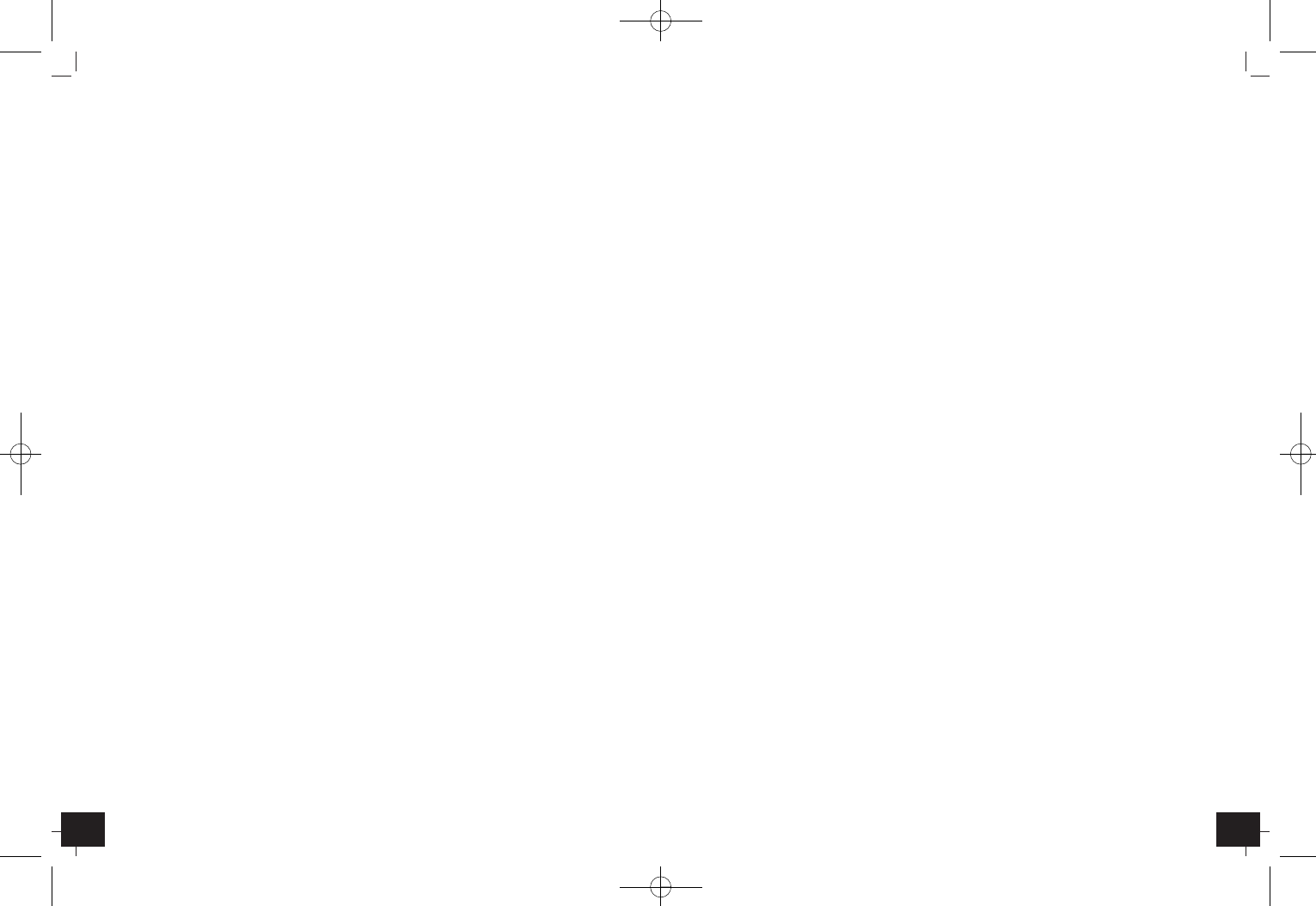76
Funk-Wetterstation mit digitalem Bilderrahmen
ࡅ
1.2.1.2 Tasten (Fig. 4)
E: Bildschirm AN-AUS Taste – Bildschirm an und aus
F: ᮡ Taste – Navigation nach oben
G: ᮢ Taste – Navigation nach unten
H: ᮤ Taste – Navigation nach links
I: ᮣ Taste – Navigation nach rechts
J: Enter Taste – Bestätigung der Dateneingabe
K: Exit Taste – Das aktuelle Display verlassen
1.2.2 Infrarotfernbedienung
1.2.2.1 Tasten (Fig. 5)
L: Bildschirm AN-AUS Taste – Hier schalten Sie den Bildschirm an und aus.
M: Photos, Weather, Setup, Calendar und Weather + Photos Taste
– Drücken Sie eine Taste, um sofort zum entsprechenden Display zu gelangen
N: Slideshow Taste – Starten/Anhalten (II) der Diashow
O: Menu Taste – Aufrufen der Menüauswahl mit den einzelnen Programmen
P: Zoom Taste – Bild vergrößern
Q: Exit Taste – Das aktuelle Display verlassen
R: Rotate Taste – Bild drehen
S: ᮡ Taste – Navigation nach oben
T: ᮤ Taste – Navigation nach links
U: ENTER Taste – Bestätigung der Dateneingabe
V: ᮣ Taste – Navigation nach rechts
W: ᮢ Taste – Navigation nach unten
1.2.2.2 Gehäuse
• Batteriefach
• Entriegelungshebel
1.2.3 Thermo-Hygro-Sensor (Fig. 6+7)
X: LED Anzeige – Blinkt bei Datenübertragung des Senders
Y: Display – Anzeige für Temperatur- und Luftfeuchtigkeitswerte, Kanalnummer,
Batteriesymbol, Funksymbol
Z: Wandaufhängung
Ä: Batteriefach – mit den Tasten TX und °C/°F und dem Kanal-Schiebeschalter 1-2-3
2. Inbetriebnahme
2.1 Inbetriebnahme der Fernbedienung
• Öffnen Sie das Batteriefach, indem Sie den Entriegelungshebel leicht nach innen
drücken und dann das Batteriefach herausziehen.
• Entfernen Sie den Batterieunterbrechungsstreifen.
• Schieben Sie das Batteriefach wieder zurück, bis der Entriegelungshebel eingerastet ist.
• Das Gerät ist jetzt funktionsbereit.
Funk-Wetterstation mit digitalem Bilderrahmen
ࡅ
1. Einleitung
1.1 Funktionen
• Farbmonitor 7 Zoll wahlweise als
– Digitaler Bilderrahmen
– Wetterstation mit Grafiken, Symbolen und Texten
– Wetterstation mit Foto
– Monatskalender mit Foto
• Digitaler Bilderrahmen
– Unterstützte Bildfunktionen: Zoom, Bildrotation, Dia-Show (mit 13 Übergangs-
effekten, einstellbarer Bildanzeigedauer und Darstellungsformat)
– Unterstützte Bilddateien: JPEG
– Speichereinheit: SD, MMC, USB Memory Stick (bis 32 GB)
• Wetterstation
– Kabellose Übertragung der Außentemperatur und Luftfeuchtigkeit über bis zu
3 Sendern (868 MHz., max. 30 m)
– Anzeige der Temperatur und Luftfeuchtigkeit für Innen und Außen mit Trend-
pfeilen
– Wettervorhersage mit Symbolen
– Luftdruck mit Tendenz und grafischem Verlauf der letzten 6 Stunden
– Funkuhr mit Alarm und Datumsanzeige
– Anzeige der aktuellen Mondphase
– Anzeige des Taupunktes und des Hitzeindex (Temperaturempfinden in Verbindung
mit Luftfeuchtigkeit) für Innen und Außen
– Messbereich Temperatur außen: -20°C…60°C (-4°F…140°F)
– Messbereich Temperatur innen: 0°C…50°C (32°F…122°F)
– Umschaltbar °C/°F
– Luftfeuchtigkeit außen und innen: 20%...99%rH
• Einfache intuitive Bedienung mit Infrarot-Fernbedienung oder am Gerät
• Menüsprachen: Deutsch, Englisch, Französisch
• Einstellbarer Stromsparmodus
• Zum Aufhängen oder Aufstellen mit Ständer
• Zubehör: Netzstecker, Außensender für Temperatur und Luftfeuchtigkeit 30.3178 mit
2 x 1,5 V AAA Batterien, IR-Fernbedienung mit CR2025 Knopfzelle
1.2. Bestandteile
1.2.1 Basisstation (Empfänger)
1.2.1.1 Gehäuse (Fig. 2+3)
A: Wandaufhängung/Ständer (abnehmbar)
B: Kartensteckplatz
C: USB Eingang
D: Netzstecker