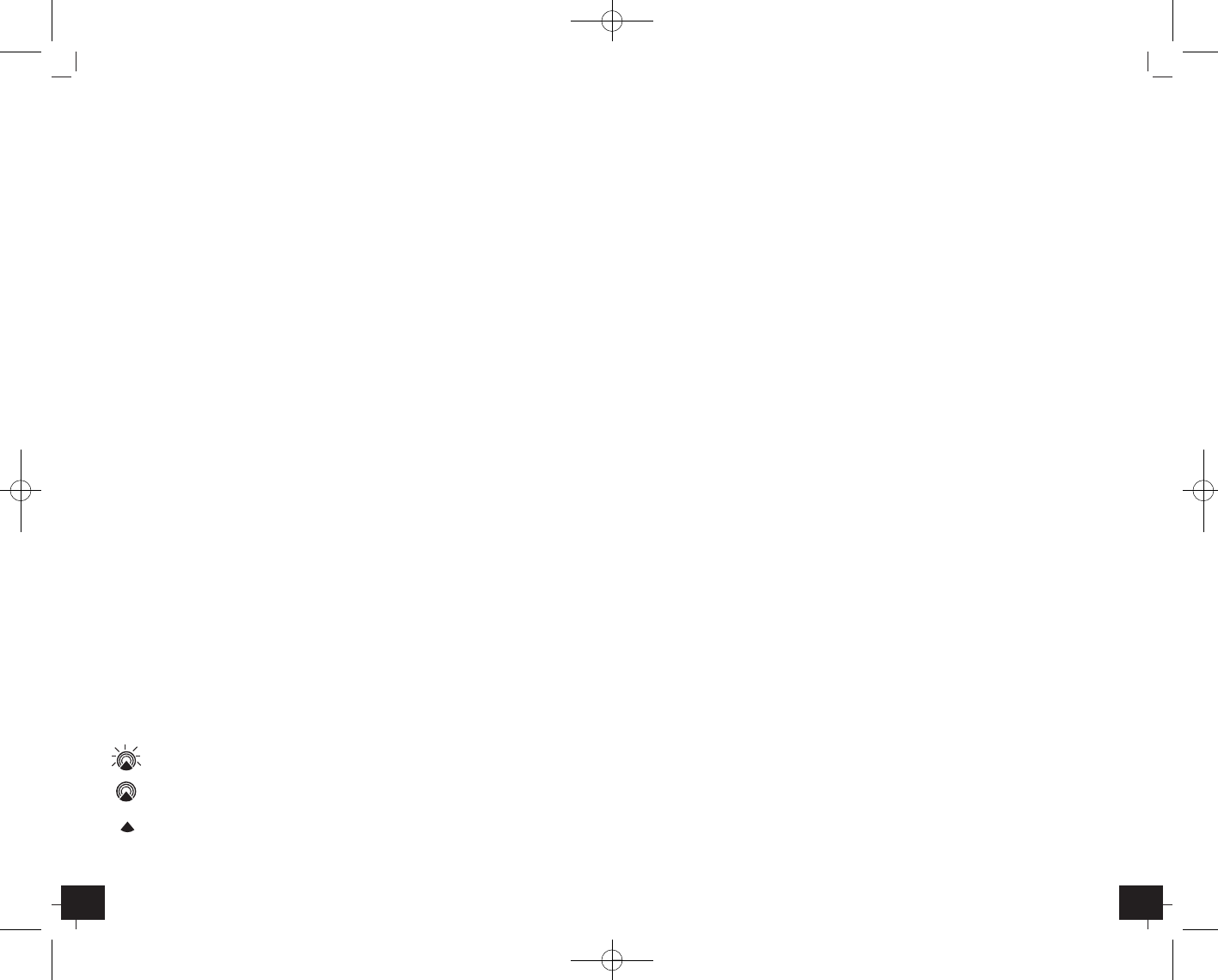FAKTUM – Wireless weather station
╞
1514
• In case the clock cannot detect the DCF-signal (for example due to disturbances,
transmitting distance, etc.), the time can be set manually.
• The clock will then work as a normal quartz clock (see 4.1 Setting of clock and
calendar).
Note for radio controlled time DCF:
The time base for the radio controlled time is a Caesium Atomic Clock operated by
the Physikalisch Technische Bundesanstalt Braunschweig which has a time deviation
of less than one second in one million years. The time is coded and transmitted from
Mainflingen near Frankfurt via frequency signal DCF-77 (77.5 kHz) and has a transmit-
ting range of approximately 1,500 km. The quality of the reception depends greatly
on the geographic location. In normal cases, there should be no reception problems
within a 1,500 km radius around Frankfurt.
Please take note of the following:
• Recommended distance to any interfering sources like computer monitors or TV
sets is a minimum of 1.5 - 2 metres.
• Within ferro-concrete rooms (basements, superstructures), the received signal is
naturally weakened. In extreme cases, please place the unit close to a window
and/or point its front or back towards the Frankfurt transmitter.
• During night-time, the atmospheric disturbances are usually less severe and recep-
tion is possible in most cases. A single daily reception is adequate to keep the accu-
racy deviation below 1 second.
4. Operation
4.1 Manual setting of clock and calendar
• Press and hold MODE button in normal mode.
• The day-of-week language digit is flashing. Press ▲ or ▼ button to adjust it. Day-
of-week language: English (EN), German (GE), French (FR), Italian (IT), Spanish (SP),
Dutch (NE), Swedish (SW).
• Press MODE button and the setting sequence is shown as follows: Temperature
unit (°C or °F), year, month, date, month/day sequence (American version) or
day/month (European version), 12 (PM appears on the display after 12 h) and 24
hours system indication, hours and minutes. Press ▲ or ▼ button to make the
desired settings.
• If DCF reception is on, the manually set time will be overwritten by the DCF time
when the signal is received successfully.
4.2 Indication of time
• Each press on the MODE button in normal mode will change the display between:
→ Time with seconds
→ Time with day-of-week
→ Dual time with day of week
→ Dual time with seconds
→ Display of date
4.3 Dual time
• Press MODE button twice in normal mode.
• ZONE appears on the display.
• Press and hold MODE button.
FAKTUM – Wireless weather station
╞
C. Housing (Fig. 2)
M: Wall mount hole
N: Battery compartment
O: Stand (fold out)
2.2. Transmitter (Fig. 2)
P: Wall mount hole
Q: RESET button (inside battery compartment)
R: Battery compartment
3. Getting started
3.1 Insert batteries
• Open the battery compartment of the display unit and the transmitter (screwed)
and place both instruments on a desk with a distance of approximately 1.5 metres.
Check that no other electronic devices are close.
• Insert 2 batteries AA 1.5 V into the battery compartment of the display unit.
Observe the correct polarity.
• As soon as the reception symbol of the outdoor transmitter is flashing, insert 2 bat-
teries AA 1.5 V into the battery compartment of the transmitter. Observe the
correct polarity.
• After batteries were inserted, the HPa/MBar flashes on the display for 60 seconds.
• In this period you can set the local altitude for the calculation of the relative
atmospheric pressure. For the most exact adjustment we recommend to set the rel-
ative atmospheric pressure directly after the successful reception of the radio con-
trolled clock (see 5.3.1)
3.2 Reception of outdoor temperature and humidity
• The display unit automatically starts scanning the signals to register the outdoor
transmitter after batteries are inserted. The unit will scan the outdoor values for
2 min.
• If the reception of outdoor values fails, “- -“ appears on the display. Check the bat-
teries and try it again. Check if there is any source of interference.
3.3 Radio controlled time reception
• The clock will scan the DCF frequency signal and the DCF symbol flashes on the
LCD. When the signal is received successfully after 3-8 minutes, the radio con-
trolled time and the DCF symbol appear permanently. During the DCF time recep-
tion period no outdoor data will be transmitted.
• There are 4 different reception icons:
- Reception is active
- Reception is very good
- No reception/time is set manually
No icon - reception is deactivated (press and hold ▲ button for 2 sec.)
• Press ▲ button again for 2 sec. to activate the reception manually.
TFA_No. 35.1101 Anleitung 02.02.2010 10:06 Uhr Seite 8