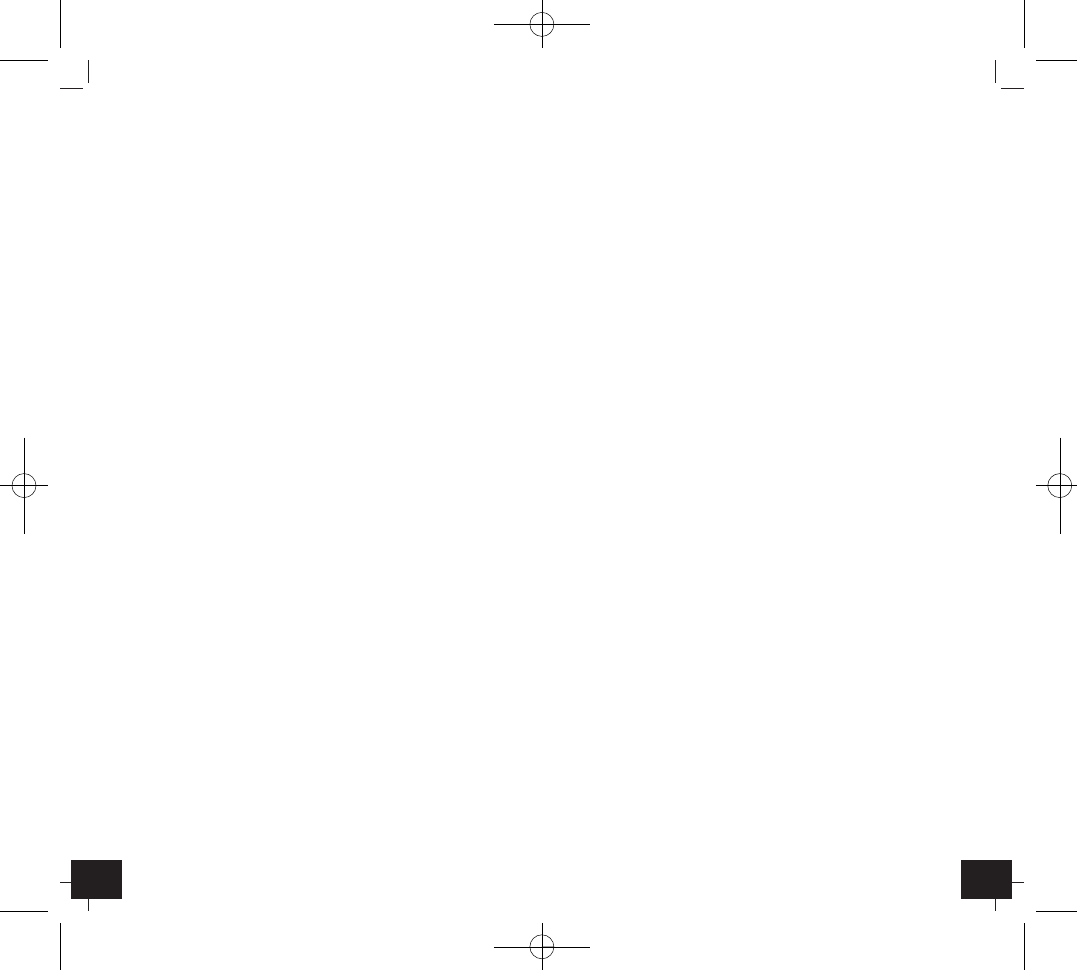Meteorologická stanice
j
3332
Zprovoznění
• Otevřete kryt baterií a vložte dvě baterie 1,5V AAA.
Dbejte na správnou polaritu (viz označení). Stanice je
nyní připravena k provozu.
• Pomocí tlačítka „DOWN“ volíte mezi jednotkou teploty
°C/°F.
• Stisknutím tlačítka „MODE“ vstoupíte do módu data.
Datum bude zobrazeno.
• Dvojím stisknutím tlačítka „MODE“ vstoupíte do módu
alarmu. Čas alarmu bude zobrazen.
Mód nastavení
• Stisknutím a držením tlačítka „MODE“ po dobu 2s
vstoupíte do příslušného módu, ve kterém můžete
nastavit jednotlivá nastavení.
• Bliká-li hodnota, nastavte pomocí tlačítka „UP“ nebo
„DOWN“ čas. Držením tlačítka naskakují hodnoty
rychleji.
A.nastavení času
• Stiskněte a držte tlačítko „MODE“ po dobu 2s.
• Pomocí tlačítek „UP“ a „DOWN“ nastavte hodinu.
• K potvrzení stiskněte tlačítko „MODE“.
• Pomocí tlačítek „UP“ a „DOWN“ nastavte minuty.
• K opuštění tohoto módu stiskněte „MODE“.
B.nastavení data
• Stiskněte tlačítko „MODE“ – vstoupíte do módu data.
• Nyní stiskněte a držte tlačítko „MODE“ po dobu 2s.
• Pomocí tlačítek „UP“ a „DOWN“ nastavte rok.
• Stiskněte tlačítko „MODE“ .
• Pomocí tlačítek „UP“ a „DOWN“ nastavte měsíc.
• Stiskněte tlačítko „MODE“.
• Pomocí tlačítek „UP“ a „DOWN“ nastavte den.
• K opuštění tohoto módu stiskněte „MODE“.
C.nastavení času buzení
• Stiskněte 2x tlačítko „MODE“ – vstoupíte do módu
alarmu.
Meteorologická stanice
j
Funkce
• pokojová teplota
• vlhkost vzduchu
• stupeň komfortu klima v místnosti
• nejvyšší a nejnižší hodnoty sa denne automaticky
aktualizuje
• grafické znázornění průběhu teploty uplynulých 12ti
hodin
• symbol předpovědi počasí (spočívá na změně hodnot
vlhkosti vzduchu)
• čas a datum
• osvětlení pozadí
• budík se „spánkovou funkcí“
Popis
LCD ukazatel (Fig. 1)
A1:symbol počasí
A2:pokojová vlhkost vzduchu a teplota se stupněm
komfortu
A3:grafické znázornění teploty
A4:čas a den v týdnu
Tlačítka
B1:„MODE“
B2:„MAX/MIN“
B3:„SNZ“
B4:„UP“
B5:„DOWN“
B6:„LIGHT“
Pouzdro
C1:očko k zavěšení na zeď
C2:prostor pro baterie
C3:stojánek (odjímatelný)