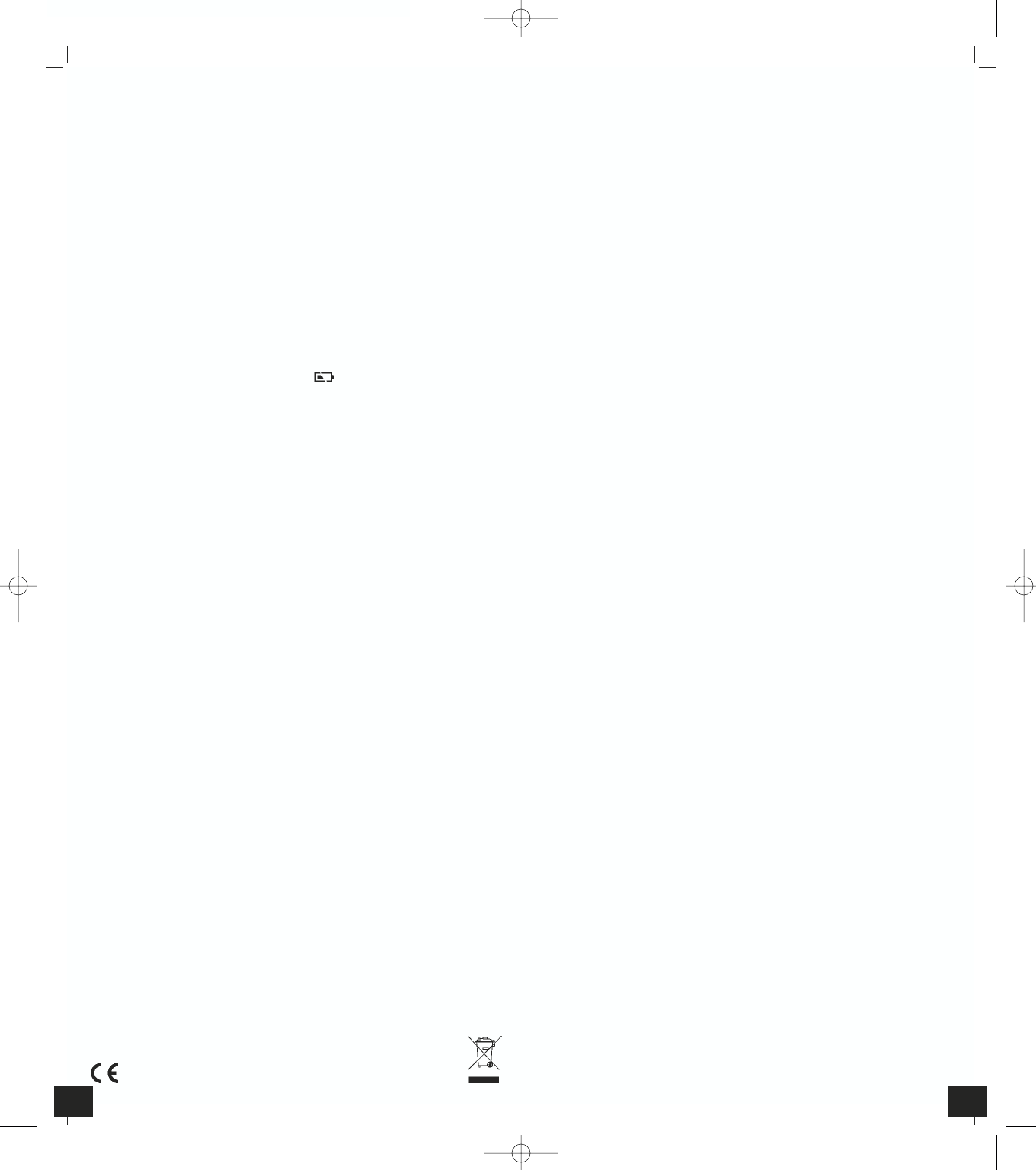0682
STUDIO – Wireless weather station
╞
STUDIO – Funk-Wetterstation
ࡅ
98
1. Functions
• Outdoor temperature wireless (433 MHz), distance range up to 30 m (free
field), with trend indicator
• Expandable up to 3 outdoor transmitters, also for the temperature control
of remote rooms, e.g. children’s room, wine-cellar
• Indoor temperature and humidity with comfort level indicator of indoor
climate
• Maximum and minimum values
• Weather forecast by symbols and “Weather Boy”
• Tendency of atmospheric pressure
• Absolute and relative atmospheric pressure with 12 hours history
• Bar graph indication of atmospheric pressure for the last 12 hours
• Radio controlled clock with alarm, date and snooze function, time zone
±12 hours
• Backlight
2. Elements
2.1 Receiver (Display unit) Fig. 1
LCD
A1: DCF Icon
A2: Radio controlled time
A3: Alarm symbols
A4: Date
A5: Weekday
A6: Indoor humidity
A7: Indoor temperature
A8: Atmospheric pressure trend indicator
A9: Weather symbol
A10: Weather Boy
A11: Absolute and relative atmospheric pressure
A12: Bar graph indication of atmospheric pressure for the last 12 hours
A13: Outdoor temperature trend indicator
A14: Channel number
A15: Outdoor temperature
Buttons
B1: “ALARM“ button
B2: “SNZ/LIGHT“ button
B3: “▲“ button
B4: “CHANNEL“ button
B5: “▼“ button
B6: “MODE“ button
B7: “MAX/MIN“ button
B8: “HISTORY/WEATHER“ button
B9: “°C/°F“ button
B10: “Relative/Absolute“ button
B11: “-“ button
B12 : “+“ button
B13: “RESET“ button
Housing
C1: Wall Mound Hole
C2: Battery Compartment
C3: Stand
2.2. Sensor unit (Transmitter) Fig. 2
D1: Transmission Indication LED
D2: Outdoor Temperature
D3: Wall Mount Hole
D4: Channel Selecting Switch
D5: Battery Compartment
D6: ”°C/°F” button
D7: “TX” button
D8: Stand
6. Aufstellen der Basisstation und Befestigen des Senders
• Suchen Sie sich einen schattigen, niederschlagsgeschützten Platz für den
Sender aus. (Direkte Sonneneinstrahlung verfälscht die Messwerte und
ständige Nässe belastet die elektronischen Bauteile unnötig).
• Stellen Sie die Basisstation im Wohnraum auf. Vermeiden Sie die Nähe zu
anderen elektrischen Geräten (Fernseher, Computer, Funktelefone) und
massiven Metallgegenständen.
• Prüfen Sie, ob eine Übertragung der Messwerte vom Sender am
gewünschten Aufstellort zur Basisstation stattfindet (Reichweite Freifeld
ca. 30 Meter, bei massiven Wänden, insbesondere mit Metallteilen kann
sich die Sendereichweite erheblich reduzieren).
• Suchen Sie sich gegebenenfalls einen neuen Aufstellort für Sender
und/oder Empfänger.
• Ist die Übertragung erfolgreich können Sie den Sender an der Aufhänge-
öse befestigen.
7. Batteriewechsel
• Wenn die Spannung der Batterien im Außensender zu niedrig ist,
erscheint das „Low Battery-Zeichen” in der Displayzeile der jewei-
ligen Außentemperatur.
• Verwenden Sie Alkaline Batterien. Vergewissern Sie sich, dass die Batte-
rien polrichtig eingelegt sind. Schwache Batterien sollten möglichst
schnell ausgetauscht werden, um ein Auslaufen der Batterien zu vermei-
den.
Achtung:
Bitte entsorgen Sie Altgeräte und leere Batterien nicht über den Haus-
müll. Geben Sie diese bitte zur umweltgerechten Entsorgung beim Handel
oder entsprechenden Sammelstellen gemäß nationaler oder lokaler
Bestimmungen ab.
8. Anmerkungen
• Lesen Sie die Gebrauchsanweisung bevor Sie das Gerät benutzen.
• Drücken Sie die „RESET“ Taste mit einem spitzen Gegenstand, wenn die
Station nicht einwandfrei funktioniert.
• Halten Sie das Gerät von anderen elektronischen Geräten und großen
Metallteilen fern.
• Vermeiden Sie extreme Temperaturen, Erschütterungen und direkte Wit-
terungseinflüsse.
9. Haftungsausschluss
• Das Gerät ist kein Spielzeug. Bewahren Sie es außerhalb der Reichweite
von Kindern auf.
• Dieses Gerät ist nicht für medizinische Zwecke oder zur öffentlichen Infor-
mation geeignet, sondern für den privaten Gebrauch bestimmt.
• Unsachgemäße Behandlung oder nicht autorisiertes Öffnen des Gerätes
führt zum Verlust der Garantie.
• Diese Anleitung oder Auszüge daraus dürfen nur mit Zustimmung des
Herstellers veröffentlicht werden.
10. Technische Daten
Messbereiche:
Innentemperatur: 0…+50°C (32…+122°F)
Außentemperatur: -20…+50°C (-4…+122°F)
Luftfeuchtigkeit: 20…99% rF
Batterien: 3 x 1,5 V AA für Basisstation und
2 x 1,5 V AAA Sender (Batterien inklusive)
Abmessung:
Basisstation: 187 x 105 x 30 mm
Sender: 95 x 60 x 28 mm
Wir erklären hiermit, dass diese Funkanlage die wesentlichen Anforderungen
der R&TTE Direktive 1999/5/EG erfüllt.
TFA Dostmann GmbH & Co.KG, Wertheim / www.tfa-dostmann.de
TFA_No. 35.1085 Anleitung 05.09.2006 9:51 Uhr Seite 5