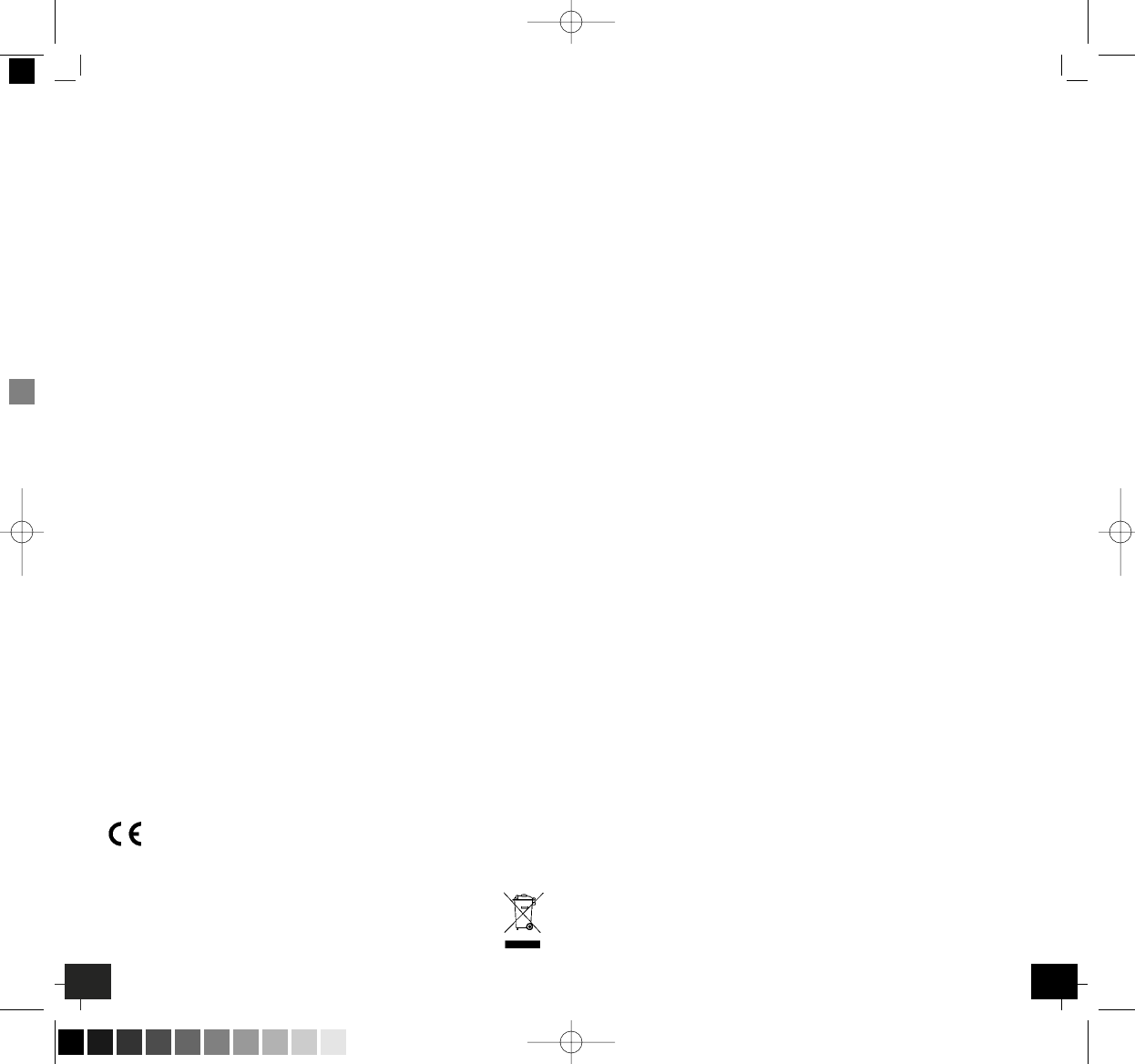16
AXIS – Wireless weather station
╞
• No part of this manual may be reproduced without written
consent of TFA Dostmann.
Herewith we declare, that this wireless transmission device
does comply with the essentials requirements of R&TTE
Directive 1999/5/EC.
TFA Dostmann GmbH & Co. KG, D–97877 Wertheim
www.tfa-dostmann.de
AXIS – Radiografisch weerstation
╟
33
Let alstublieft op het volgende:
• Aanbevolen afstand van mogelijke storingsbronnen zoals compu-
termonitoren of Tv-toestellen dient tenminste 1,5-2 meter te zijn.
• In ruimten met gewapend beton (kelders, torenflats) wordt het sig-
naal uiteraard verzwakt ontvangen. In extreme gevallen het toestel
dichter bij het raam zetten met de voor- of achterkant in de rich-
ting van de Frankfurt-zender.
• 's Nachts zijn atmosferische storingen over het algemeen minder
ernstig en is ontvangst in de meeste gevallen wel mogelijk. Een
enkele ontvangst per dag is voldoende om de tijdsafwijking onder
1 seconde te houden.
• De ontvangst van het radiosignaal voor de tijd wordt dagelijks
geactiveerd om 2, 8, 14 en 20 uur. Indien geen tijdcode werd ont-
vangen, verdwijnt de DCF ontvangstsymbool. De ontvangst wordt
opnieuw geactiveerd en de handmatig ingestelde tijd bij geslaagde
ontvangst overschreven.
3.3 Extra buitenzenders
• Wenst u meerdere zenders aan te sluiten (max. 3), herhaal dan de
ingebruiknameprocedure voor iedere zender. Wacht steeds 10 s
voordat u de volgende zender installeert. De nummering van
de zenders gebeurt automatisch volgens het tijdstip van de inge-
bruikneming.
4. Bediening
• Het toestel beschikt over 3 schermsegmenten: tijd, binnenbereik
en buitentemperatuur. U stuurt de modi met de ”SET/MODE”
toets (pijl).
• In tijdmodus haalt u tijd, datum en alarmtijd met de ”+/CH” toets
afwisselend op het scherm.
• Indien u meer dan één zender hebt aangesloten, wisselt u in buit-
entemperatuurmodus met de ”+/CH” toets van kanaal.
• Tijdens de bediening worden alle succesvolle ingaven met een
korte pieptoon bevestigd.
• Het apparaat verlaat automatisch de instelmodus, als er langer
dan 30 seconden geen toets wordt ingedrukt.
4.1 Instelmodus
• Is de normaalmodus actief, houd dan de ”SET/MODE” toets 3 s
ingedrukt om de normale instelmodus op te roepen.
• Gebruik in de instelmodus de ”+/CH” of ”-/MIN/MAX” toets om de
waarden te veranderen. Houd in de instelmodus de toetsen inge-
drukt om de versnelde weergavemodus te activeren.
• Druk de ”SET/MODE” toets om de volgende instellingen te kiezen:
1. Tijdzone +-12 uur: De instelling van de tijdzone is vereist als het
DCF-signaal kan worden ontvangen, maar de tijdzone van de
DCF-tijd afwijkt (bijv. +1 = één uur later).
2. 12/24 uren tijdformaat
3. Handmatige tijdinstelling (uren/minuten)