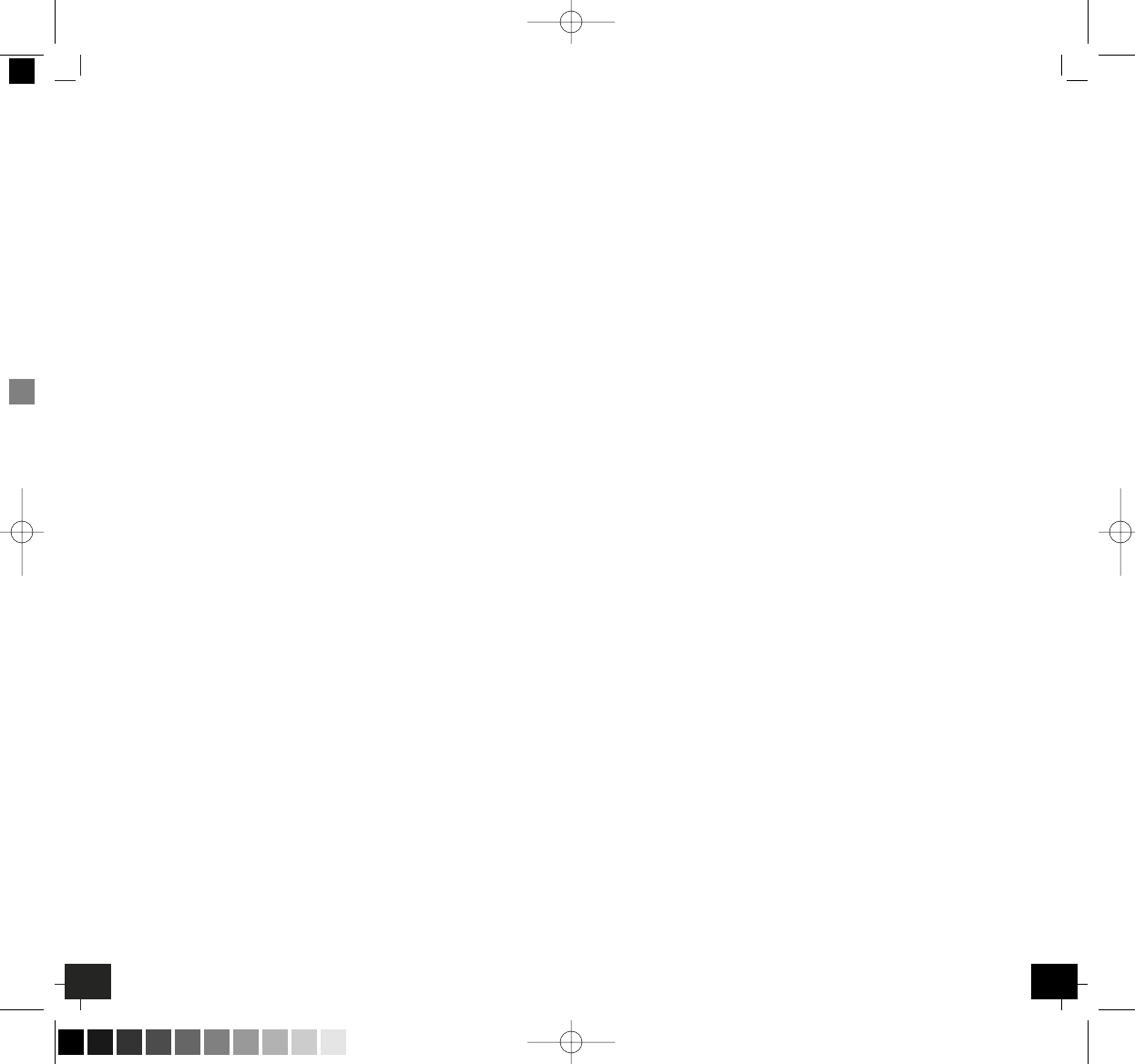10
AXIS – Wireless weather station
╞
1. Introduction
This new wireless weather station consists on a base station with
indoor sensors for room temperature, humidity and atmospheric pres-
sure and an outdoor temperature sensor. So you get useful informa-
tion about climate and weather in and around your house. This is fun
and makes you curious to know more. Please read this instruction
manual thoroughly to fully understand the correct operation of your
weather station and benefit from its unique features.
1.1 Features
•
Outdoor temperature wireless (433 MHz), range max. 100m (free field)
• Expandable up to 3 outdoor transmitters , also for the tempera-
ture control of remote rooms, e.g. children’s room, wine-cellar
• Indoor temperature and humidity
• Maximum and minimum values
•
Weather forecast with symbols and tendency of atmospheric pressure
• Radio controlled clock with alarm and date
• Backlight (when using buttons)
• For wall mounting or table standing
• Very simple installation, no cables required
2. Elements
2.1 Receiver (Display unit) Fig. 1
LCD
1. Weather tendency arrow
2. Weather forecast icon
3. Time alarm icon
4. DCF tower icon for time reception
5. Time / Date
6. MIN/MAX icon
7. Base station low battery indicator
8. Indoor temperature display
9. Indoor humidity display
10. MIN/MAX icon
11. Transmitter low battery indicator
12. Outdoor temperature display
13. Number showing sensor unit
14. Outdoor reception signal
Buttons
B1: ”+/CH“ button
B2: “SET/MODE“ button
B3: “-/MAX/MIN“ button
Housing
C1: Wall Mount Hole
C2: Battery Compartment
C3: Stand
AXIS – Estación meteorológica radiocontrolada
╗
39
Cuerpo
C1: Colgador para pared
C2: Compartimiento de las pilas
C3: Soporte (plegable)
2.2. Emisor Fig. 2
D1: Temperatura exterior
D2: Soporte para sujeción mural
D3: Compartimiento de las pilas
3. Puesta en marcha
3.1 Introducir las pilas
• Abra el compartimiento de las pilas del emisor y del receptor
y coloque los aparatos sobre una mesa a una distancia de
1,5 metros aprox. entre sí. Evite las fuentes de interferencias
próximas (aparatos electrónicos y sistemas de radio).
• Introduzca las pilas 2 x AAA 1,5 V en el emisor e inmediatamente
después 2 x AA 1,5 V en la estación básica. Compruebe que la
polaridad sea la correcta al introducir las pilas.
3.2 Recepción de la temperatura exterior y la hora radiocontrolada
• Al insertar las pilas en la estación básica, suena brevemente una
señal acústica corta y todos los segmentos LCD se iluminan durante
4 s. La estación pasa ahora a un modo de aprendizaje con el fin de
aprender el sensor.
• El emisor transmite 16 veces cada 8 s la temperatura (posterior-
mente cada 48 s), a continuación se activa la hora radiocontrolada
(DCF). Durante la recepción de la hora radiocontrolada (aprox.
10 mín) no se transfieren ninguno de los datos meteorológicos.
• IMPORTANTE: No pulse ninguna tecla durante los primeros
10 minutos al encontrarse la estación en modo de aprendizaje.
Cuando se muestra las temperatura externa y la hora radiocontro-
lada, puede colocar el emisor externo a la intemperie. Si no se
recibe la hora radiocontrolada, puede ajustar la hora manual-
mente. Si no se muestra la temperatura externa o si ha pulsado
una tecla antes de recibir la temperatura externa y en caso de
cambio de batería, repita el proceso de la puesta en servicio.
Espere por favor unos 10 s antes de volver a insertar las pilas.
Recepción de la hora radio controlada:
• La transmisión de la hora se realiza por medio de un Reloj atómico
de cesio radioeléctrico, por el instituto técnico físico de Braun-
schweig. La desviación es menor a 1 segundo en un millón de
años. La hora viene codificada y es transmitida desde Mainflingen
en las proximidades de Frankfurt am Main por una señal de
frecuencia DCF-77 (77.5 kHz) con un alcance de aprox. 1.500 km.
Su reloj radio controlado recibe la señal, la convierte y muestra
siempre la hora exacta. Incluso el cambio de horario de verano e
invierno se produce automáticamente. La recepción depende