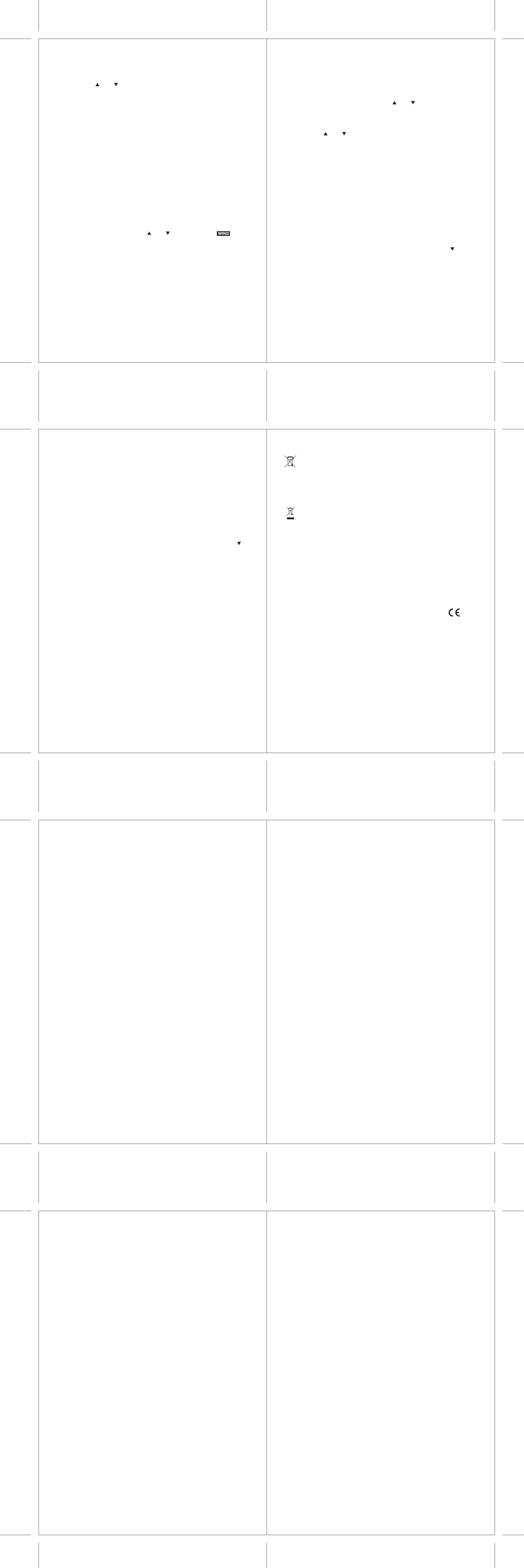50 51
52 53
54 55
56
Setting up the Daily Rainfall Alert
1. In Rain Mode, press ALARM/CHART to display rainfall alert.
2. Press and hold ALARM/CHART until rainfall alert and “ALARM HI” starts flashing in the
display.
3. Set Value for Rainfall Alert:
Press the button [
] or [ ] to adjust value. Press and hold either button for fast advance.
Press ALARM/CHART to confirm your selection.
4. Upon completion the display will be returned to the rainfall alert display.
Disabling when Daily Rainfall Alert is Activated
To Disable Rainfall Alert:
Press ALARM/CHART to disable the alert.
Wind Mode
The wind direction is shown by an animated compass display. Its angle can be displayed as compass
points (i.e. NW) or in bearings from the north (i.e. 22.5°).
The upper left of the wind display can be set to indicate the temperature at the anemometer or the
temperature adjusted with a wind chill factor.
The lower left of the wind display indicates the average wind speed for the last 10 minutes, as well
as gust, wind speed alert and gust alert information. It can also show records of the maximum values
of wind speed and gust attained for the current day.
The wind speed and gust alert functions can be programmed to sound if the wind speed or gust
exceeds a pre-configured limit. The wind speed may be displayed in km/h, mph, m/s or knots.
Note: The wind speed alert has a 5 mph hysteresis and the wind gust speed alert has a 7 mph
hysteresis. The hysteresis is to prevent the alerts from sounding constantly due to small fluctuations
near the alert value. This means that after the wind speed reaches the alert value, it will have to fall
below the alert value plus the hysteresis to deactivate the alert.
Accessing Wind Mode
From the main console unit: Press the button [
] or [ ] until the WIND icon on the
display starts flashing.
Configuring Wind Display
In Wind Mode, each press of SET rotates display between:
- Temperature with wind chill, wind direction in bearings
- Temperature with wind chill, wind direction in compass points
- Temperature at anemometer, wind direction in compass points
- Temperature at anemometer, wind direction in bearings
Setting Units for Wind Speed Display (km/h , mph, m/s or knots)
In Wind Mode, press and hold SET to convert wind speed units between km/h, mph, m/s or knots.
Viewing Wind Statistics
In Wind Mode, each press of MEMORY rotates wind speed display between:
- Current wind speed
- Daily maximum wind speed (“DAILY MAX” is displayed)
- Gust speed (“GUST” is displayed)
- Daily maximum gust speed (“GUST DAILY MAX” is displayed)
Resetting the Wind Statistics Memory
In Wind Mode, press and hold MEMORY to reset all wind statistics.
Activating/Deactivating Wind Alerts
1. In Wind Mode, each press of ALARM/CHART rotates wind speed display between:
- Current wind speed
- Wind speed alert (“ALARM HI” displayed)
- Gust alert (“GUST ALARM HI” displayed)
If the alert is deactivated, “OFF” will be shown, otherwise the alert value is shown.
2. When a wind alert is displayed, pressing the button [
] or [ ] will activate/deactivate it.
Setting up the Wind Alerts
1. In Wind Mode, press ALARM/CHART to select alarm which you wish to configure.
2. Press and hold ALARM/CHART until alert and corresponding icon starts flashing in the display.
3. Set Value for Alert:
Press the button [
] or [ ] to adjust value. Press and hold either button for fast advance.
Press ALARM/CHART to confirm your selection.
4. Upon completion the display will be returned to the wind alert selection screen.
Disabling when Wind Alert is Activated
To Disable Wind Alert:
Press ALARM/CHART to disable the alert.
Maintenance
Changing Batteries
The battery statuses of the sensors are checked every hour. If the low battery indicators light up,
replace the batteries for the corresponding unit immediately.
Changing Batteries for the Main Console Unit
1. To avoid losing data and records, connect the AC/DC adaptor to the main unit first.
2. Remove the latch at the back and replace all batteries. Do not mix old and new batteries.
3. Replace the cover.
Changing Batteries for the Remote Sensors
1. Replace the batteries following the setup instructions for the corresponding sensor.
2. When the batteries are properly installed, the sensor will resume sending signals to the main
console unit.
To enforce a search immediately for all remote signals, press and hold the button [ ] on the
main console unit.
Cleaning
The main console unit and outer casings for the remote sensors can be cleaned with a damp cloth.
Small parts can be cleaned with a cotton tip or pipe-cleaner.
Never use any abrasive cleaning agents and solvents. Do not immerse any units with electronic parts
in water or under running water.
Anemometer
- Check that the wind vane and wind cups can spin freely and are free from dirt, debris or spider webs.
Rain Sensor
Like all rain gauges, the rain sensor is prone to blockages due to its funnel shape. Checking and
cleaning the rain sensor from time to time will maintain the accuracy of rain measurements.
- Detach the protective screen and lid. Remove any dirt, leaves or debris by cleaning the items with
soapy water and a damp cloth. Clean small holes and parts with a cotton tips or pipe-cleaner.
- Look out for spiders or insects that might have crawled into the funnel.
- Also clean the swinging mechanism with a damp cloth.
Troubleshooting
“The display shows dashes “ ---” for weather parameter(s)”
The display will show “---” when the wireless link is lost with the remote sensor for the following
periods:
Thermo-hygro Sensor – 15 minutes
Anemometer (Wind Sensor) – 15 minutes
Rain Sensor – 30 minutes
Check or replace the batteries for the corresponding sensor. Then press and hold the button [
] to
enforce a search for all remote signals.
If the above does not solve the problem, check the wireless transmission path from the
corresponding sensor to the main console unit and change their locations if necessary.
Although wireless signals can pass through solid objects and walls, the sensor should ideally be
within the line of sight of the console unit.
The following may be the cause of reception problems:
- Distance between remote sensor and main console unit too long.
- Signal shielding materials such as metal surfaces, concrete walls or dense vegetation in the path
of transmission.
- Interferences from wireless devices (such as cordless phones, radio headsets, baby listening
devices) and electronic appliances.
“The weather readings do not correlate with measurements from TV, radio or official weather
reports.”
Weather data can vary considerably due to different environmental conditions and placement of
weather sensors.
Check the placement tips included in this manual to site your sensors in the best possible way.
“The weather forecast is inaccurate.”
The weather forecast is a prediction of weather after 12-24 hours, and may not reflect current
weather conditions.
Waste disposal
This product has been manufactured using high-grade materials and components which can
be recycled and reused.
Never throw flat batteries and rechargeable batteries in household waste.
As a consumer, you are legally required to take them to your retail store or to appropriate collection
sites according to national or local regulations in order to protect the environment.
The symbols for the heavy metals contained are: Cd=cadmium, Hg=mercury, Pb=lead
This instrument is labelled in accordance with the EU Waste Electrical and Electronic
Equipment Directive (WEEE).
Please do not dispose of this product with other household waste. The user is obligated to take
end-of-life devices to a designated collection point for the disposal of electrical and electronic
equipment, in order to ensure environmentally-compatible disposal.
Power
Main unit : use 4 pcs “AA” 1.5V battery
)+ ertnec( Am002 V5.7 rotpada CD/CA :
Remote Thermo.-Hygro unit : use 2 pcs “AA” 1.5V battery
Remote Anemometer unit : use 2 pcs “AA” 1.5V battery
Remote Rain gauge unit : use 2 pcs “AA” 1.5V battery
Weight
Main unit : 231g (without battery)
Remote Thermo.-Hygro unit : 65g (without battery)
Remote Anemometer unit : 315g (without battery)
Remote Rain gauge unit : 290g (without battery)
Dimension
Main unit : 220(L) x 165(H) x 32(D) mm
Remote Thermo.-Hygro unit : 55.5(L) x 101(H) x 24(D) mm
Remote Anemometer unit : 405(L) x 375(H) x 160(D) mm
Remote Rain gauge unit : 163(L) x 177(H) x 119(D) mm
Appendix
City Codes
US and Canadian Cities
TSD tesffO enoZ edoC ytiC TSD tesffO enoZ edoC ytiC
Atlanta, Ga. ATL -5 SU Memphis, Tenn. MEM -6 SU
Austin, Tex. AUS -6 SU Miami, Fla. MIA -5 SU
Baltimore, Md. BWI -5 SU Milwaukee, Wis. MKE -6 SU
Birmingham, Ala. BHM -6 SU Minneapolis, Minn. MSP -6 SU
Boston, Mass. BOS -5 SU Montreal, Que., Can. YMX -5 SU
Calgary, Alba., Can. YYC -7 SU Nashville, Tenn. BNA -6 SU
Chicago, IL CGX -6 SU New Orleans, La. MSY -6 SU
Cincinnati, Ohio CVG -5 SU New York, N.Y. NYC -5 SU
Cleveland, Ohio CLE -5 SU Oklahoma City, Okla. OKC -6 SU
Columbus, Ohio CMH -5 SU Omaha, Neb. OMA -6 SU
Dallas, Tex. DAL -6 SU Ottawa, Ont., Can. YOW -5 SU
Denver, Colo. DEN -7 SU Philadelphia, Pa. PHL -5 SU
Detroit, Mich.
DTW -5 SU Phoenix, Ariz. PHX -7 NO
El Paso, Tex. ELP -7 SU Pittsburgh, Pa. PIT -5 SU
Houston, Tex. HOU -6 SU Portland, Ore. PDX -8 SU
Indianapolis, Ind. IND -5 NO San Antonio, Tex. SAT -6 SU
Jacksonville, Fla. JAX -5 SU San Diego, Calif. SAN -8 SU
Las Vegas, Nev. LAS -8 SU San Francisco, Calif. SFO -8 SU
Los Angeles, Calif. LAX -8 SU San Jose, Calif. SJC -8 SU
TSD tesffO enoZ edoC ytiC TSD tesffO enoZ edoC ytiC
Seattle, Wash. SEA -8 SU Vancouver, B.C., Can. YVR -8 SU
St. Louis, Mo. STL -6 SU Washington, D.C. DCA -5 SU
Tampa, Fla. TPA -5 SU Vancouver, Canada VAC -8 SU
Toronto, Ont., Can. US 5- ZTY
World Cities
TSD enoZ emiT edoC ytiC TSD enoZ emiT edoC ytiC
Addis Ababa, Ethiopia ADD 3 NO Cairo, Egypt CAI 2 sg
Adelaide, Australia ADL 9.5 SA Calcutta, India (as Kolkata) CCU 5.5 NO
Algiers, Algeria ALG 1 NO Cape Town, South Africa CPT 2 NO
Amsterdam, Netherlands AMS 1 SE Caracas, Venezuela CCS -4 NO
Ankara, Turkey AKR 2 SE Chihuahua, Mexico CUU -6 SU
Asunción, Paraguay ASU -3 sp Copenhagen, Denmark CPH 1 SE
Athens, Greece ATH 2 SE Córdoba, Argentina COR -3 NO
Bangkok, Thailand BKK 7 NO Dakar, Senegal DKR 0 NO
Barcelona, Spain BCN 1 SE Dublin, Ireland DUB 0 SE
Beijing, China BEJ 8 NO Durban, South Africa DUR 2 NO
Belgrade, Yugoslavia BEG 1 SE Frankfurt, Germany FRA 1 SE
Berlin, Germany BER 1 SE Glasgow, Scotland GLA 0 SE
Birmingham, England BHX 0 SE Guatemala City, Guatemala GUA -6 NO
Bogotá, Colombia BOG -5 NO
Hamburg, Germany HAM 1 SE
Bordeaux, France BOD 1 SE Havana, Cuba HAV -5 SH
Bremen, Germany BRE 1 SE Helsinki, Finland HEL 2 SE
Brisbane, Australia BNE 10 NO Hong Kong, China HKG 8 NO
Brussels, Belgium BRU 1 SE Irkutsk, Russia IKT 8 SK
Bucharest, Romania BBU 2 SE Jakarta, Indonesia JKT 7 NO
Budapest, Hungary BUD 1 SE Johannesburg, South Africa JNB 2 NO
Buenos Aires, Argentina BUA -3 NO Kingston, Jamaica KIN -5 NO
TSD enoZ emiT edoC ytiC TSD enoZ emiT edoC ytiC
Kinshasa, Congo FIH 1 NO Oslo, Norway OSL 1 SE
Kuala Lumpur, Malaysia KUL 8 NO Panama City, Panama PTY -5 NO
La Paz, Bolivia LPB -4 NO Paris, France PAR 1 SE
Lima, Peru LIM -5 NO Perth, Australia PER 8 NO
Lisbon, Portugal LIS 0 SE Prague, Czech Republic PRG 1 SE
Liverpool, England LPL 0 SE Rangoon, Myanmar RGN 6.5 NO
London, England LON 0 SE Reykjavík, Iceland RKV 0 NO
Lyon, France LYO 1 SE Rio de Janeiro, Brazil RIO -3 sb
Madrid, Spain MAD 1 SE Rome, Italy ROM 1 SE
Manila, Philippines MNL 8 NO Salvador, Brazil SSA -3 NO
Marseille, France MRS 1 SE Santiago, Chile SCL -4 sc
Melbourne, Australia MEL 10 SA São Paulo, Brazil SPL -3 sb
Mexico City, Mexico MEX -6 SU Shanghai, China SHA 8 NO
Milan, Italy MIL 1 SE Singapore, Singapore SIN 8 NO
Montevideo, Uruguay MVD -3 SM Sofi a, Bulgaria SOF 2 SE
Moscow, Russia MOW 3 SK Stockholm Arlanda, Sweden ARN 1 SE
Munich, Germany MUC 1 SE Sydney, Australia SYD 10 SA
Nairobi, Kenya NBO 3 NO Tokyo, Japan TKO 9 NO
Nanjing (Nanking), China NKG 8 NO Tripoli, Libya TRP 2 NO
Naples, Italy NAP 1 SE Vienna, Austria VIE 1 SE
New Delhi, India DEL 5.5 NO Warsaw, Poland WAW 1 SE
Odessa, Ukraine ODS 2 SE Zürich, Switzerland ZRH 1 SE
ON 9 XIK napaJ
,akasO
DST defi nition
SA = Australian DST.
SB = South Brazilian DST. Changes annually.
SC = Chile DST
SE = Standard European DST.
SG = Egypt DST
SH = Havana, Cuba DST
SI = Iraq and Syria DST
SK = Irkutsk & Moscow DST
SM = Montevideo, Uruguay DST
SN = Namibia DST
SP = Paraguay DST
SQ = Iran DST maybe changed annually.
ST = Tasmania DST
SU = Standard American DST.
SZ = New Zealand DST
NO DST = no = Places that do not observe DST
ON = Always add 1 hour with local standard time
Technical Specifications
Weather Station Receivers
Receiver (Supply=6.0V, Ta=23°C) and Sensor unit (Supply=3.0V, Ta=23°C)
RF Transmission Frequency 433.92 MHz
RF Reception Range
Thermo-hygro Sensor 100 meters Maximum (Line of Sight )
Wind Sensor, Rain Sensor 100 meters Maximum (Line of Sight)
Barometric Pressure Range 500 hpa to 1100hpa ( 14.75 inHg to 32.44 inHg ),
) gHmm 8.328 ot gHmm 5.473 ( ) level aes tA(
Altitude Compensation Range -200 m to +5000 m ( -657 ft to 16404 ft )
Barometric Pressure resolution 0.1 hpa ( 0.003 inHg, 0.08 mmHg )
Barometric Pressure accuracy +/- 3 hpa ( 0.009 inHg, 2.3 mmHg )
Outdoor Temperature Display Range -40°C to 80°C ( -40°F to 176°F )
Indoor Temperature Display Range -9.9°C to 60°C ( 14.2°F to 140°F)
Operating Temperature -5°C to 50°C ( 23°F to 122°F)
Storage Temperature -20°C to 70°C( -4°F to 158°F)
Temperature accuracy +/- 1°C or +/- 2°F
Temperature resolution 0.1°C or 0.2°F
Humidity Display Range 0% to 99%
)%08 - %52 nihtiw( %5-/+ ycarucca ytidimuH
Humidity resolution 1%
Receiving Cycle
Remote Thermo./Hygro. around 47s
s381 eguag
niaR
s33 rosnes dniW
Sunrise and Sunset Accuracy +/- 1min ( latitude within +/- 50° )
Wind Direction Range 16 positions
Wind Direction Accuracy +/-11.25°
Wind Direction Resolution 22.5°
Wind Direction Starting Threshold 3mph
)s/m 3.98 ,stonK 7.371 ,h/mK 9.991( hpm9.991 ot 0 egnaR deepS dniW
Wind Speed Accuracy +/- ( 2mph + 5% )
Wind Speed Starting Threshold 3mph
Wind/Gust Speed Display Update Interval
33 seconds
Wind/Gust Sampling Interval 11 seconds
1h/24h/yesterday Rainfall Range 0.0 to 1999.9 mm ( 78.73 inch )
Last week/ last month Rainfall Range 0 to 19999 mm ( 787.3 inch )
Temperature Sensing Cycle (indoor) 10s
Humidity Sensing Cycle (indoor) 10s
Hardware Requirement for running PC software WeatherView
Operating System: Windows 98 se or above
Memory: Ram 32 M byte or more
Hard disk: 20 M byte free space or more
Optical Device: 2 x CD-Rom drive
Maximum transmitting power
Thermo-hygro Sensor, Rain sensor 0,1 mW
Wind sensor 0,15 mW
No part of this manual may be reproduced without written consent of TFA Dostmann. The technical
data are correct at the time of going to print and may change without prior notice.
The latest technical data and information about your product can be found by entering your product
number on our homepage: www.tfa-dostmann.de
EU declaration of conformity
Hereby, TFA Dostmann declares that the radio equipment type 35.1075 is in compliance with
Directive 2014/53/EU.
The full text of the EU declaration of conformity is available at the following internet address:
www.tfa-dostmann.de
E-Mail: info@tfa-dostmann.de
TFA Dostmann GmbH & Co. KG, Zum Ottersberg 12, D-97877 Wertheim
4/16