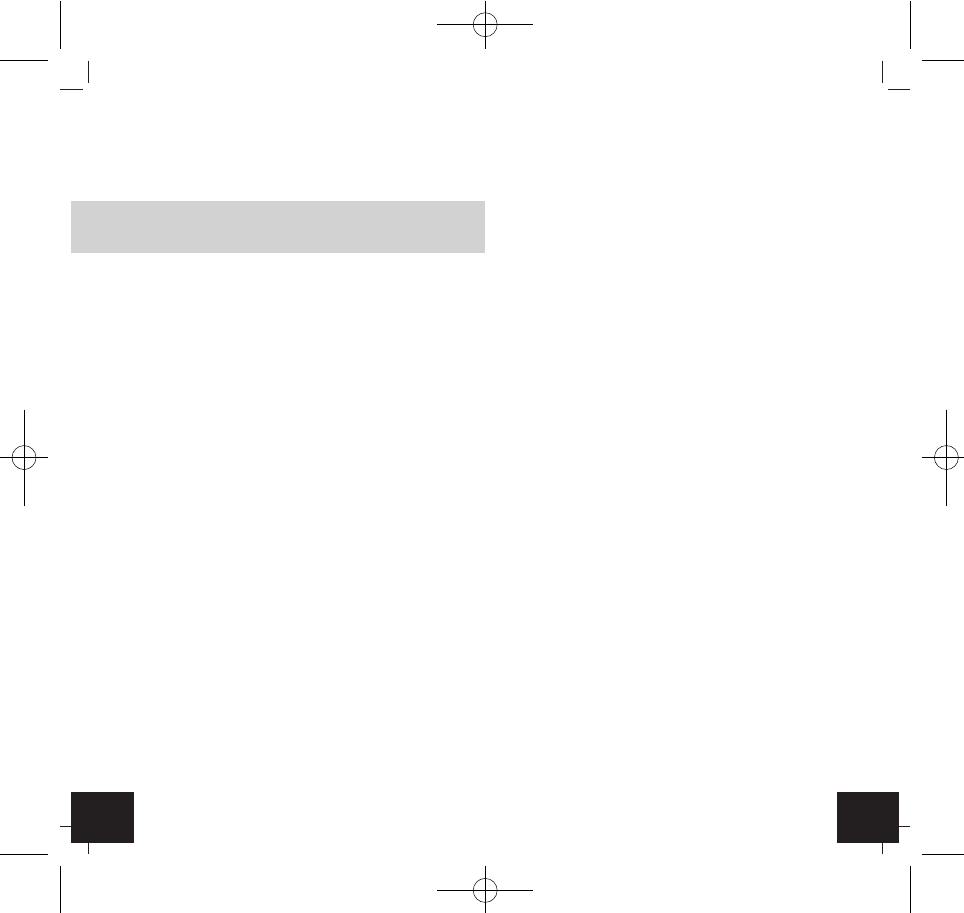3736
KLIMA BEE - Termo-higrómetro
╗
6. Manejo
6.1 Puesta en marcha
• Abra el tornillo del compartimiento de la pila (debajo
del signo RoHS) e inserte la pila 9 V con la polaridad
correcta.
• Por favor, preste atención a los cables de conexión.
• Cierre de nuevo el compartimiento de la pila.
• Todos los segmentos se muestran brevemente en la
pantalla.
• En la pantalla aparecen el símbolo de la pila, la tempera-
tura (preseleccionado es °C) y la humedad medida
actualmente.
• El dispositivo está ahora listo para funcionar.
• El dispositivo se desconecta automáticamente después
de 15 minutos, si no se pulsa ninguna tecla.
• Mantenga pulsada la tecla ON/OFF para apagar el dispo-
sitivo inmediatamente.
6.2 Medición de la temperatura y humedad del aire y
función de HOLD
• Mantenga pulsada la tecla ON/OFF.
•
Todos los símbolos se muestran brevemente en la panta-
lla.
• En la pantalla aparecen el símbolo de la pila, la tempera-
tura (preseleccionado es °C) y la humedad medida
actualmente.
• Para activar la función HOLD, pulse brevemente la tecla
MAX/MIN.
• En la pantalla aparece HOLD.
• En la pantalla aparecen la temperatura y humedad
actual.
• Pulse otra vez la tecla, para apagar la función de HOLD.
6.3 Lectura de los resultados máximos y mínimos
• Mantenga pulsada la tecla MAX/MIN por 3 segundos,
para llegar al modo de máximo y mínimo.
KLIMA BEE - Termo-higrómetro
╗
• No está permitido realizar reparaciones, transforma-
ciones, calibraciones o modificaciones por cuenta pro-
pia en el dispositivo.
¡Precaución!
ƽ Riesgo de lesiones:
• Mantenga el dispositivo y la pila fuera del alcance de
los niños.
• No tire las pilas al fuego, no las cortocircuite, desmon-
te ni recargue, ya que existe riesgo de explosión.
• Las pilas contienen ácidos nocivos para la salud. Las
pilas con un estado de carga bajo deben cambiarse lo
antes posible para evitar fugas.
• Utilice guantes protectores resistentes a productos
químicos y gafas protectoras si manipula pilas con
fugas de líquido!
¡Advertencias importantes
ƽ sobre la seguridad del producto !
•
Para evitar daños en el sensor en la placa base, no reti-
re la tapa protectora de color negro.
• No exponga el dispositivo a temperaturas extremas,
vibraciones ni sacudidas extremas.
• Protegerlo de la humedad, la arena, el polvo y la sucie-
dad.
5. Componentes
Teclas
Tecla ON/OFF (frente)
Tecla MAX/MIN (lateralmente)
Cuerpo (detrás)
Montaje de trípode
Compartimiento de la pila (atornillada)
TFA_No. 30.5036 Anleitung_06_14 26.06.2014 11:42 Uhr Seite 19