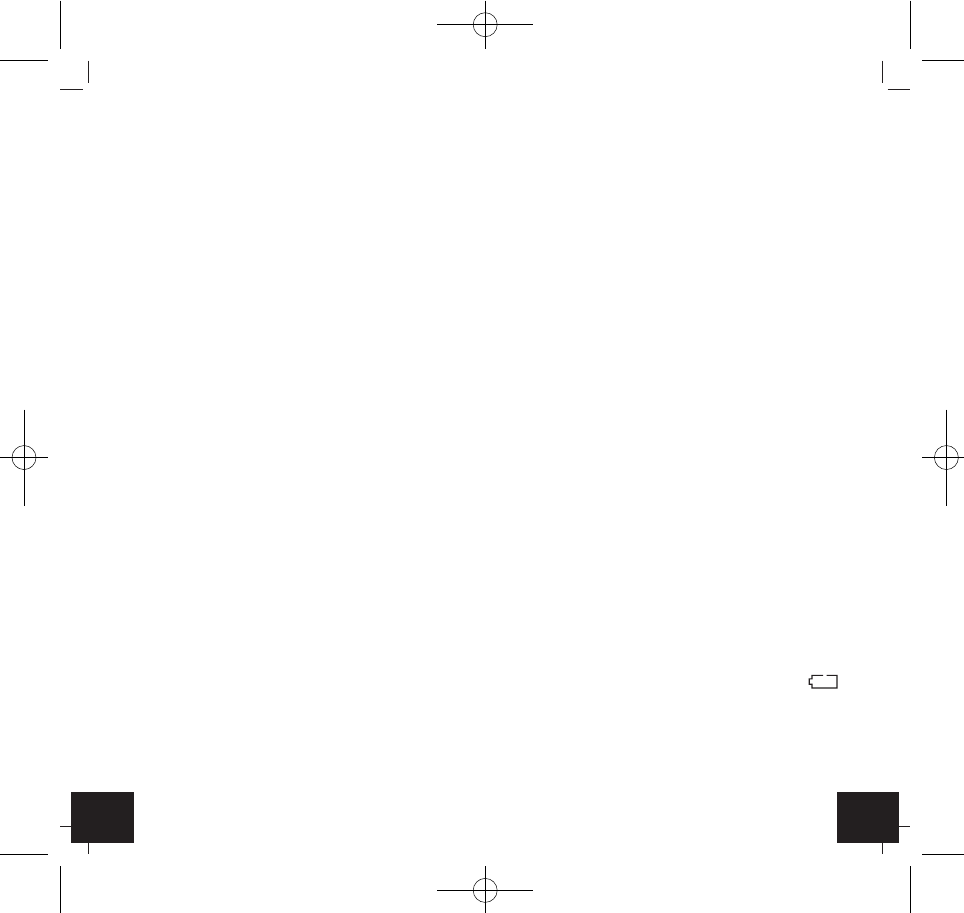3130
KLIMA BEE - Thermo-hygrometer
╟
• Houd de MAX/MIN toets voor 3 seconden ingedrukt,
om de maximale en minimale modus te verlaten.
6.4 De temperatuureenheid veranderen
• De voorinstelling is °C.
• Om de temperatuur eenheid te veranderen, moet u
eerst het apparaat uitschakelen door op de ON/OFF
toets te drukken en deze daarna vast houden.
• Druk en houdt op de MAX/MIN toets.
• Druk gelijktijdig op de ON/OFF toets.
• Het apparaat wordt ingeschakeld en de temperatuur
eenheid °F wordt weergegeven.
• Om de temperatuureenheid opnieuw te veranderen,
schakelt u het apparaat weer uit.
6.5 Achtergrondverlichting
• Druk op de ON/OFF toets om de achtergrondverlich-
ting aan- of uit te schakelen.
• Als de ON/OFF toets niet wordt ingedrukt, gaat de ach-
tergrondverlichting automatisch na 30 seconden uit.
7. Schoonmaken en onderhoud
• Maak het apparaat met een zachte, enigszins vochtige
doek schoon. Geen schuur- of oplosmiddelen gebrui-
ken!
• Verwijder de batterij, als u het apparaat langere tijd
niet gebruikt.
• Bewaar het apparaat op een droge plaats.
7.1 Batterijwissel
• Vervang de batterij als het batterijsymbool op
het display verschijnt.
• Zorg ervoor dat het apparaat uitgeschakeld is, tijdens
het vervangen van de batterij!
• Maak het batterijvak open en plaats er een nieuwe bat-
terij 9 V in. Batterij met de juiste poolrichting plaatsen.
KLIMA BEE - Thermo-hygrometer
╟
• Het batterijsymbool, de actuele gemeten temperatuur
(voorinstelling is °C) en de luchtvochtigheid verschij-
nen op het display.
• Het apparaat is nu bedrijfsklaar.
• Het apparaat schakelt zich na 15 seconden uit als er
geen toets wordt ingedrukt.
• Houd de ON/OFF toets ingedrukt, om het apparaat
onmiddellijk uit te schakelen.
6.2 Meten van de temperatuur en luchtvochtigheid en
functie HOLD
• Houd de ON/OFF toets ingedrukt.
• Alle LCD-schermsegmenten verschijnen.
• Het batterijsymbool, de actuele gemeten temperatuur
(voorinstelling is °C) en de luchtvochtigheid verschij-
nen op het display.
• Om de HOLD-functie te activeren, drukt u op de MAX/
MIN toets.
• HOLD verschijnt op het display.
• De actuele gemeten temperatuur en de luchtvochtig-
heid blijven op het display.
• Om de HOLD functie te deactiveren drukt u nog eens
op de toets.
6.3 Aflezen van de maximalen en minimalen waarden
• Houd de MAX/MIN toets voor 3 seconden ingedrukt,
om in de maximale en de minimale modus te komen.
• MAX verschijnt op het display.
• De hoogste temperatuur en de luchtvochtigheid ver-
schijnen op het display sinds de laatste activering van
de apparaat.
• Druk nog eens op de toets.
• MIN verschijnt op het display.
• De minimale temperatuur en de luchtvochtigheid ver-
schijnen op het display sinds de laatste activering van
de apparaat.
TFA_No. 30.5036 Anleitung_06_14 26.06.2014 11:42 Uhr Seite 16