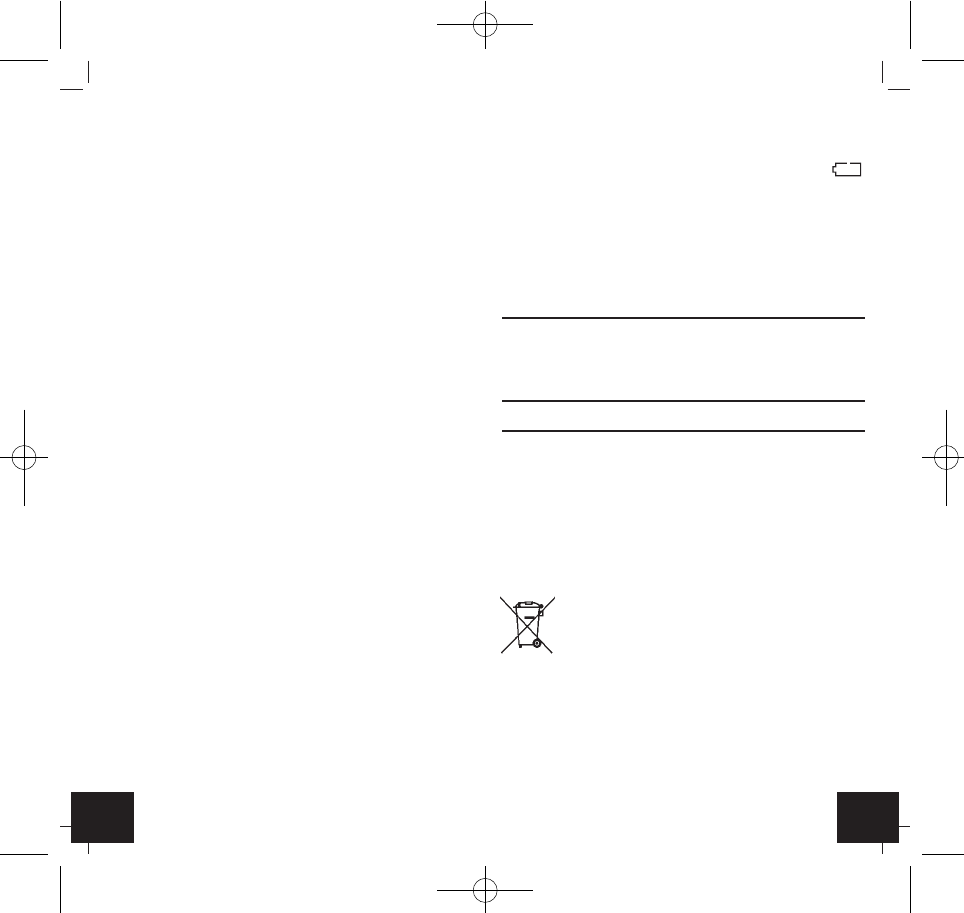2524
KLIMA BEE - Termo-igrometro
╙
7.1 Sostituzione della batteria
• Cambiare la batteria se il simbolo della batteria
appare sul display.
• Assicuratevi che l'apparecchio sia spento.
• Aprire il vano batteria e inserire una batteria nuova
tipo 9 V rispettando le corrette polarità.
8. Guasti
Problema Risoluzione del problema
Nessuna visualizzazione ➜ Premere il tasto ON/OFF
➜ Inserire la batteria rispet-
tando le corrette polarità
➜ Sostituire la batteria
Indicazione non corretta ➜ Sostituire la batteria
Qualora il vostro apparecchio continui a non funzionare
nonostante queste procedure, rivolgetevi al rivenditore
presso il quale lo avete acquistato.
9. Smaltimento
Questo prodotto è stato realizzato utilizzando materiali e
componenti di alta qualità che possono essere riciclati e
riutilizzati.
È assolutamente vietato gettate le batterie
tra i rifiuti domestici.
In qualità di consumatori, siete tenuti per
legge a consegnare le batterie usate al
negoziante o ad altri enti preposti al rici-
claggio in conformità alle vigenti disposi-
zioni nazionali o locali, ai fini di uno smalti-
mento ecologico.
Le sigle dei metalli pesanti contenuti sono:
Cd=cadmio, Hg=mercurio, Pb=piombo
KLIMA BEE - Termo-igrometro
╙
• Sul display appare MAX.
• Sul display vengono visualizzate la temperatura e
l'umidità più alte dall'ultima attivazione del dispositivo.
• Premere nuovamente il tasto.
• Sul display appare MIN.
• Sul display vengono visualizzate la temperatura e
l'umidità più basse dall'ultima attivazione del disposi-
tivo.
• Tenere premuto il tasto MAX/MIN por 3 secondi per
uscire dalla modalità di massima e minima.
6.4 Cambiare la visualizzazione della temperatura
• L'impostazione predefinita è °C.
• Per modificare l'unità di misura della temperatura, è
necessario prima di tutto tenere premuto il tasto ON /
OFF per spegnere il dispositivo.
• Tenere premuto il tasto MAX/MIN.
• Tenere premuto contemporaneamente il tasto ON/OFF.
• Il dispositivo si accende e viene visualizzata l'unità di
temperatura °F.
• Per modificare nuovamente l'unità di temperatura,
spegnere il dispositivo.
6.5 Retroilluminazione
• Premere il tasto ON/OFF per attivare e spegnere la
retroilluminazione.
• Se non si preme il tasto ON / OFF, la retroilluminazione
si spegne automaticamente dopo 30 secondi.
7. Cura e manutenzione
• Per pulire l'apparecchio utilizzare solo un panno mor-
bido leggermente inumidito. Non usare solventi o
abrasivi.
• Rimuovere la batteria se non si utilizza l'apparecchio
per un periodo prolungato.
• Collocare il dispositivo in un luogo asciutto.
TFA_No. 30.5036 Anleitung_06_14 26.06.2014 11:42 Uhr Seite 13