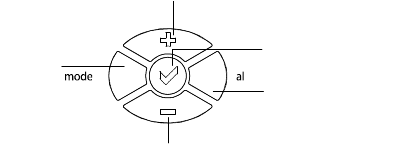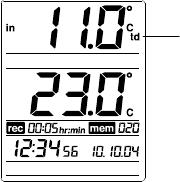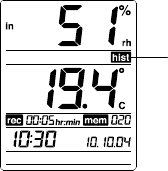70
Up to 5 outdoor transmitters can be received by the temperature station. User may decide the number of
transmitter data to be save to the permanent memory of the temperature station. For instant, user may
apply 5 transmitters but set to save the data only from particular 3 transmitters. To set the number of
transmitters whose data are to be saved in the system memory:
1. Press and hold the OK key until the digits “Lcd” starts flashing.
2. Press and release the OK key thirteen times to enter transmitter number setting. The digit “Enr” will
be flashing.
3. Use the Plus and Minus key to select the number of transmitter to be used with the temperature
station (up to 5 transmitters)
4. Press the OK key one more time to confirm and go back to the normal display mode.
Note:
•
If user has set “Enr = 2” and five transmitters are on, the data only from channel No. 1 and 2 will be
saved in the system memory. Similarly, if user set “Enr = 4”, data from channels No. 1 to 4 will be
saved.
•
On the other hand, if user has initially applied 5 transmitters but then remove the Channel 3, the
temperature station will thereafter display “--.-“ for Channel 3. And if the user has chosen “Enr = 3,
then data from Channel 1 to 3 will be stored in the memory, instead of Channel 1, 2 and 4. The data
stored in the memory for channel 3 will be “--.-“.
•
After the “Enr” number has been changed, the history data will be cleared and “mem” will be rest to
“000”.
TO EXIT THE MANUAL SETTING MODE
Press the Mode key or Alarm key to exit the manual setting mode anytime during the manual setting. The
mode will return to the normal time display.