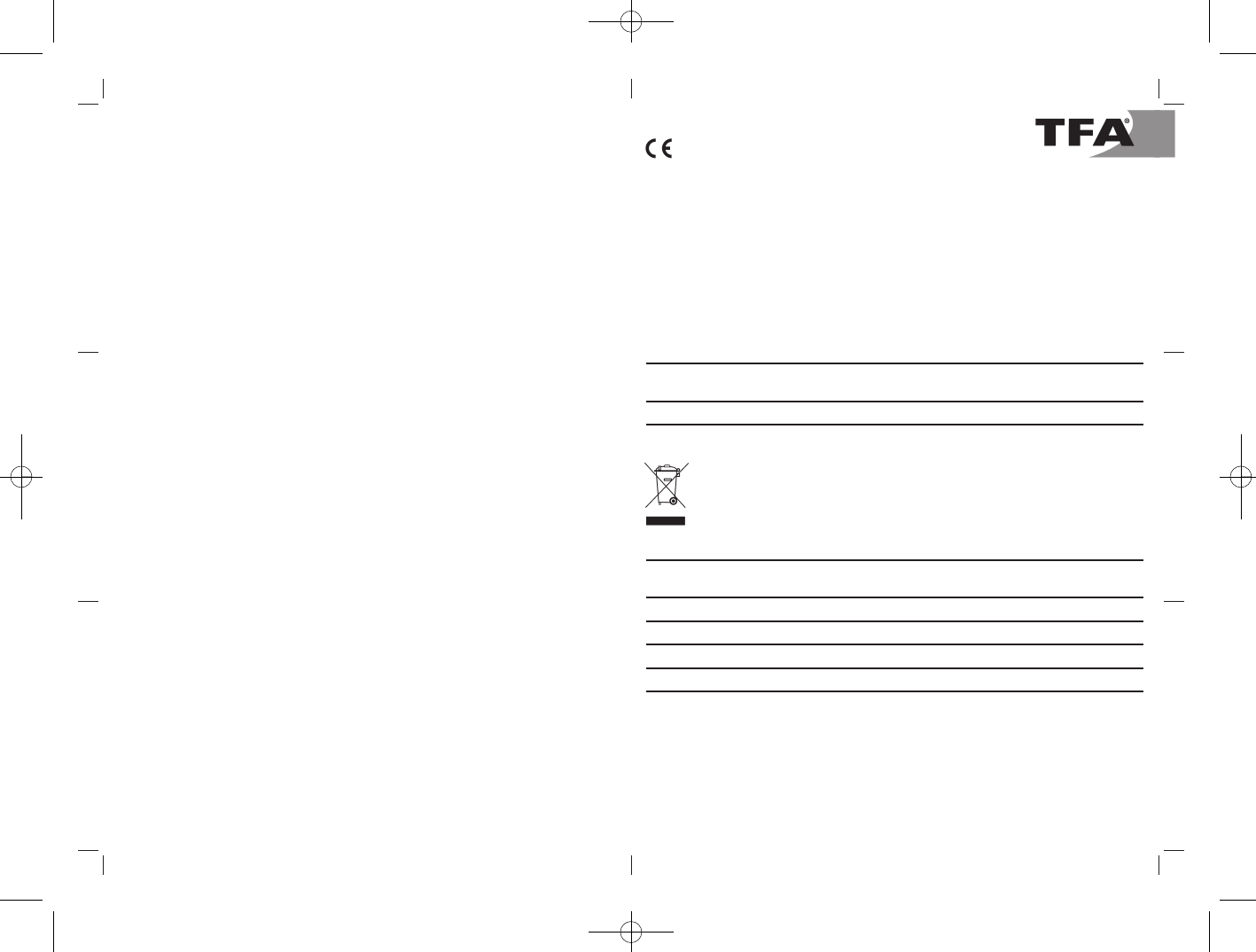Thank you for choosing this instrument from TFA.
1. Before you use it
• Please be sure to read the instruction manual carefully.
• This information will help you to familiarise yourself with your new device, learn all of its
functions and parts, find out important details about its first use and how to operate it, and
get advice in the event of faults.
• We shall not be liable for any damage occurring as a result of not following these instruc-
tions. Please take particular note of the safety advice!
• Please look after this manual for future reference.
For your safety
• The product should only be used as described within these instructions.
• Unauthorised repairs, modifications or changes to the product are prohibited.
• The product is not a toy. Keep this instrument out of reach of children.
2. Important information on product safety!
• The black pin at the bottom is the temperature probe. Please take care of it and do not break it.
• Do not drop it and avoid collisions or vibration.
• Due to high humidity, it may be that the sucker will lose its adhesion.
3. Getting started
• Pull off the protection foil on the display and the solar panel.
• Press the ON/°C/°F button.
• The unit is ready for use.
• The actual measured temperature, the maximum and minimum temperature appears on the display.
• Press the ON/°C/°F button again and you can change between °C or °F as temperature unit.
• appears on the display, when the temperature is currently decreasing/increasing.
• To switch off the instrument, press and hold ON/°C/°F button, until OFF appears on the display.
4. Max/Min display
• The maximum and minimum temperature will be reset every 24 hours (from the moment of getting
started).
• Press the RESET button to clear the maximum and minimum temperature display.
• --.- appears on the display.
5. Fixing
• Fix the thermometer with the sucker on a clean window. Moisten suction cup before use.
• The thermometer can be mounted inside and outside. To remove the sucker and attach it on the
other side, slide it downwards.
• Please do not detach by pulling at the housing. Remove the sucker carefully with your fingers.
• The thermometer is solar powered. Please consider when choosing a location the solar panel needs
adequate light. But avoid permanent direct sunshine: It falsifies the indicated values and may lead to
damages of the display.
• The built-in battery will operate as a backup power source in case the solar panel has not received
adequate light.
Instruction manual
Digital solar window thermometer Art.No.: 30.1049
Important note for the use
• Due to the heat emission (depending on isolation) and the protected location of your window it is
possible that the temperature displayed is higher than the outdoor temperature at a free unsheltered
location directly over the ground.
6. Care and maintenance
• Clean it with a soft damp cloth. Do not use solvents or scouring agents.
• For a very good function keep the solar panel always clean. Clean it with a soft cloth and maybe a
little glass- or display cleaner.
• The battery cannot be changed.
7. Troubleshooting
Problems Solutions
No display
➜
Switch on the instrument
➜
Solar panel must have sufficient light
Incorrect display
➜
Pull off the protection foil on the display
8. Waste disposal
This instrument is labelled in accordance with the EU Waste Electrical and Electronic
Equipment Directive (WEEE).
Please do not dispose of this instrument in household waste. The user is obligated to
take end-of-life devices to a designated collection point for the disposal of electrical and
electronic equipment, in order to ensure environmentally-compatible disposal.
9. Specifications
Power consumption: Solar panel
Back-up battery 1,5 V
Measuring range: -25 °C …. +59,5°C (-13°F….+139°F)
Temperature measurement: Every 8 seconds
Housing dimension: 41 x 22 x 85 mm
Weight: 30 g
TFA Dostmann GmbH & Co. KG, Zum Ottersberg 12, D-97877 Wertheim.
No part of this manual may be reproduced without written consent of TFA Dostmann.The technical data are correct
at the time of going to print and may change without prior notice.
www.tfa-dostmann.de 04/12
TFA_No. 30.1049_Anleitung 17.04.2012 15:36 Uhr Seite 2