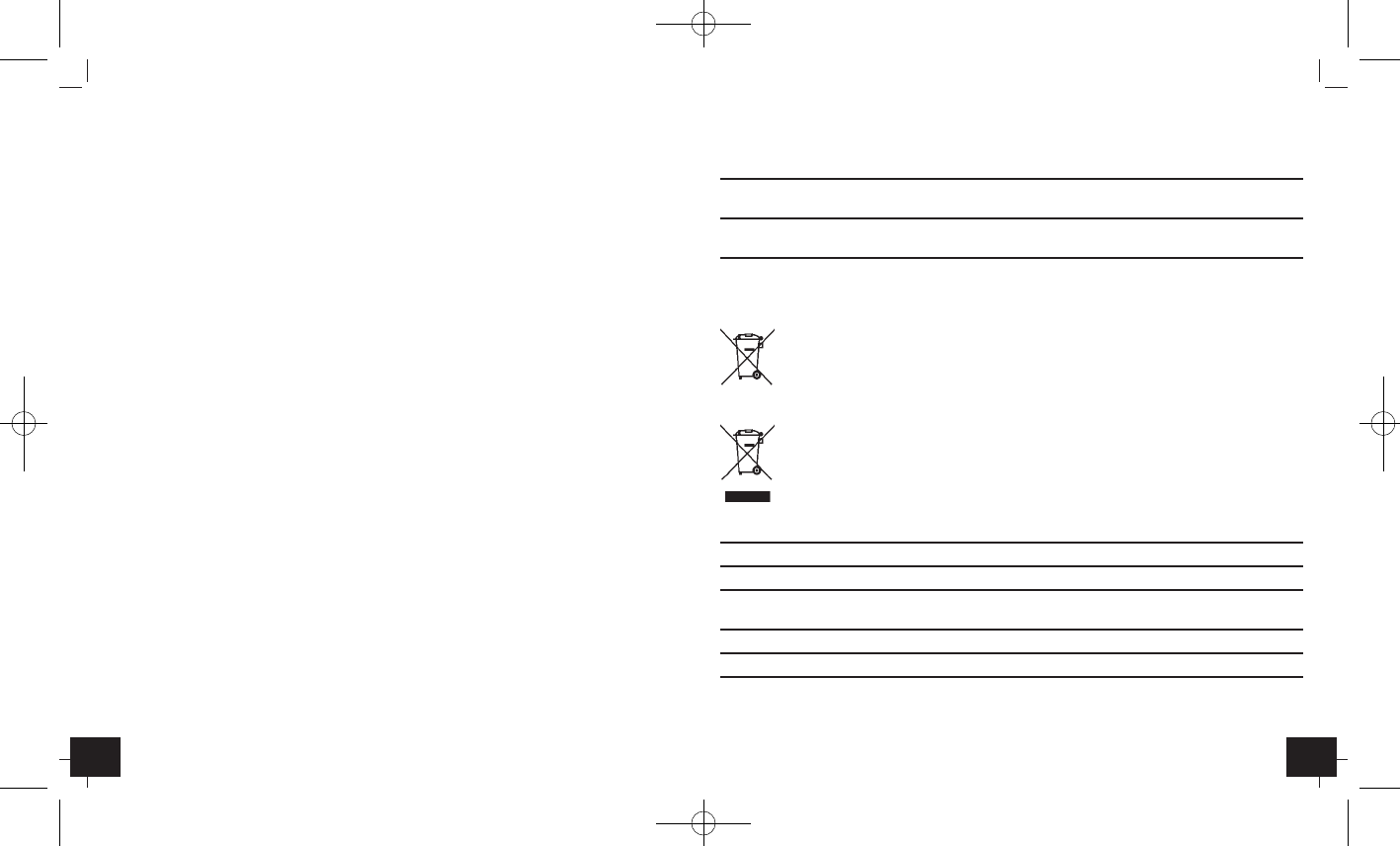VISION SOLAR – Digital window thermometer with solar lighting
1312
6. Troubleshooting
Problems Solution
No display / ➜ Ensure that the battery polarity is correct (1,5 V AAA)
Incorrect indication ➜ Change the battery (1,5 V AAA)
No illumination ➜ Make sure no objects never cover the solar panel.
➜ See point: Illumination
7. Waste disposal
This product has been manufactured using high-grade materials and components which can be
recycled and reused.
Never dispose of empty batteries and rechargeable batteries in household waste.
As a consumer, you are legally required to take them to your retail store or to an
appropriate collection site depending on national or local regulations in order to pro-
tect the environment.
The symbols for the heavy metals contained are:
Cd=cadmium, Hg=mercury, Pb=lead
This instrument is labelled in accordance with the EU Waste Electrical and Electronic
Equipment Directive (WEEE).
Please do not dispose of this instrument in household waste. The user is obligated to
take end-of-life devices to a designated collection point for the disposal of electrical
and electronic equipment, in order to ensure environmentally-compatible disposal
8. Specifications
Measuring range temperature: -25 °C…+70 °C (-13 °F…+158 °F)
Resolution: 0,1 °C
Power consumption: 1 x 1,2 V 800 mAh rechargeable battery and
1 x 1,5 V AAA battery
Housing dimension: 122 x 28 x 131 mm
Weight: 143 g (instrument only)
VISION SOLAR – Digital window thermometer with solar lighting
• Please consider when choosing a location that the solar panel needs at least 8 - 10 hours of light
per day to guarantee a long-term sufficient power supply. The thermometer is provided with a
light sensor to turn on the light automatically at dark between 5 until 9 o’clock and 19 until 23
o’clock. Avoid the proximity of artificial light such as street light.
• With the ECO slide is it possible to turn the time controlled illumination on (ON) or off (OFF).
• If the ECO mode is not active the illumination will turn on automatically as soon as the solar
panel indicates darkness.
• When the battery symbol appears on the display, the voltage of the rechargeable battery is low
and the back light function can be temporarily disabled, until the power supply by the solar cells
is sufficient again.
4.8 Fixing
• Fix the holder with the adhesive outside at the window. Remove the protective foil at first. Please
clean the window glass before. Now you can hang up and demount the thermometer very easily.
• Caution: The display is delicate! Do not pull or bend when removing the plate or demounting the
thermometer.
Important note for the use
• Due to the heat emission (depending on insulation) and the protected location of your window it is
possible that the temperature displayed is higher than the outdoor temperature at a free un-
sheltered location directly over the ground.
• Direct sunshine falsifies the measurement.
5. Care and maintenance
• For a very good function keep the solar panel always clean. Clean it with a soft cloth and maybe
a little glass- or display cleaner. Do not use solvents or scouring agents.
• Remove the batteries if you do not use the product for a long period of time.
5.1 Battery replacement
• Change the battery, when the functions of the instrument become weak.
• Insert a new battery 1,5 V AAA (right: for the general function 1 x 1.5 V AAA) in the battery com-
partment. Make sure that the polarity is correct (marking on the battery compartment cover).
TFA_No. 30.1035_Anleitung_03_14 26.03.2014 11:25 Uhr Seite 7