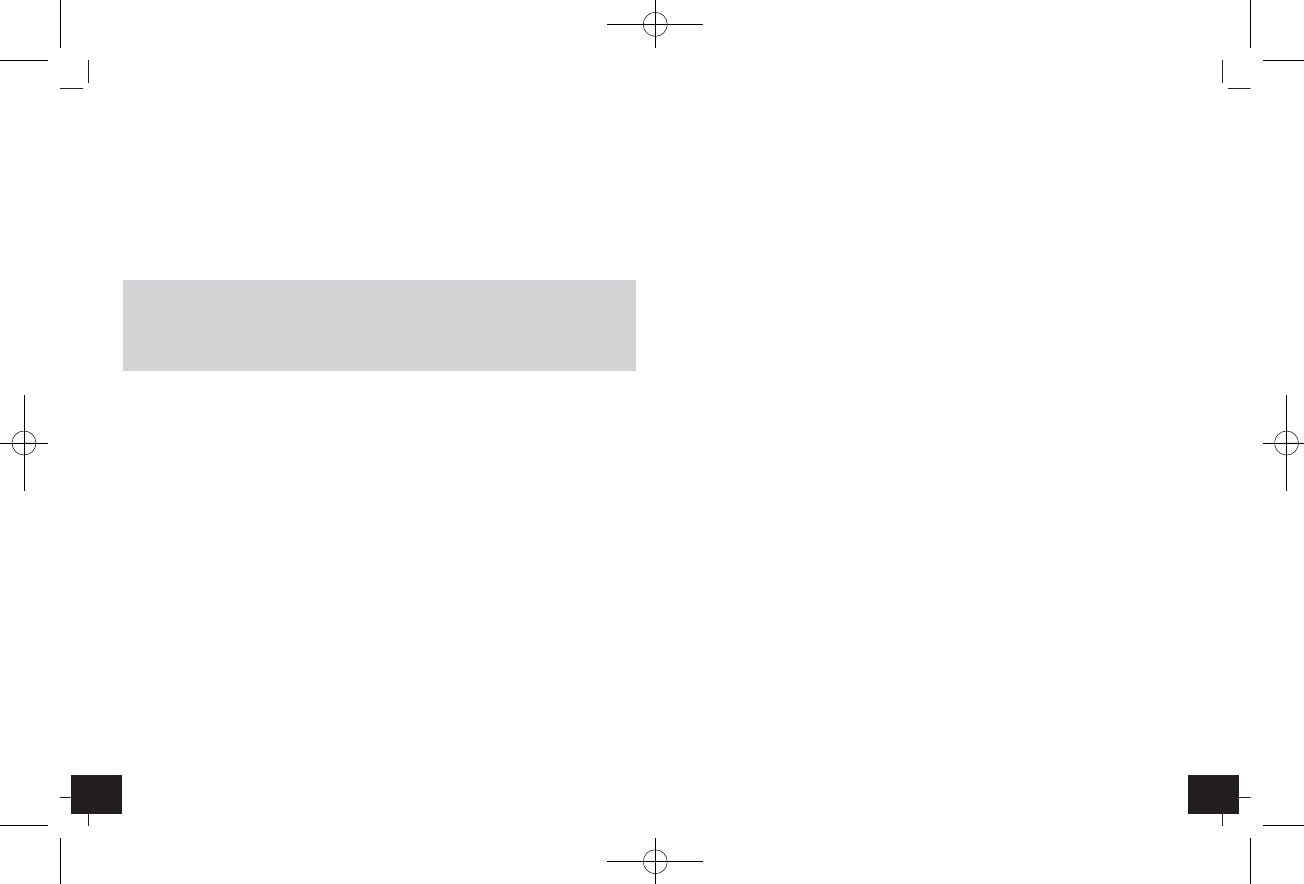Outdoor weather station with solar lighting
Outdoor weather station with solar lighting
1110
water can get in.
• Batteries contain harmful acids. Wear protective glasses and gloves
when handling with leaked batteries.
Attention: Please do not dispose of old electronic devices and empty
batteries in household waste. To protect the environment, take them
to your retail store or to appropriate collection sites according to
national or local regulations.
5. Maintenance
• Do not expose the instrument to extreme temperatures, vibration or
shock.
• If the unit does not work properly, adjust the works of the instru-
ments.
• For a very good function keep the solar panel always clean. Clean it
with a soft cloth and maybe a little glass- or display cleaner.
• Attention: The solar panel is very damageable. Do not drop the flash-
light and avoid collisions or vibration.
• Clean it with a soft damp cloth. Do not use solvents or scouring
agents.
6. Intended usage, exclusion of warranty, safety information
• The product is not a toy. Keep it out of reach of children.
• Warning: Not recommended for children under 3 years - due to
detachable small parts which could be swallowed.
• The product is not to be used for medical purpose or for public infor-
mation, but is determined for home use only.
• The specifications of this product may change without prior notice.
• No part of this manual may be reproduced without written consent of
TFA Dostmann.
• Improper use or unauthorized opening of housing will mean the loss
of warranty.
4.2 How the barometer works
• The barometer measures the atmospheric pressure in hecto-pascal
(hPa). The atmospheric pressure corresponds with the weight of the
surrounding air masses and depends on the weather situation and the
local altitude.
• The observation of the changes in atmospheric pressure allows you a
weather forecast:
4.3 Thermometer and hygrometer setting (Fig. 3)
Thermometer and hygrometer have been adjusted in the factory.
• For readjustment compare the indicated value with a well-calibrated
instrument.
• Unscrew the lower back cover (E).
• Irregularities in the temperature can be corrected by carefully turning
the left adjusting screw at the rear.
• Irregularities in the hygrometer can be corrected by carefully turning
the right adjusting screw at the rear.
Attention: Please pay attention that you do not bend the spiral spring.
• Set the cover back into place and screw it on carefully, so that no
water can get in.
4.4 Battery replacement
• Unscrew the top back cover (F) of the instrument and remove the bat-
tery.
• Insert a new rechargeable battery 1 x 1,2 V/1200 mAh as indicated by
the polarity.
• Set the cover back into place and screw it on carefully, so that no
Decrease ➞ bad weather
Rapid decrease
➞ thunder and storm
Increase
➞ fine weather
Rapid increase
➞ short period of fine weather
TFA_No. 20.2054 Anleitung 05.05.2010 14:59 Uhr Seite 6