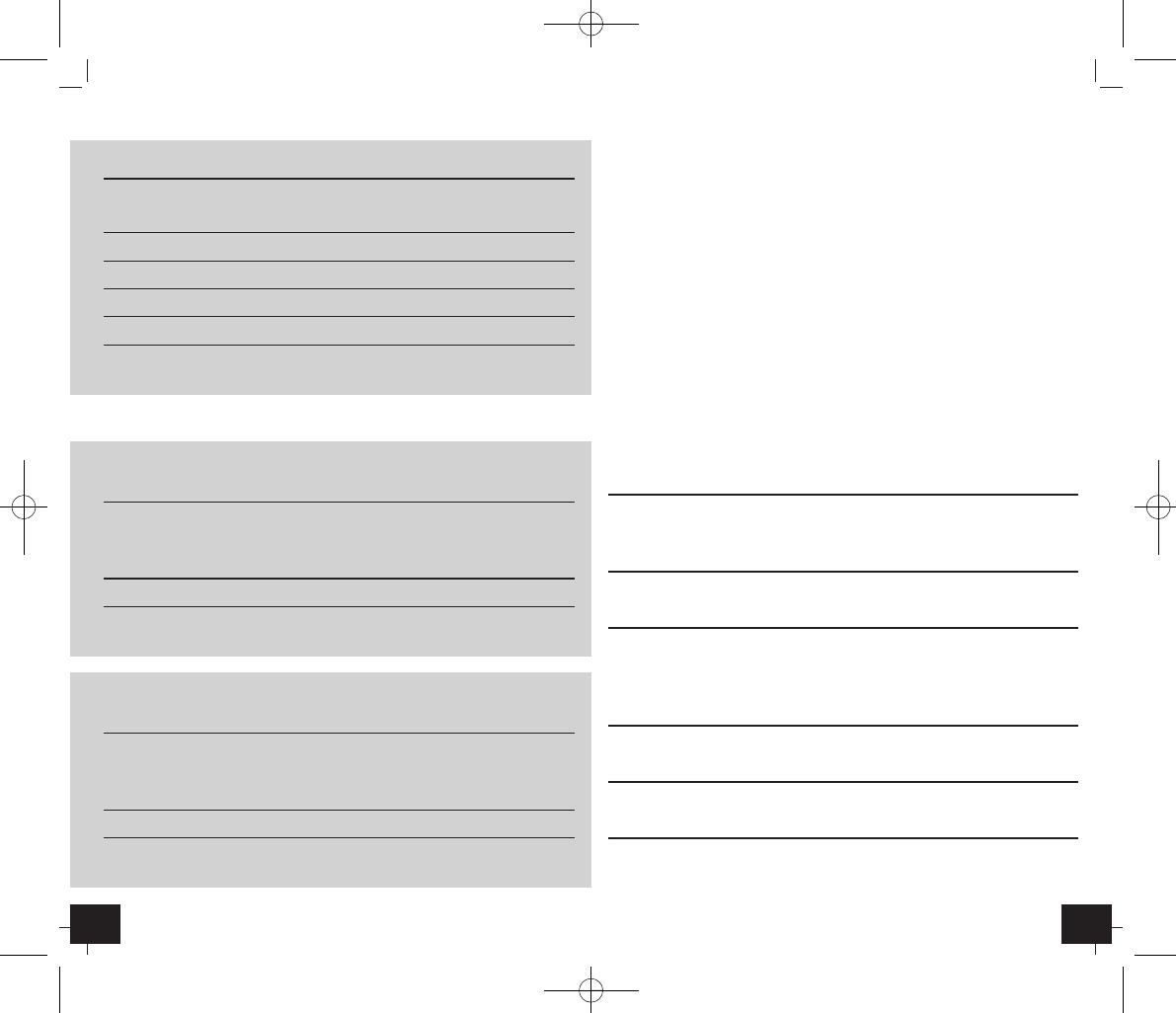1716
Digital meat thermometer
Digital meat thermometer
8.Care and maintenance
•
Clean the instrument and the probe with a soft damp cloth.
Do not use solvents or scouring agents. Protect from mois-
ture.
•
Turn off the instrument after use. Remove the battery if you
do not use the instrument for a longer period of time.
•
Keep the instrument in a dry place.
8.1 Battery replacement
•
Replace the battery when the display becomes weak or the
alarm level declines.
•
Open the battery compartment at the backside of the
instrument and insert a new battery (1 x 1.5 V AAA), polarity
as illustrated. Close the battery door.
9.Malfunction
Problems Troubleshooting
No display ➜ Switch on the instrument
➜ Check battery polarity
➜ Change battery
Display “Hi” ➜ Temperature at the sensor
> 100°C/212°F
Display “Lo” ➜ Temperature at the sensor
< 0°C/32°F
➜ Check the sensor cable
connection
Incorrect display ➜ Press RESET button
➜ Change battery
Temperature display ➜ Check the position of the sensor
is too high in the meat
Should your device fail to work despite these measures contact
the supplier where you purchased your product.
Display LAMB HAM DUCK RIBS
Types of meat Lamb Ham Duck Ribs
*Doneness
Well done 77/170 71/160 82/180 77/170
Medium 71/160 71/160
Medium rare 63/145 63/145
Rare 60/140 60/140
* Different levels of doneness available depending on type of meat.
Display GROUND GROUND GROUND GROUND
BEEF PORK CHICK TURKY
Types Ground Ground Ground Ground
of meat beef pork chicken turkey
*Doneness
Well done 71/160 71/160 74/165 74/165
* Different levels of doneness available depending on type of meat.
Display GROUND GROUND PGM
VEAL LAMB
Types Ground Ground Individual
of meat veal lamb value
*Doneness
Well done 71/160 71/160 (70/158)
* Different levels of doneness available depending on type of meat.
Attention: GROUND meat
TFA_No. 14.1502_Anleitung 29.03.2011 14:36 Uhr Seite 8