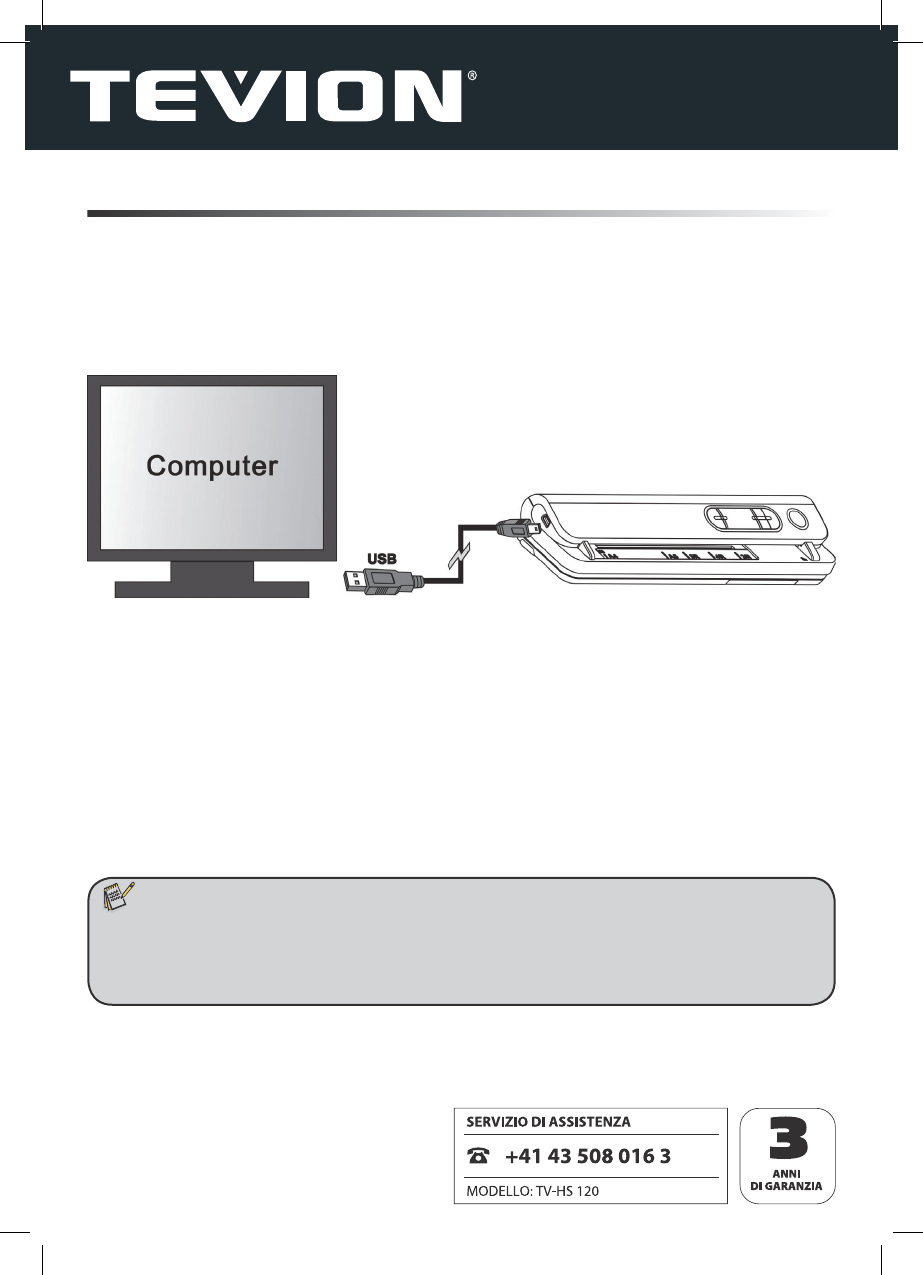16
7. Utilizzo sul computer
7.1. Collegamento a un computer
Lo scanner si può collegare al computer mediante il cavo USB in dotazione per trasferire le immagini
dalla scheda di memoria al computer o per visionarle sullo schermo del pc. L‘installazione del driver
non è necessaria perché lo scanner viene rilevato come dispositivo di archiviazione di massa USB,
per il quale i driver sono già preinstallati in tutti i sistemi operativi Windows (ME, 2000, XP, Vista, 7). È
possibile anche collegare lo scanner ai sistemi Mac a partire da 10.4.
Una volta collegati entrambi gli apparecchi mediante il cavo USB, premere il tasto INVIO a scanner
acceso. Nel display LCD viene visualizzata la scritta „USB“.
Sul computer viene creato un ulteriore driver denominato „Supporto dati intercambiabile“ (Mac:
„Sconosciuto“), attraverso il quale si può accedere ai le contenuti nella scheda di memoria utilizzata
sullo scanner. Per disattivare la connessione USB si deve staccare il cavo USB dallo scanner. Se lo
scanner ha batterie cariche, allora ritorna alla modalità scansione.
7.2. Installazione del software di riconoscimento testuale
Tramite il software di riconoscimento testuale ABBYY Screenshot Reader, fornito in dotazione, si
possono convertire in testo i documenti letti con lo scanner.
1. Inserire il CD-ROM fornito insieme a lo scanner nel drive CD/DVD del vostro computer. Dopo-
diché si apre la schermata di saluto.
2. Seguire le istruzioni visualizzate sullo schermo per eseguire l‘installazione.
Nota:
• Salvare i dati prima di installare il software. Il produttore non si assume alcuna responsabili-
tà in caso di perdita di dati.
• Lo scanner si può collegare al computer per la trasmissione dei le anche senza installare il
software.