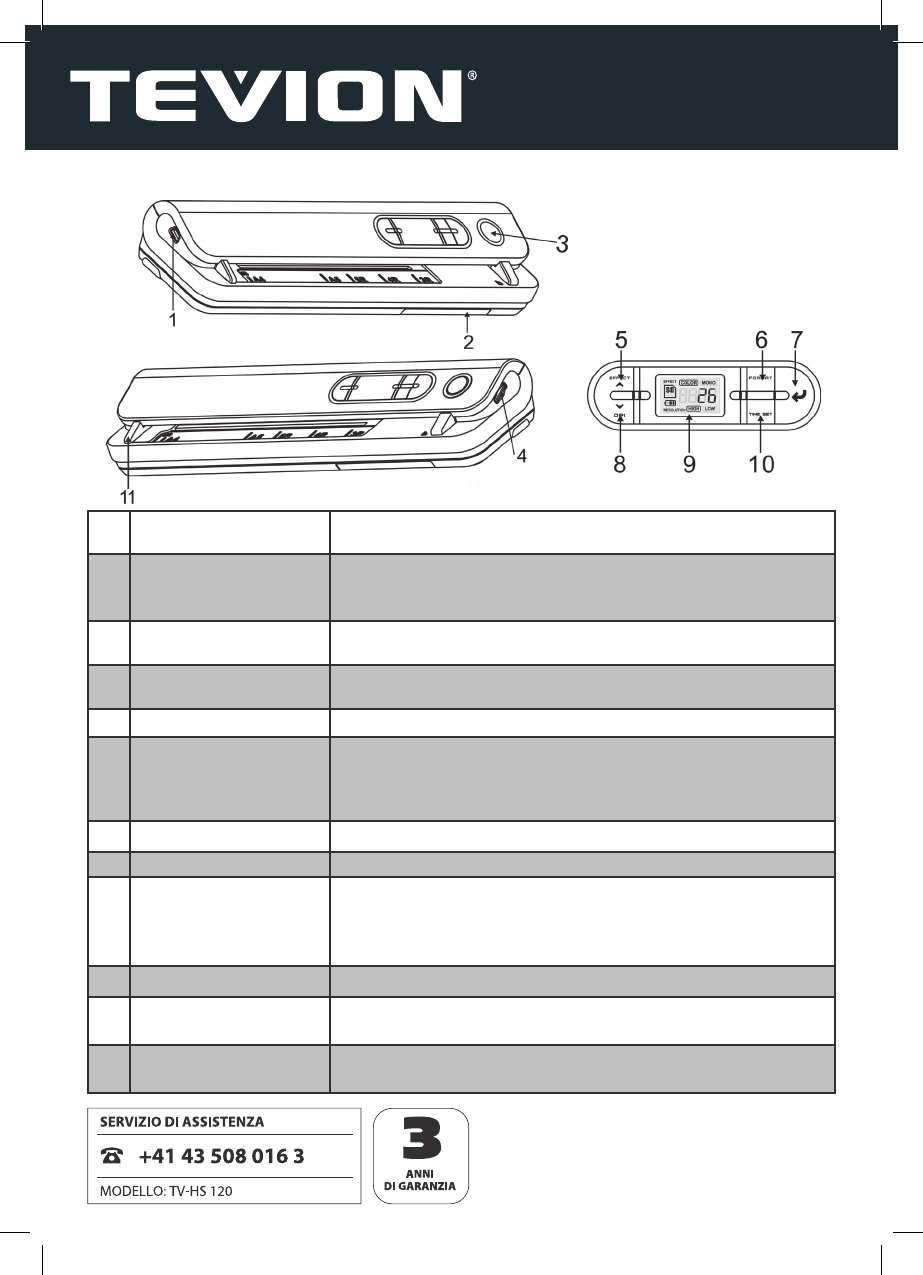7
4.2. Vista d‘insieme dell‘apparecchio
Elemento Funzione
1 Interfaccia Mini USB
L‘interfaccia USB serve per l‘alimentazione elettrica dello scanner mediante
l‘alimentatore USB fornito in dotazione o un computer. È possibile creare una
connessione USB con il computer per la trasmissione dei dati gra ci.
2 Vano batterie
Inserire nell‘apposito vano 4 batterie AA o batterie ricaricabili con le stesse
speci che.
3 Tasto ON/OFF
Premendo questo tasto, l‘apparecchio si accende. Premendolo di nuovo,
l‘apparecchio si spegne.
4 Slot per scheda di memoria In questo slot si possono inserire schede di memoria microSD o microSDHC.
5 Tasto EFFECT / SU
Questo tasto ha due funzioni. Nella modalità scansione si può scegliere tra
scansione a colori e scansione in bianco e nero. Sul display LCD viene visua-
lizzato il simbolo della modalità scelta: COLOR o MONO. Questo tasto serve
anche per impostare l‘ora.
6 Tasto FORMAT Questo tasto serve per formattare la scheda di memoria inserita.
7 TASTO INVIO Questo tasto serve per confermare le modi che apportate.
8 Tasto DPI / GIÙ
Questo tasto ha due funzioni. Nella modalità scansione si può scegliere tra
una de nizione più alta (600 dpi) o più bassa (300 dpi). Sul display LCD viene
visualizzato il simbolo della modalità scelta: HIGH (de nizione elevata) e LOW
(de nizione bassa). Questo tasto serve anche per impostare l'ora.
9 Display LCD Il display LCD mostra lo stato dell'apparecchio.
10 Tasto TIME SET Con questo tasto si passa alla modalità di impostazione dell'ora e della data.
11
Impostazione formato
originali
Questo cursore serve per scegliere il formato carta per la scansione.