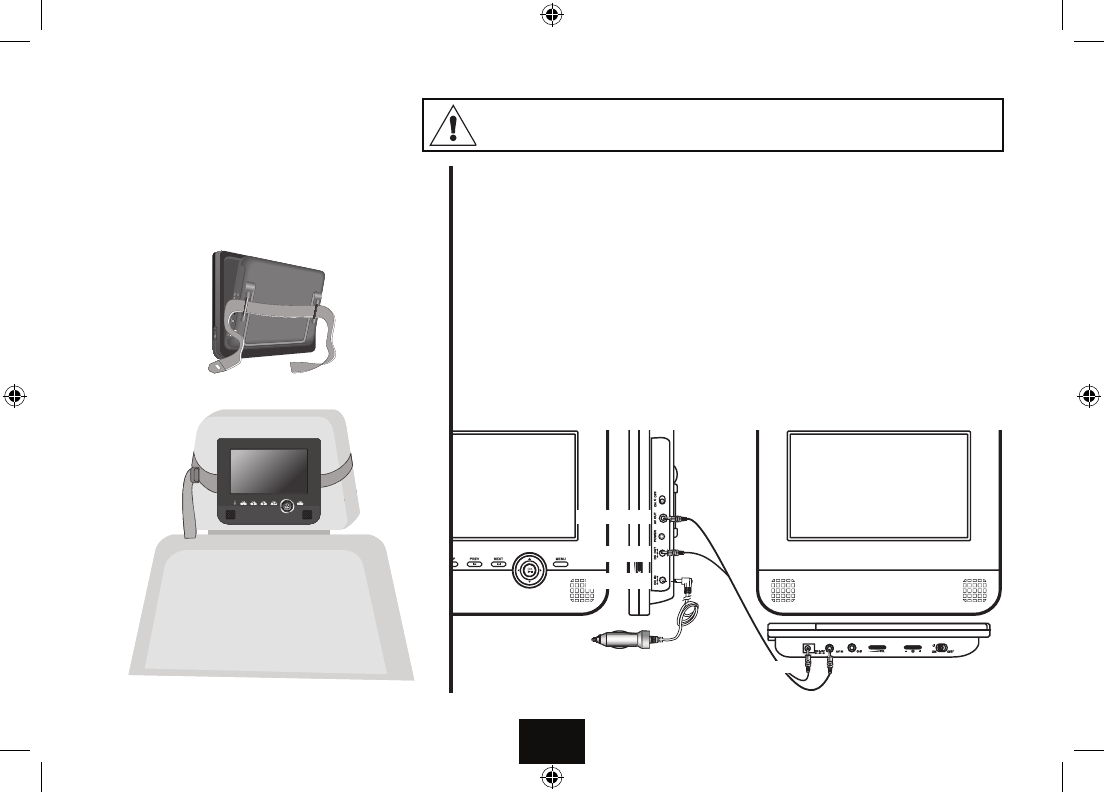VEHICLE OPERATION
Page 6
OPERATE THE EQUIPMENT ONLY IN THE REAR PASSENGER COMPARTMENT.
THIS EQUIPMENT MUST ONLY BE CONNECTED TO NEGATIVELY EARTHED 12V DC SUPPLIES.
B
A
DC Out Socket
AV Out Socket
DC In Socket
To vehicle auxiliary (Cigarette lighter) socket
AV In Socket
DC In Socket
AV & POWER CONNECTIONS
A special AV/DC interconnect is supplied. Plug in the cable terminated with three pole 3.5mm jacks to
the AV sockets on the player and the remote monitor.
PluginthecableterminatedwiththeDCjackplugstothePlayerDCOUTsocketandtheRemote
MonitorDCINsocket.
Connect the DC jack plug of the 12VDC Vehicle Power supply cable to the DC IN socket of the player.
When all the connections are in place and the player and remote monitor are securely tted, plug the
power supply connector into a suitable Accessory (lighter) point in the vehicle.
•Theplayermaybeoperatedwithorwithouttheremotemonitor.
As a safety measure, unplug the Vehicle power supply cable when the player is not in use.
SECURING THE PLAYER & REMOTE MONITOR
Pass a securing strap through the slots in the rear (A). Place the
strap around a vehicle front seatheadrest.Ensurethescreenis
inthecentreoftheheadrestandbucklethestrapsecurely(B).