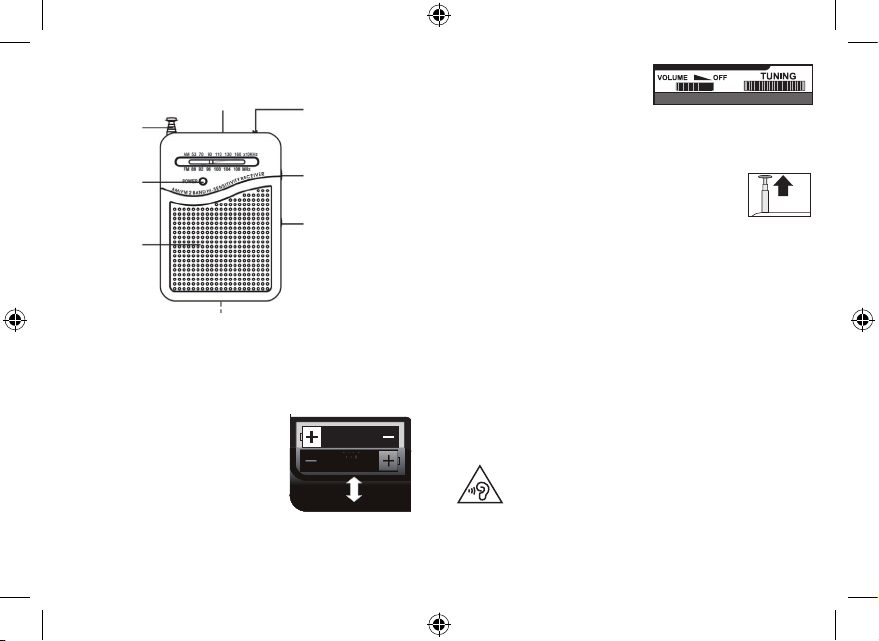Controls and Connectors
HEADPHONE SOCKET
BATTERY COMPARTMENT
TUNING CONTROL
AM-FM SWITCH
ON/OFF &
VOLUME CONTROL
POWER INDICATOR
ANTENNA
LOUDSPEAKER
Getting Started
Unpack the radio. If any item is damaged or missing contact your nearest Tesco store. Please have your
receipt ready when you call.
Inserting batteries
Slide o the cover. Insert two AAA batteries (not supplied) as
shown observing polarity. Replace the drawer.
Use only AAA batteries. If the radio is not going to be used for
a considerable period, remove the batteries as they may leak,
corrode and damage the unit.
Do not use worn out batteries as they may leak and damage
the radio. Replace batteries in good time.
Batteries should be new, replaced in pairs and of the same type and rating. Do not puncture, crush or
short batteries. Dispose of old batteries safely following any recycling regulations in your area. Do NOT
dispose of batteries in the re, in water or in the general rubbish.
Operation
1. Rotate the ON/OFF/Volume control
downwards (clockwise) to turn the radio on.
The POWER light will come on.
2. Slide the AM/FM switch to the band in which the programme you want is being broadcast.
3. Adjust the antenna. (See FM and AM Reception below )
4. Tune in the station using the Tuning Knob. The Tuning Scale Indicator indicates the frequency of the
tuned station.
5. Adjust the volume to set the desired sound level.
FM RECEPTION: Extend the antenna fully. DO NOT swivel the antenna.
AM RECEPTION: The radio uses an internal Ferrite rod for AM. Stow the FM antenna and rotate the radio
for the best listening position. The AM band is liable to interference from vehicles, domestic appliances
etc. Accurate tuning and better placement can help but not eliminate interference.
6. After use: Rotate the ON/OFF/Volume control downwards (anticlockwise) to turn the radio o.
Make sure the FM antenna is fully retracted.
General advice and safety notes
Read these instructions. Keep these instructions. Follow all instructions and warnings.•
Wipe with a soft cloth. If the radio is dirty, dampen the cloth with a weak solution of detergent and •
water, and wipe clean. DO NOT use abrasives or solvents.
Do not subject the radio to a temperature of over 60ºC (140ºF) and never leave it in a car exposed to •
direct sunlight for a long period of time with the doors and windows closed.
Do not use the set near strong magnets as these may cause the frequency to drift.•
When listening in a train, car or building, use the radio near a window for best reception.•
Reception may be adversely aected in tunnels, or constricted spaces or near tall buildings.•
Operating the radio on a metal table or similar surface may adversely aect reception.•
Warning: To reduce the risk of re or electrical shock, do not expose to rain or moisture.•
CAUTION: To avoid possible damage to your hearing, do not listen at high levels •
through headphones.
Caution: Changes or modications not expressly approved by the manufacturer could void the user’s •
authority to operate this device.
Refer servicing to qualied personnel. There are no user-serviceable parts in this radio.•
Batteries shall not be exposed to excessive heat such as sunshine, re or the like.•