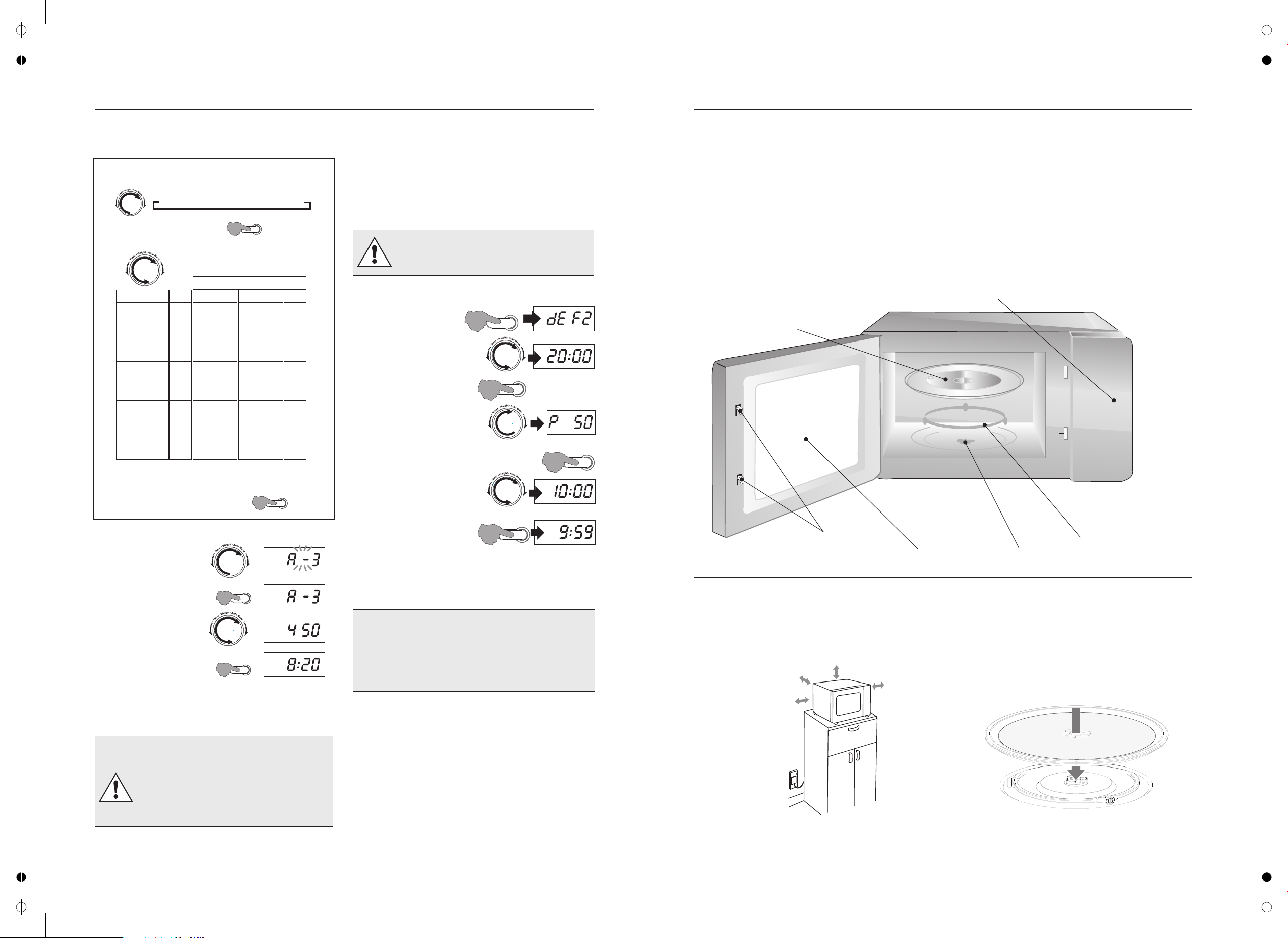AUTO COOKING MULTI-STAGE COOKING
Your oven can calculate the cooking time of various foods. Just You can combine two cooking processes in a multi- stage
programme. There are two main uses for this process.
select the program from the table below and enter the weight.
ACook food for a period at one power setting and then finish
with another power setting. You can for example, cook food and
then keep it warm by setting a low power for the second process
BDefrost food and then cook it in one combined process.
After the first stage, the buzzer will sound once and the next stage
will automatically start.
If you are defrosting food, this must always be
the first process.
The Auto-Cook program cannot be combined
on a multi-stage cooking process.
1Press AUTO DEFROST
twice
2Dial in the time
3Press the POWER button
4Rotate the FUNCTION knob
to select 50% power
5Press the START/QUICK START button
6Rotate the FUNCTION knob
to set 10 minutes
7Press START/QUICK START
Example: Auto Cook 450g of Fish: to start cooking
$Select Fish: Menu A-3 TIME DELAYED COOKING
You can preset the time at which the cooking process starts.
$Press START/QUICK START NOTES ON TIME DELAYED COOKING:
You can use a single program or a multistage program.
You can use an Auto-cook menu.
$Select 450 grammes You cannot use Express or Basic cooking.
Do not use raw or frozen fish products or foods which may
deteriorate during the waiting period.
$Press START/QUICK START
Do not use time-delayed cooking with a defrost programme.
to start cooking
The clock must be set!
The results of auto-cooking depend on many factors, the actual Method
type of food, the temperature it goes into the oven at, etc. If after
A Make sure the clock is set to the correct time
the program has ended the food is underdone, use the Basic
Cooking Procedure for a short time to complete the process. BInput the cooking program. Do NOT press the START button
CSet the clock to the required start time -see Page 3
ADDING TIME DURING COOKING DPress START/QUICK START to set the programme.
During normal cooking and defrosting, you can
increase the cooking time by repeatedly pressing the
START/QUICK START button.
You cannot add time during the ‘Defrost by Weight’
and ‘Auto-Cook’ programs
Example: Defrost the food for 20 minutes, then cook at 50%
microwave power for 10 minutes.
Unpack all the items completely. Make sure that all the packing
Introduction materials are removed from the inside of the oven.
Thank you for purchasing this TESCO microwave oven. Please If possible retain the packaging for future use. If you dispose of the
make sure you read all the instructions and the safety notes packaging, do so with regard to all recycling provisions in your
carefully and that you familiarise yourself with the features and area.
operation of your oven before use. WARNING: Check the oven for any damage, such as a misaligned
IMPORTANT NOTE. This microwave is for normal household use or bent door, damaged door seals and sealing surface, broken or
only. It is unsuitable for commercial use. loose door hinges and latches and dents inside the cavity or on
the door.
Unpacking the Microwave Oven If any items are missing or damaged, contact your nearest Tesco
In the box you should find the microwave oven, glass turntable and store for assistance.
rotating support ring.
Page 3Page 6
Your Microwave Oven and Its Components
Control Panel
Viewing Window Turntable Rotor
Door Locking
Assembly
Turntable
Support Ring
Turntable
7.5cm
30cm
OPEN
7.5cm
Preliminaries
Choose a flat stable work surface away from sources of cold, heat
and damp. For
Installing the Turntable
$Press the door release to open the door.
good ventilation, the rear and the left side should $Place the Turntable Support Ring in the oven and lower the
have a clearance of at least 7.5 cm from the wall, the right side turntable onto the Rotor. There is a recess in the turntable to
should be open and the free distance above the top should be at lock securely on the rotor.
least 30 cm. $ Plug the oven into the wall socket.
$You must always operate your microwave oven with the
turntable assembly properly in place
100%
Fish
Vegetable
Broccoli
Pasta*
Reheat
Potato
Pizza
Soup
A-1
A-2
A-3
A-4
A-5
ROTATE TO THE RIGHT TO INCREASE
POWER
NUMBER OF CLICKS
ROTATE TO THE LEFT TO DECREASE
A-6
A-7
A-8
100%
80%
100%
80%
100%
100%
80%
MENU
200g
250g
250g
200g
200g
1
200g
200g
50g
plus 450g water
400g
350g
300g
400g
2
400g
400g
600g
450g
400g
600g
3
450g
100g
plus 750g water
$Rotate the FUNCTION knob to the right. Each click
brings up an Auto cook Menu.
$Press START/QUICK START
$Dial in the weight (use the table below)
*NOTE: Add enough boiling water to the food before cooking.
$Press START/QUICK START
to start cooking
Start/
Quick Start
Start/
Quick Start
D A-1 D A-2 D A-3 D A-4 D A-5 D A-6D
Start/
Quick Start
X3
X3
Start/
Quick Start
Auto Defrost
X2
Power
X2
Start/
Quick Start
Start/
Quick Start
350g 450g