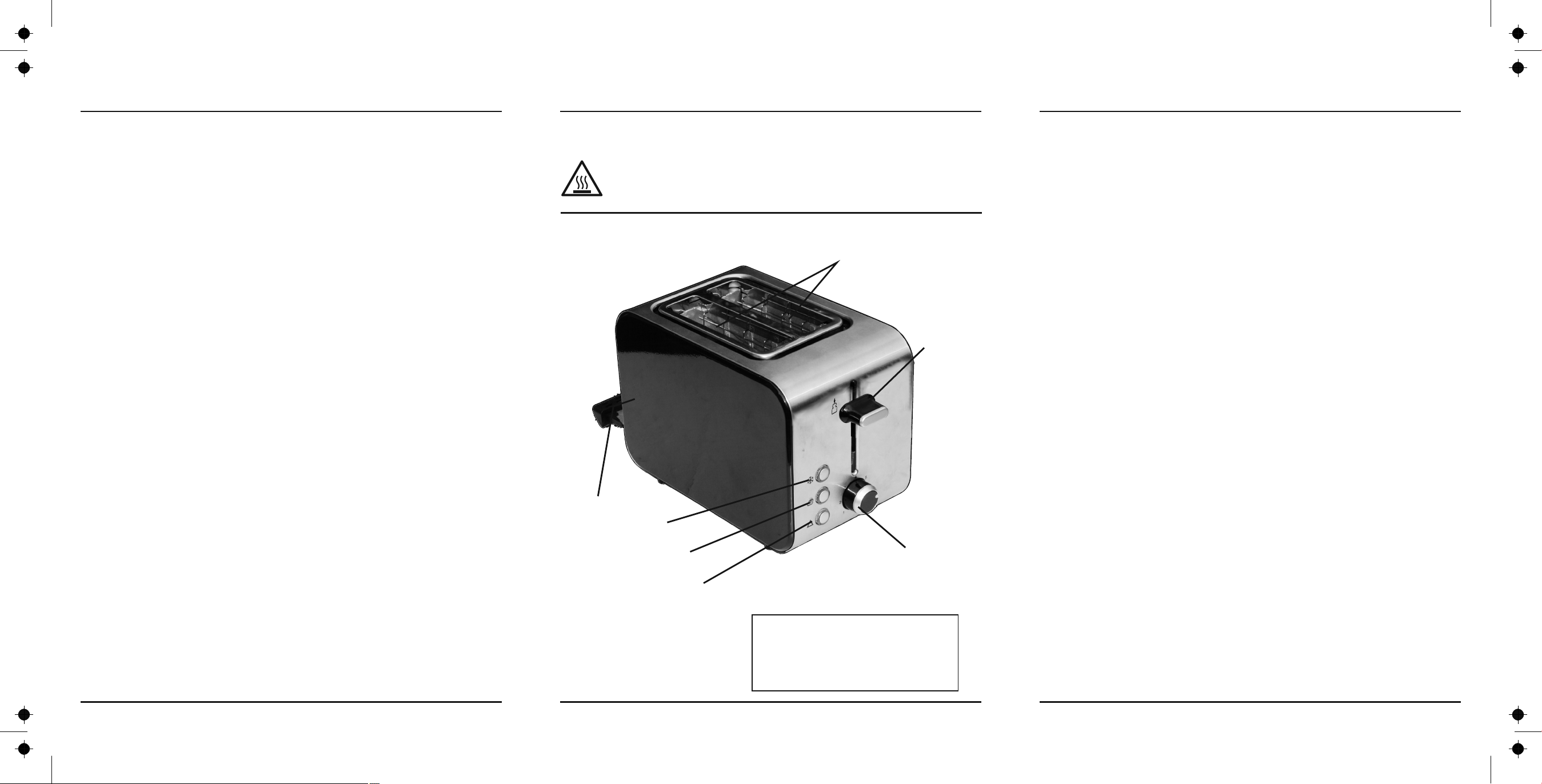Please follow all the safety precautions listed below for safety and to reduce the
risk of injury or electrical shock.
$This appliance can be used by children aged from 8 years and above and persons with reduced
physical sensory or mental capabilities or lack of experience and knowledge if they have been given
supervision or instruction concerning use of the appliance in a safe way and understand the hazards
involved. Children shall not play with the appliance. Cleaning and user maintenance shall not be
made by children unless they are older than 8 and supervised .
$Keep the appliance and its cord out of reach fo children less than 8 years.
$This appliance is intended to be used in household and similar applications such as : Staff kitchen
areas in shops, offices and other working environments; farm houses; by clients in hotels, motels and
other residential type environments; bed and breakfast type environments.
$Do not touch the body of the toaster when it is hot.
$Disconnect the appliance at the mains supply when filling or emptying the toaster, before cleaning,
adjusting or removing any components, and when it is not in use.
$The toaster must not be operated by means of an external timer or separate remote-control system.
$Do not immerse the appliance, connecting cord or plug in water or liquids.
$Do nor cover the appliance when it is in use, or has recently been used.
$Do not place this appliance on or near a hot gas or electric burner, or in a heated oven.
$Do not insert oversize items, foil packages or metal implements in the toaster wells.
$The use of accessory attachments not recommended by the appliance manufacturer may cause
injury.
$Do not let the connecting cord overhang the edge of the work surface or allow it to touch hot
surfaces or sources of heat or flame.
$Do not attempt to change the appliance connecting cord. Refer this to qualified service personnel as
specialist tools are necessary.
$If any part of this appliance is visibly damaged or malfunctions in any way, or the connecting cord or
mains plug is broken do not continue to use it. Take it to a qualified service centre for service and
repair.
$Do not use the toaster unless the crumb tray is safely in place.
$Do not use this appliance for other than the intended use.
$Bread may burn, therefore toasters must not be used near or below curtains and other combustible
materials. They must be watched.
RETAIN THESE INSTRUCTIONS FOR FUTURE REFERENCE.
THE TOASTER SHOULD NOT BE UNATTENDED WHILE IN USE.
WARNING: Some accessible surfaces may be hot during operation of this appliance
ABOUT YOUR TOASTER
PRELIMINARIES
Unpack your toaster carefully. Retain the packaging so that you can transport the appliance safely at a later
date.
Before using your toaster:
Check that the voltage marked on the rating plate under the toaster and the base matches your mains
voltage: Please read all the instructions in this User Guide with particular reference to the safety notes.
CONNECTING YOUR TOASTER
Place the toaster on a stable, level surface. Make sure the mains cable does not foul the toaster feet.
USING YOUR TOASTER
Your TESCO toaster can be used to toast a wide variety of bread. As personal preference plays a great part, we
suggest that you try different settings. Try the lower settings first, gradually increasing the timer setting until
you find the right one for your circumstances.
If bread smokes then use a lower setting to stop it burning.
BASIC OPERATION
Ensure that the mains socket is switched off at the wall and connect the appliance cord to the wall socket.
Now switch on the power.
Place the bread into the bread wells. Set the timer control. Press the carriage down gently until it latches. The
toasting cycle will commence. If the mains power to the appliance is off, the carriage lever will not stay down.
When the bread has toasted, the carriage will ‘pop up’ and the toaster will switch off. The toast can now be
safely removed from the toaster.
A small spark may be visible when the toaster switches off. This is normal as the switch disconnects.
At any time the toasting cycle can be stopped by pressing the Stop button. The toast will pop up and the
toaster will switch off.
Note: If you interrupt the toasting cycle, always use the Stop button. Do NOT force the
carriage lever up or you may damage the appliance.
Never attempt to remove bread while it is toasting. Press Stop first.
SAFETY GUIDE
b
c
d
e
f
g
h
KEY
1: Toasting Slots
2: Carriage Lever
3: Toast Control
4: Stop Button
5: Reheat Button
6: Defrost Button
7: Crumb Tray (at rear)