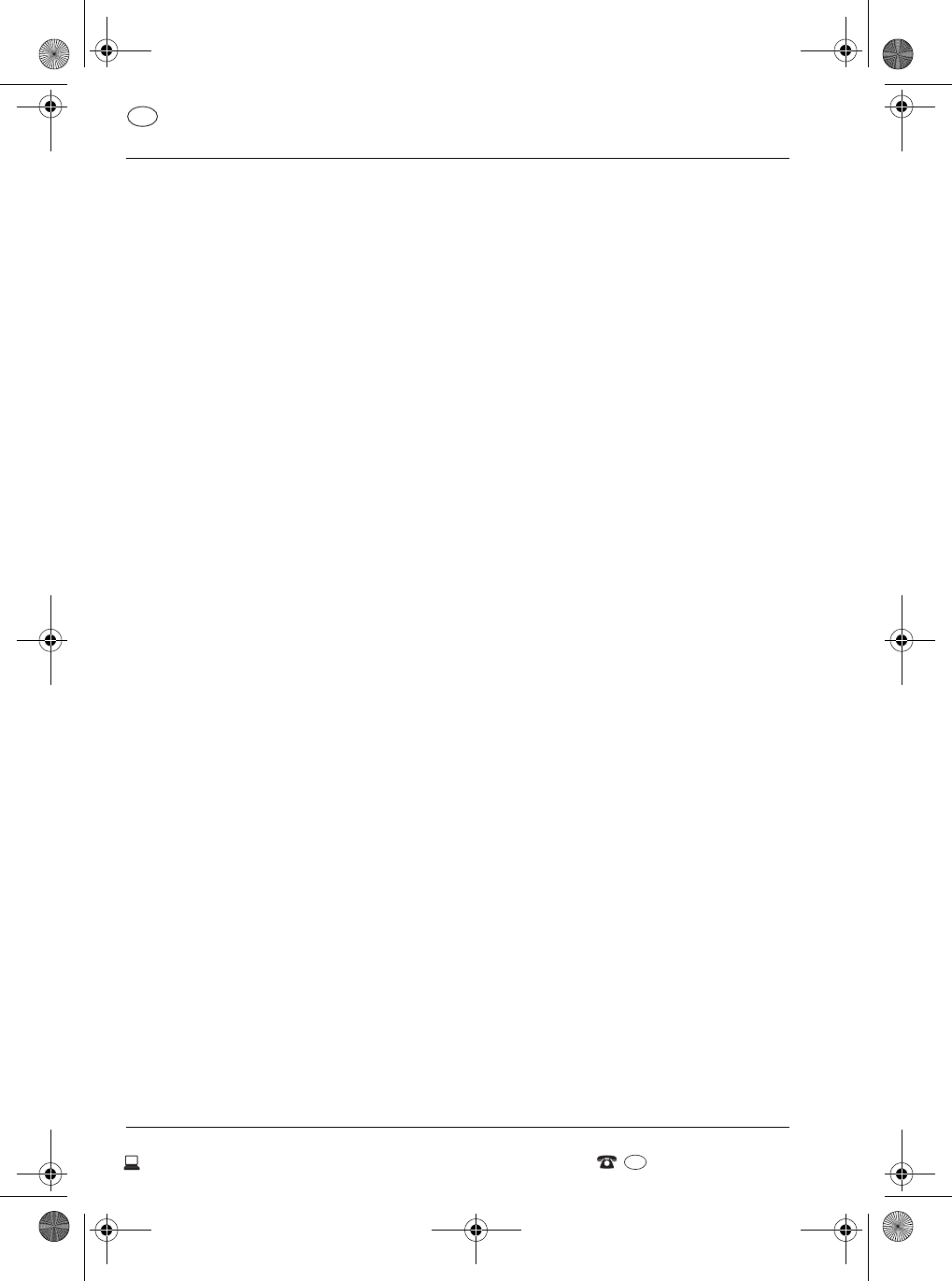Sender legen Sie nun ebenfalls in dieser Gruppe ab oder erstellen neue Favori-
ten-Gruppen.
8. Wählen Sie nun am Internetradio im Menü Senderliste mit rs Meine Favoriten
und drücken Sie 38 OK. Ihre angelegte Favoriten-Gruppe erscheint im Display
und nach Drücken von 38 OK finden Sie die dort eingetragenen Sender.
HINWEIS: Um den aktuell gespielten Sender sofort in Meine Favoriten unter Senderliste
zu speichern drücken Sie 38 OK oder den Endlos-Drehregler. In der Anzeige er-
scheint kurz Favorit hinzugefügt.
12. UKW-RADIO
12.1 SENDER EINSTELLEN
Sender automatisch suchen und speichern
1. Drücken Sie wiederholt MODE, bis FM Radio im Display den UKW-Radioempfang
anzeigt.
2. Drücken Sie MENU.
3. Wählen Sie mit rs Autom. Speicherung und drücken Sie 38 OK.
4. Bestätigen Sie Ja, mit 38 OK.
Die Sender werden gesucht und gespeichert. Am Ende des Suchlaufs wird der
zuerst gespeicherte Sender gespielt.
Die Liste der Sender kann mit der Taste FAV aufgerufen werden.
Automatischer Suchlauf (nächster Sender)
1. Drücken Sie wiederholt MODE, bis FM Radio im Display den UKW-Radioempfang
anzeigt.
2. Drücken Sie MENU.
3. Wählen Sie mit rs Suchlauf Einstellung und drücken Sie 38 OK.
4. Wählen Sie mit vw Ja, wenn nur leistungsstarke Sender gefunden werden sollen
oder Nein, wenn der Sendersuchlauf auch bei schwächeren Sendern stoppen
soll. Bestätigen Sie mit 38 OK. Der aktuelle Zustand ist markiert.
5. Um die Richtung des Sendersuchlaufs zu bestimmen, halten Sie ...
... die Taste 4 gedrückt, um niedrigere Frequenzbereiche zu durchsuchen
oder
... die Taste ¢ gedrückt, um höhere Frequenzbereiche zu durchsuchen.
_IWR 261.book Seite 24 Montag, 2. November 2015 11:15 11