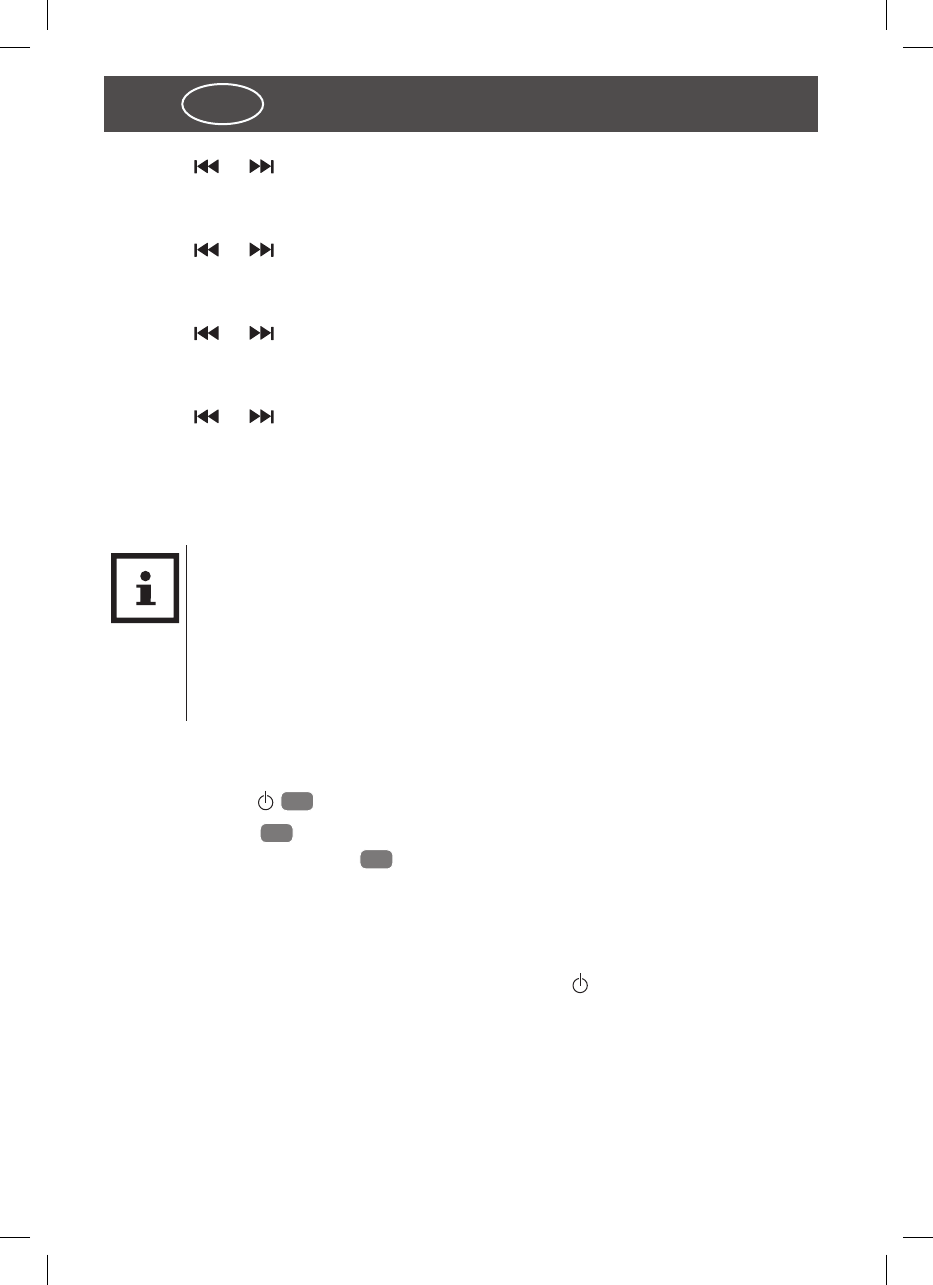ali nastavite aktualen dan v mesecu.
8. Pritisnite tipko SET/PROG/AMS.
Na zaslonu poleg „M“ utripa cifra za mesec.
9. S tipko
ali nastavite aktualen mesec.
10. Pritisnite tipko SET/PROG/AMS.
Na zaslonu utripa prikaz ure.
11. S tipko
ali nastavite aktualno uro.
12. Pritisnite tipko SET/PROG/AMS.
Na zaslonu utripa prikaz minut.
13. S tipko
ali nastavite aktualne minute.
14. Na koncu pritisnite tipko SET/PROG/MEM.
Osnovne funkcije
NAPOTEK!
Takoj, ko je radio-ura priključena na električno omrežje, porabi – tako
kot vse naprave v načinu pripravljenosti – majhno količino električnega
toka. Če to želite preprečiti, izvlecite električni vtič iz vtičnice, da radio-u-
ro popolnoma ločite z električnega omrežja. Vendar, če nimate vloženih
podpornih baterij, se nastavljeni čas izgubi.
Vklop in izklop radio-ure ter izbira načina delovanja
1. Pritisnite tipko
17
.
2. S tipko SOURCE
14
izberite želen način delovanja.
Le-ta se pokaže na zaslonu
1
:
FM – poslušanje radia (UKW)
Cd – predvajanje avdio CD-plošče
AUX – predvajanje z zunanje naprave
3. Izklopite radio-uro, tako da ponovno pritisnete tipko
.