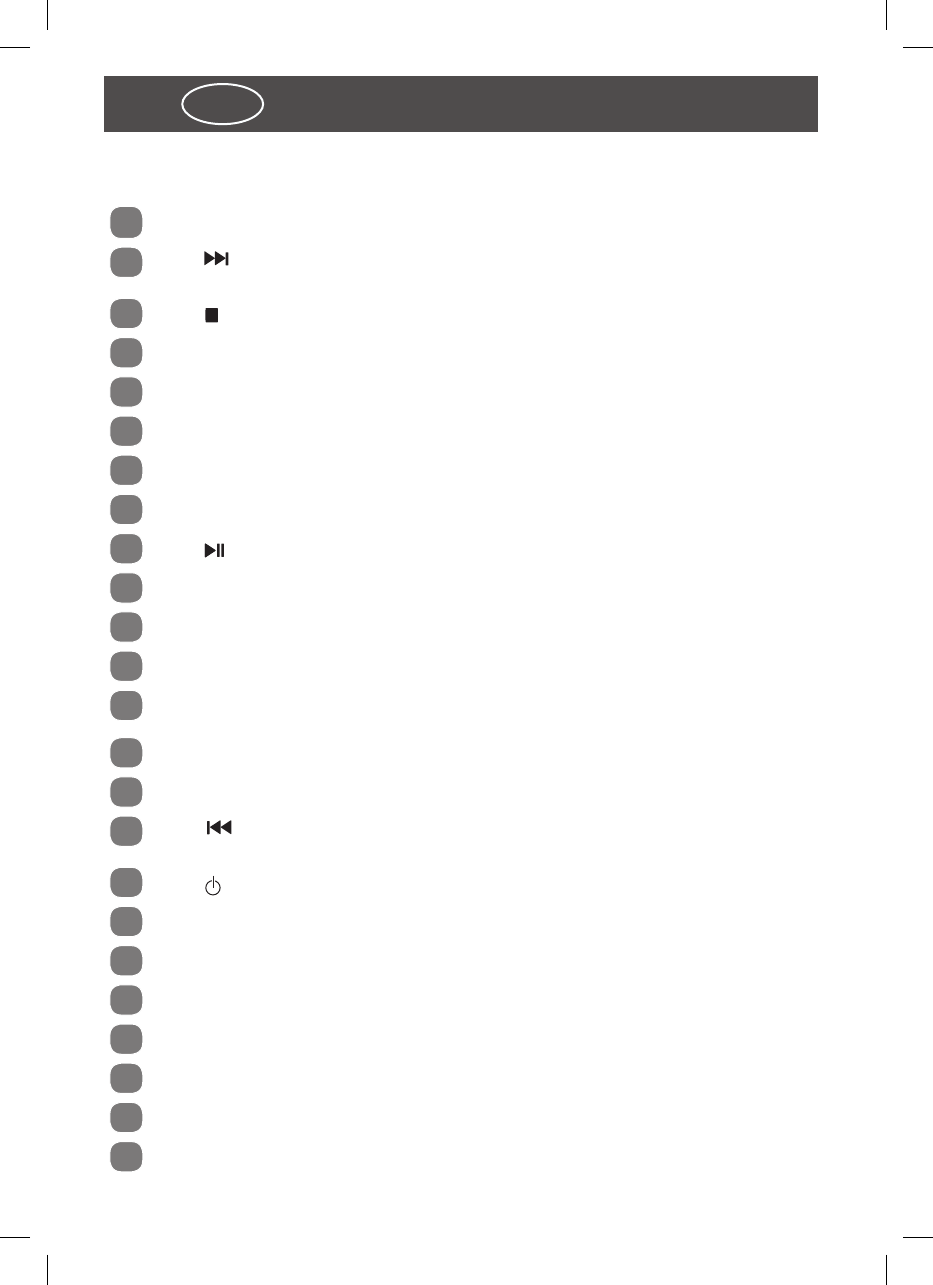1
Display
2
Tasto – selezione traccia successiva/selezione stazione successiva/selezio-
ne impostazioni
3
Tasto – interruzione riproduzione CD
4
Tasto AL1/MEM – selezione sveglia 1/selezione stazioni radio preimpostate
5
Tasto AL2/MEM – selezione sveglia 2/selezione stazioni radio preimpostate
6
Presa di collegamento AUX – collegamento dispositivo audio esterno
7
Tasto XBASS – aumento bassi durante la riproduzione
8
Tasto VOL+ – aumento volume
9
Tasto – avvio/pausa riproduzione CD
10
Tasto VOL- – diminuzione volume
11
Tasto ST-MONO/REPEAT – passaggio a mono (radio)/ripetizione traccia (CD)
12
Presa cuffie
13
Tasto SET/PROG/AMS – impostazione ora/programmazione sequenza tracce
(CD)/avvio ricerca stazioni
14
Tasto SOURCE – selezione della modalità di riproduzione: AUX/FM (radio)/CD
15
Tasto SLEEP/NAP – attivazione funzione Sleep/funzione Timer
16
Tasto – selezione traccia precedente/selezione stazione precedente/sele-
zione impostazioni
17
Tasto – accensione e spegnimento radiosveglia (modalità Stand-by)
18
AC IN – cavo di alimentazione con spina
19
Vano batteria per batteria di riserva
20
ANT – antenna FM per ricezione FM
21
Altoparlante
22
Vassoio CD
23
Pannello di comando OPEN/CLOSE – apertura e chiusura vassoio CD
24
Tasto SNOOZE/DIMMER – interruzione funzione sveglia/modifica luminosità del
display