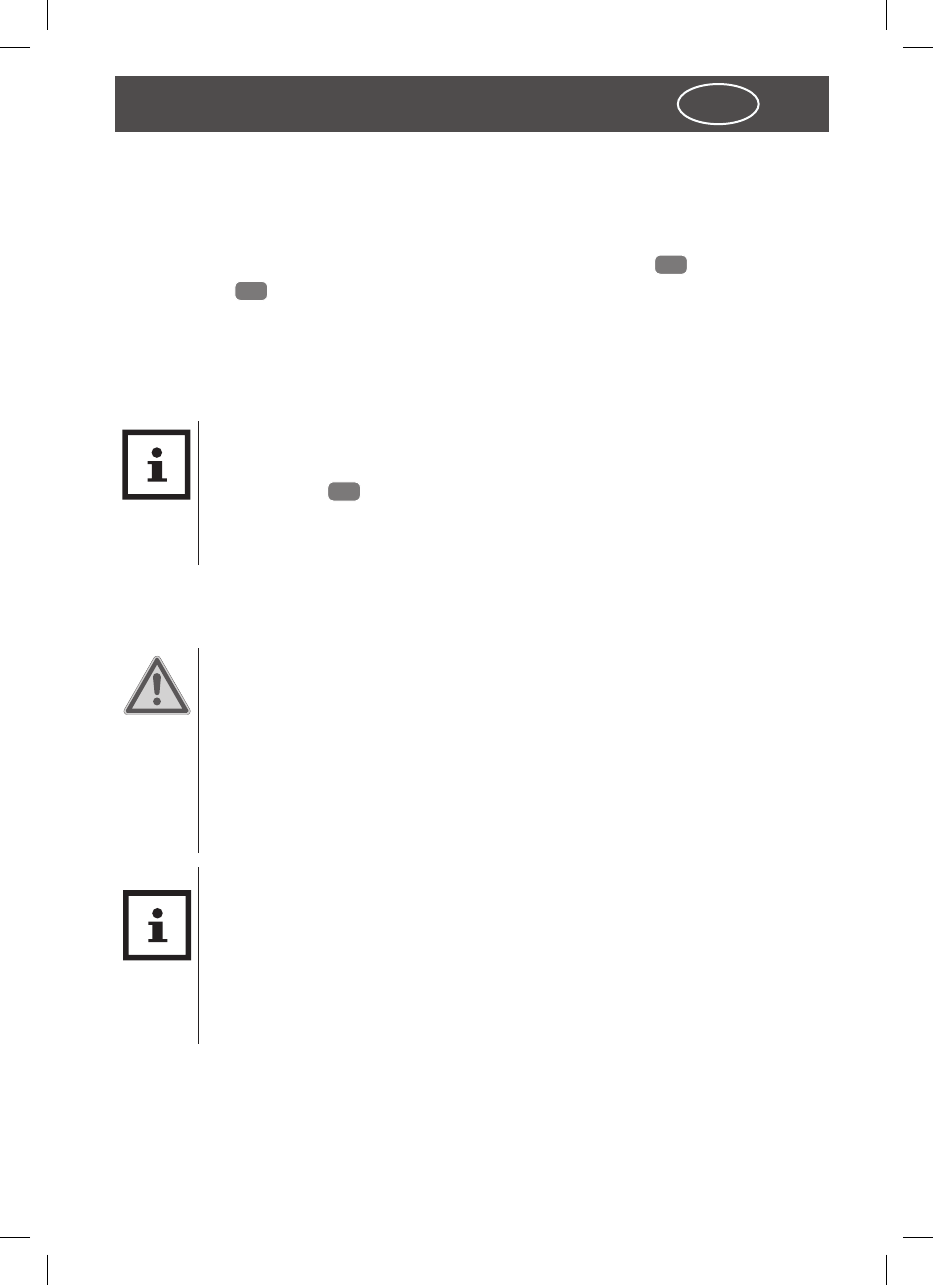FR
Fonction de mise en sommeil
La fonction de mise en sommeil arrête l'horloge radio automatiquement après l'écou-
lement d'une période réglable.
1. Appuyez en fonctionnement normal sur la touche SLEEP/NAP
15
.
Sur l'écran
1
clignotent «120» et Z
z
z
.
2. Réglez le laps de temps souhaité jusqu'à l'extinction en appuyant plusieurs fois
sur la touche SLEEP/NAP. L'ordre est:
120 > 90 > 60 > 30 > 15 > 00 (00 = arrêt)
Après écoulement du temps réglé, l'horloge radio s'arrête automatiquement.
SIGNALISATION!
− Pour vérifier le temps restant, appuyez brièvement 1 fois sur la touche
SLEEP/NAP
2
.
− Pour arrêter la fonction Sleep avant, vous devez mettre le temps res-
tant à «00», l'affichage Z
z
z
s'éteindra ensuite.
Nettoyage
AVERTISSEMENT!
Risque de choc électrique!
Risque de choc électrique par humidité et manipulation non conforme.
− Ne plongez pas l'horloge radio ni son câble électrique ou fiche de
secteur dans de l'eau ou un autre liquide.
− Lorsque vous le nettoyez, éteignez toujours l'horloge radio et retirez
la fiche de secteur de la prise secteur.
SIGNALISATION!
Risque de dommages matériels!
La manipulation non conforme de l'horloge radio peut provoquer des dom-
mages sur l'horloge radio. On pourrait par exemple rayer la surface.
− N'utilisez en aucun cas des détergents durs, abrasifs, corrosifs ou
similaires pour nettoyer l'horloge radio.
− Dépoussiérez l'horloge radio avec un chiffon doux légèrement humide.
− Pour le nettoyage de la lentille, utilisez un pinceau de nettoyage comme on l'uti-
lise également pour les lentilles de caméra, ou un bâton ouaté.