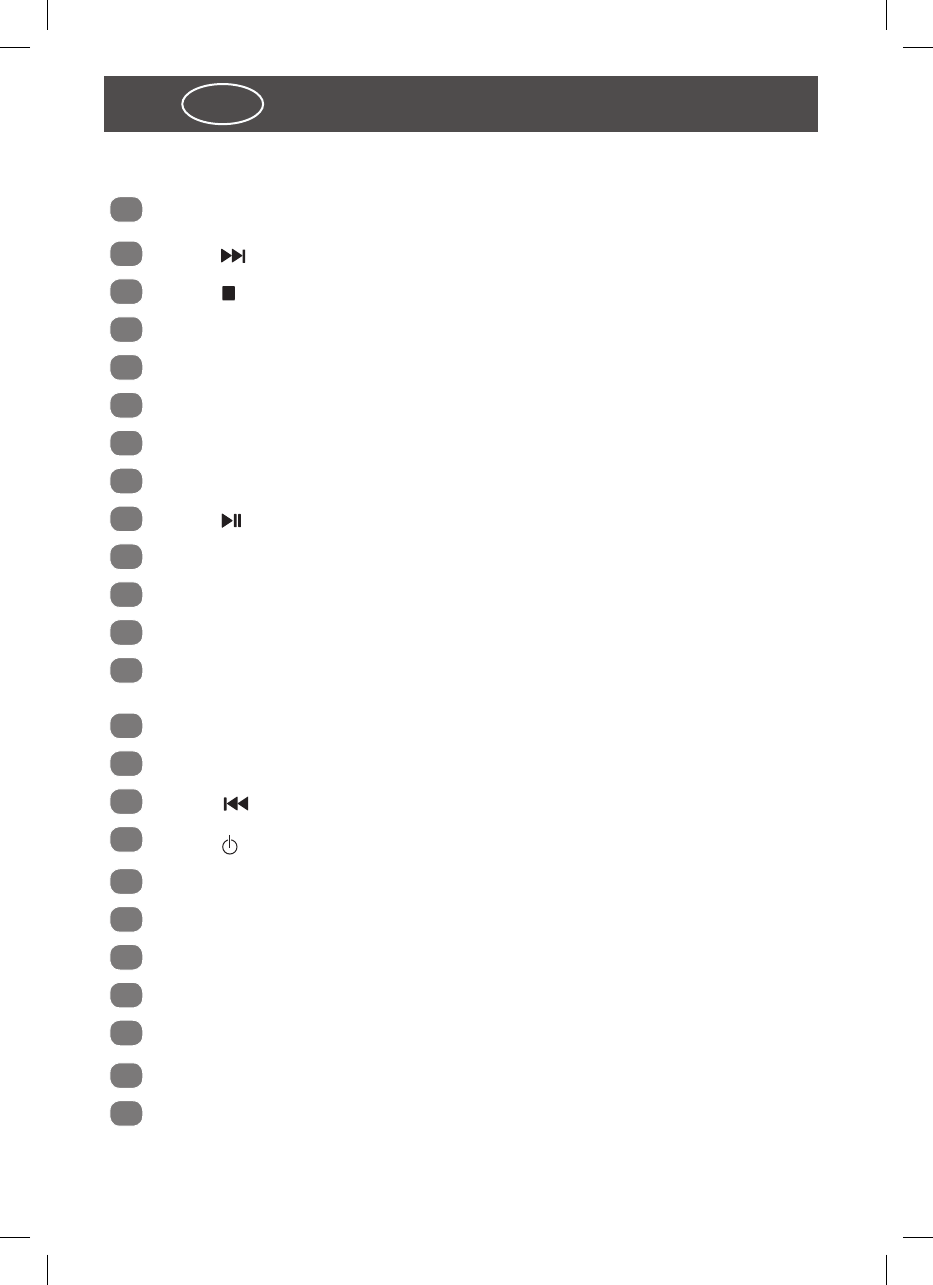1
Écran
2
Touche – sélectionner prochain titre/prochaine station/réglages
3
Touche – arrêter l'écoute CD
4
Touche AL1/MEM – régler heure de réveil 1/sélectionner station radio mémorisée
5
Touche AL2/MEM – régler heure de réveil 2/sélectionner station radio mémorisée
6
Connecteur AUX – connecter un appareil audio externe
7
Touche XBASS – augmenter les basses lors de l'écoute
8
Touche VOL+ – augmenter le volume
9
Touche – démarrer l'écoute CD/pause
10
Touche VOL- – réduire le volume
11
Touche ST-MONO/REPEAT – basculer en Mono (radio)/répéter titre (CD)
12
Prise de connexion pour écouteurs
13
Touche SET/PROG/AMS – régler l'horaire/programmer la suite des titres (CD)/
démarrer rechercher de stations
14
Touche SOURCE – sélectionner mode d'écoute: AUX/FM (radio)/CD
15
Touche SLEEP/NAP – activer la fonction Sleep/activer fonction Timer
16
Touche – sélectionner titre précédent/station précédente/réglages
17
Touche – éteindre/allumer l'horloge radio (mode veille)
18
AC IN – câble électrique avec fiche de secteur
19
Compartiment à piles pour batterie de secours
20
ANT – antenne amovible FM pour réception FM
21
Haut-parleur
22
Compartiment CD
23
Panneau de commande OPEN/CLOSE – ouvrir et fermer compartiment CD
24
Touche SNOOZE/DIMMER – interrompre fonction de réveil/modifier la luminosité
d'affichage