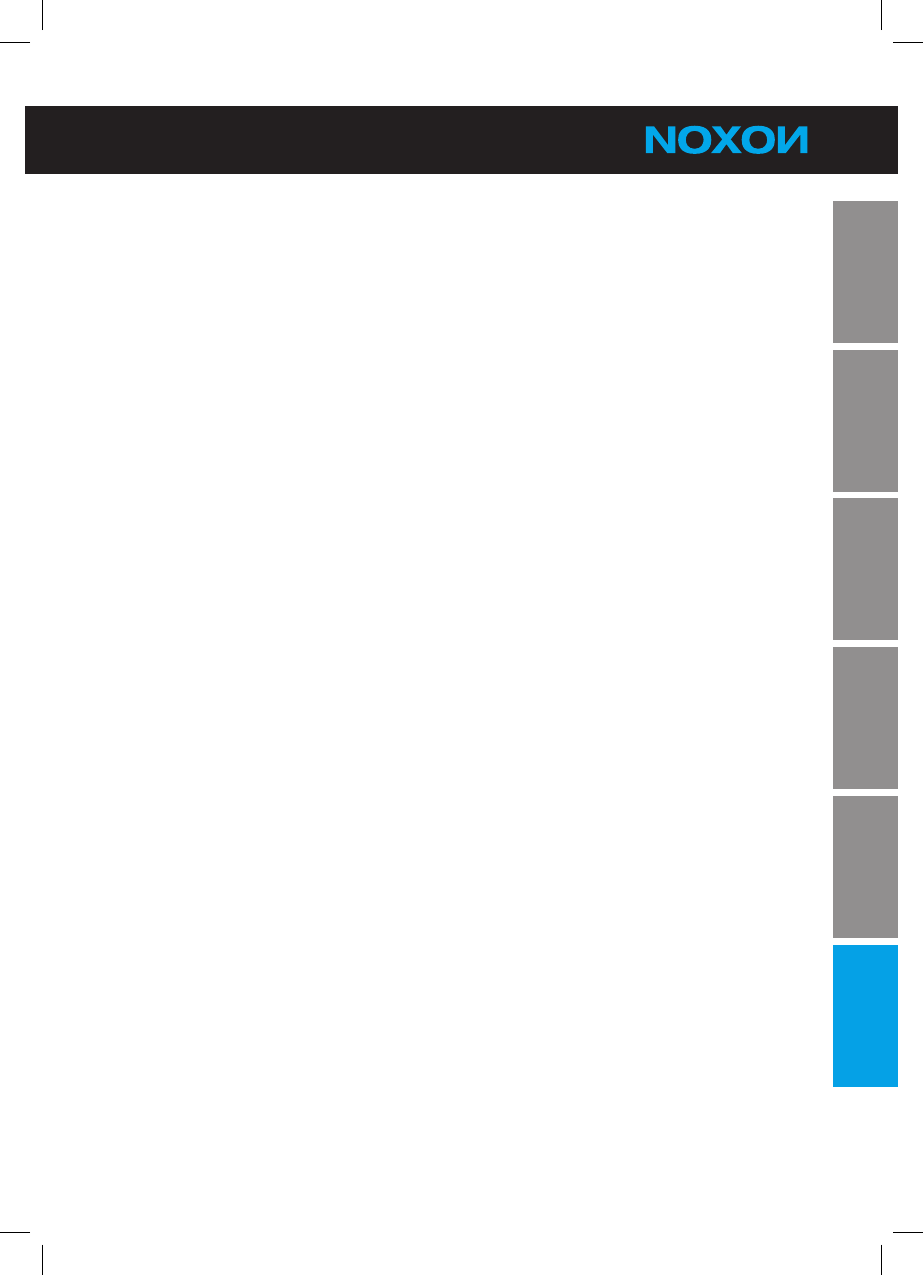Nu gaan we beginnen! Aansluiten en genieten maar…
Voedingsspanning aansluiten
Steek de netkabel in uw stopcontact.
Video- en audio-aansluiting kiezen
Afhankelijk van welke aansluitingen op uw TV of AV-receiver aanwezig zijn, moet u nu de
beste verbinding kiezen. Wanneer u de mogelijkheid heeft, de HDMI-kabel te gebruiken,
bevelen wij aan dit ook te doen; wij willen geen kwaliteit verliezen. Indien dit niet mogelijk
is, moet u genoegen nemen met de componentenuitgang; maar niet getreurd, zo drama-
tisch is het verschil nu ook weer niet...
HDMI-uitgang
Verbindt een HDMI-kabel met de HDMI-ingang van uw TV-toestel en de HDMI-uitgang
van de M740. Bij deze verbinding heeft u via slechts één kabel de maximale audio- en
videokwaliteit ter beschikking... Vaak is minder meer!
Componentenuitgang
Verbindt een componentenkabel (rood, groen, blauw) met de juiste kleuren op de com-
ponenteningang van uw TV-toestel en de componentenuitgang van de M740. De com-
ponentenkabel levert alleen een beeldsignaal, daarom moet u, indien u deze aansluit-
variant heeft gekozen, een afzonderlijke audiokabel naar uw TV-toestel of versterker
installeren.
Voor de geluidsweergave staan drie opties ter beschikking:
Verbindt de stereo-uitgangen (rood, wit) van de A/V Out-bussen met de A/V-ingang •
van uw TV-/Soundtoestel.
Verbindt de S/PDIF-uitgang van de M740 (optisch) met de S/PDIF-ingang van uw •
TV-/Soundtoestel met een TOSLINK glasvezelkabel.
Verbindt de S/PDIF-uitgang van de M740 (coax) met de S/PDIF-ingang van uw TV-/•
Soundtoestel (oranje cinch-stekker).
Analoge verbinding maken
Sluit uw M740 aan via de composite-videouitgang (gele cinch-bus). Wanneer u uw M740
nu inschakelt, moet u een beeld op uw TV zien, maar... voordat u denkt, dat u plotseling
doof bent geworden of dat uw M740 defect is: u bent niet doof en uw M740 is volkomen
in orde! Deze bus levert alleen een beeldsignaal. Het geluid moeten wij ergens anders
vandaan halen. Lees verder!