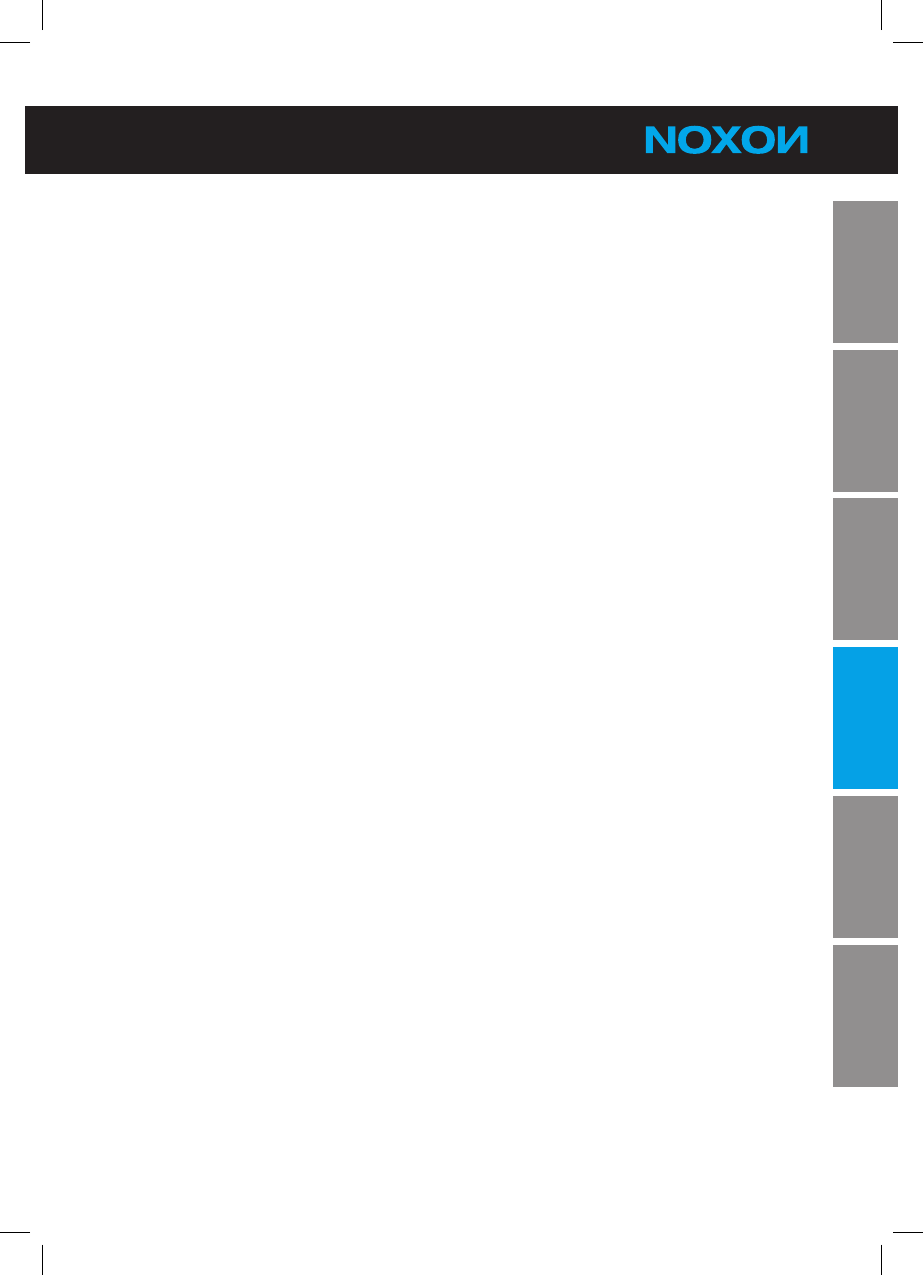Si parte ! Collegare e divertirsi…
Collegare l’alimentazione
Collegare il cavo di alimentazione alla presa di corrente.
Scegliere la presa video e audio
A seconda di quali siano le prese disponibili nell’apparecchio TV o ricevitore AV, è neces-
sario scegliere la connessione migliore. Per non perdere neanche un po’ della qualità,
si consiglia di utilizzare, se possibile, il cavo HDMI. In caso contrario sarà necessario
accontentarsi dell’uscita per i componenti. Ma niente di grave, le differenze non sono poi
così grandi...
Uscita HDMI
Collegare un cavo HDMI all’ingresso HDMI dell’apparecchio TV e all’uscita HDMI
dell’M740. Con questo collegamento, con un solo cavo si ha a disposizione la massima
qualità audio e video: talvolta le cose più semplici sono le migliori!
Uscita componenti
Collegare un cavo dei componenti (rosso, verde, blu) all’ingresso dei componenti del
vostro apparecchio TV e all’uscita dei componenti dell’M740 rispettando i colori. Il cavo
dei componenti fornisce solo il segnale video. Per questo motivo, se si è scelta questa
variante di collegamento è necessario ancora collegare un cavo audio per il televisore
ol’amplicatore.
Per l’uscita audio sono disponibili tre opzioni:
Collegare le uscite stereo (rosso, bianco) delle prese A/V Out all’ingresso A/V del •
vostro apparecchio TV/audio.
Collegare l’uscita S/PDIF dell’M740 (ottica) all’ingresso S/PDIF del vostro apparec-•
chioTV/audioconunconduttoreabreotticheTOSLINK.
Collegare l’uscita S/PDIF dell’M740 (coassiale) all’ingresso S/PDIF del vostro appa-•
recchio TV/audio (spinotto cinch arancione).
Stabilire un collegamento analogico
Collegare l’M740 tramite l’uscita Composite video (presa cinch gialla). Quando si accen-
derà l’M740, sul televisore dovrebbe essere visibile un’immagine. Non crediate tuttavia
di essere diventati sordi o che l’M740 sia guasto: non è vero. Questa presa fornisce
solo un segnale video. L’audio deve essere prelevato da un punto diverso. Continuate
a leggere!