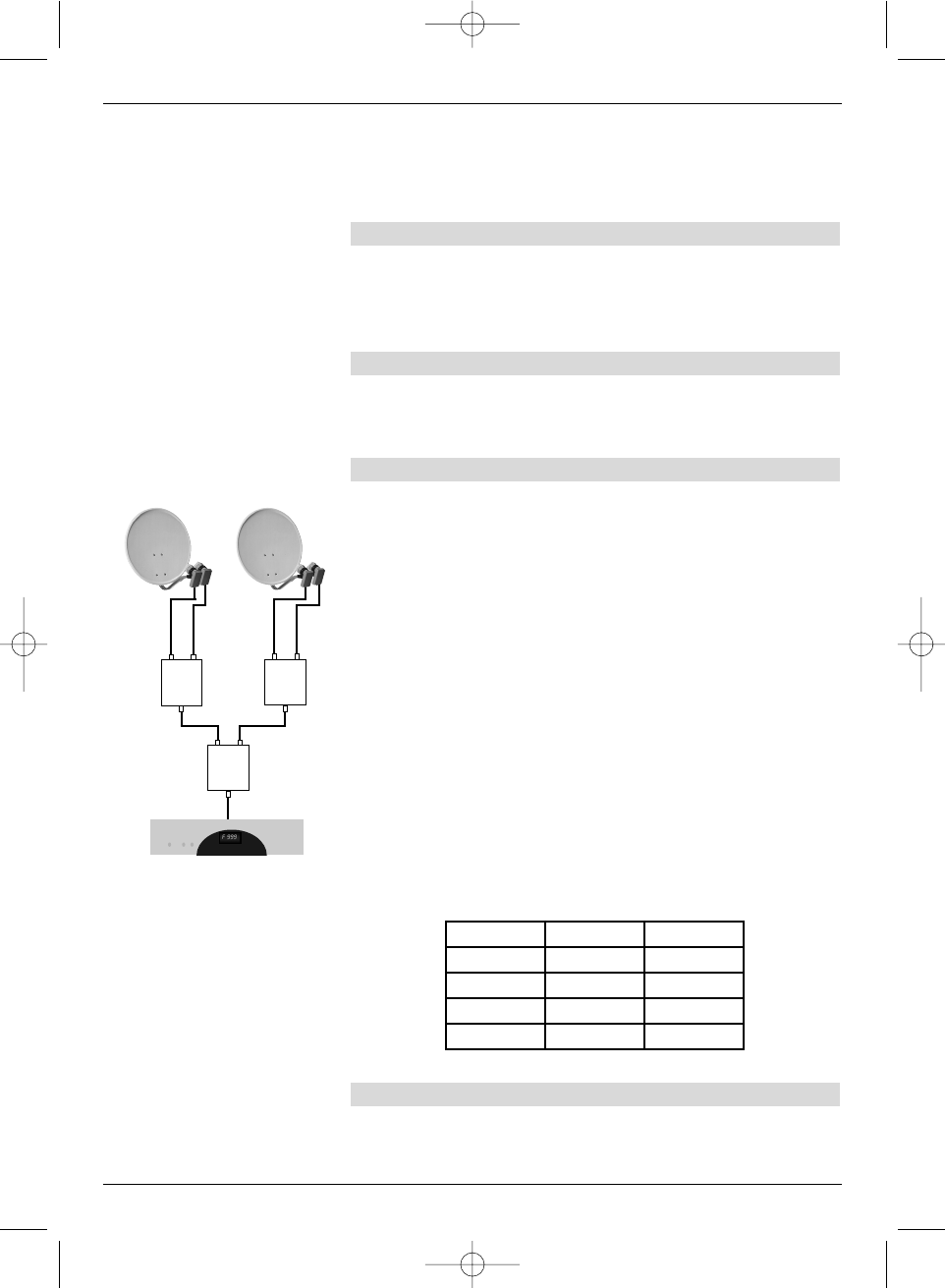> Stellen Sie mit den Pfeiltasten auf/ab entweder
einen der vorprogrammierten Satelliten ein oder wäh-
len Sie einen der frei programmierbaren Satelliten
Newsat01 bis Newsat14 aus und bestätigen Sie
mit OK.
6.4.4 LNC Type
> Geben Sie in dieser Zeile mit den Pfeiltasten
rechts/links ein, welchen LNC-Typ Sie verwenden.
Zur Auswahl stehen Universal, LNBF und ein
Normal-LNC zur manuellen Eingabe der LNC Daten.
6.4.5 22 kHz
> Geben Sie in dieser Zeile mit den Pfeiltasten
rechts/links ein, ob Sie das 22 kHz-Steuersignal
hinzufügen möchten.
6.4.6 DiSEqC
DiSEqC (Digital Satelliten Equipment Control) ist ein digita-
les Steuersignal zum Steuern DiSEqC-tauglicher
Komponenten über die Antennenleitung. Verfügt Ihre
Außeneinheit über DiSEqC-Komponenten, müssen Sie die
DiSEqC-Steuerung einschalten. Im Menü sind vier
Schaltkriterien der DiSEqC-Steuerung wählbar. Ihr Gerät ist
so vorprogrammiert, dass ASTRA auf der Schalterstellung Sat
1 und Eutelsat auf der Stellung Sat 2 eines Multischalters
empfangen wird. Sollte die Schaltmatrix Ihrer Empfangs-
anlage anders aufgebaut sein bzw. andere Satelliten empfan-
gen, können Sie den Receiver an Ihre Empfangsanlage
anpassen.
> Falls Sie keine DiSEqC-Komponenten verwenden,
schalten Sie mit den Pfeiltasten rechts/links die
DisEqC-Steuerung aus (Nein). Bei der Verwendung
von DiSEqC-Komponenten stellen Sie eine der
DiSEqC-Positionen Sat 1, Sat 2, Sat 3 oder Sat 4
ein. Diese sind den DiSEqC-Schaltkriterien gemäß fol-
gender Tabelle zugeordnet.
6.4.7 C/Ku Band Control
> Unter diesem Menüpunkt können Sie mit den
Pfeiltasten rechts/links ein C/Ku-Band
Schaltsignal einstellen.
Position Option
Sat 1 A A
Sat 2 B A
Sat 3 A B
Sat 4 B B
18
A B
Position
Ausgang
A B
Position
Ausgang
A B
Option
Ausgang
Beispiel: