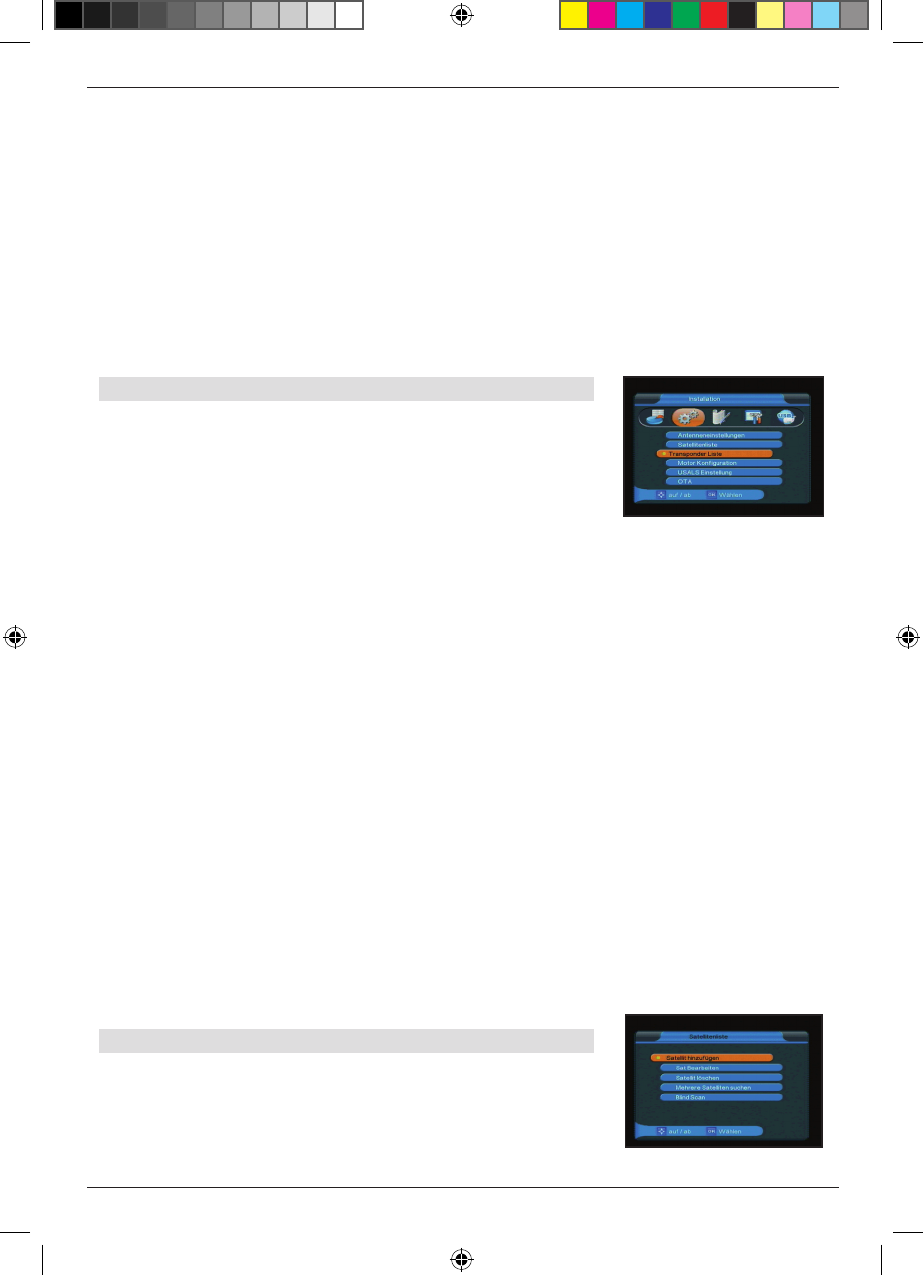> Stellen Sie in der Suchoption ein, nach welchen Pro-
grammen gesucht werden soll (emfohlene Einstellung
„Alle“).
> Drücken Sie die Taste
OK, die automatische Pro-
grammsuche wird gestartet. In einem Balken am
unteren Bildrand können Sie verfolgen, wie weit die
Suche fortgeschritten ist.
> Nach der automatischen Programmsuche bestätigen
Sie durch Drücken der Taste
OK, die neue Programm-
liste wird gespeichert.
> Durch Drücken der Taste
EXIT, kehren Sie in das
Installationsmenü zurück.
7.1.2. Manuelle Programmsuche
Sie haben auch die Möglichkeit, eine manuelle Programm-
suche durchzuführen. Rufen Sie hierzu im installationsmenü
die Transponder Liste auf.
> Markieren Sie die Zeile TP hinzufügen, bestätigen sie
mit
OK, die Transponderliste wird geöffnet.
> Drücken Sie die gelbe Funktionstaste.
> Geben Sie mit der Zehnertastatur der Fernbedienung
die Frequenz, die Symbolrate und Polarisation ein,
markieren Sie die Zeile „Speichern“ und bestätigen
Sie mit OK.
> Durch Drücken der EXIT Taste kehren Sie zur Trans-
ponderliste zurück. Der neu eingestellte
Transponder
liegt nun am Ende der Transponderliste.
> Markieren Sie nun den Transponder mit Hilfe
der
CH+/CH- Tasten und drücken Sie die rote Funk-
tionstaste „Suchen“.
> Stellen Sie in den Suchoptionen ein, nach welchen
Programmen Sie den Transponder absuchen möch-
ten (empfohlene Einstellung: „Alle“)
Nachdem der Suchvorgang abgeschlossen wude, werden
Ihnen die gefundenen Programme angezeigt.
> Wollen Sie die gefundenen Programme speichern,
bestätigen Sie die Aufforderung „Wollen Sie spei-
chern?“ durch Drücken der OK Taste.
Die neuen Programme werden am Ende der Programmliste
gespeichert. Durch Drücken der EXIT Taste kehren Sie zum
Installationsmenü zurück.
7.2. Satellitenliste
Unter diesem Punkt können Sie die Liste der empfangbaren
Satelliten einsehen und bearbeiten. Dies ist insbesondere
relevant, falls Sie eine Außenanlage mit Motorsteuerung
betreiben oder aber eine Satellitenanlage besitzen, die zum
Empfang mehrerer Satelliten mittels einer Multifeedhalterung
(Bild 7-2)
(Bild 7-1-2)