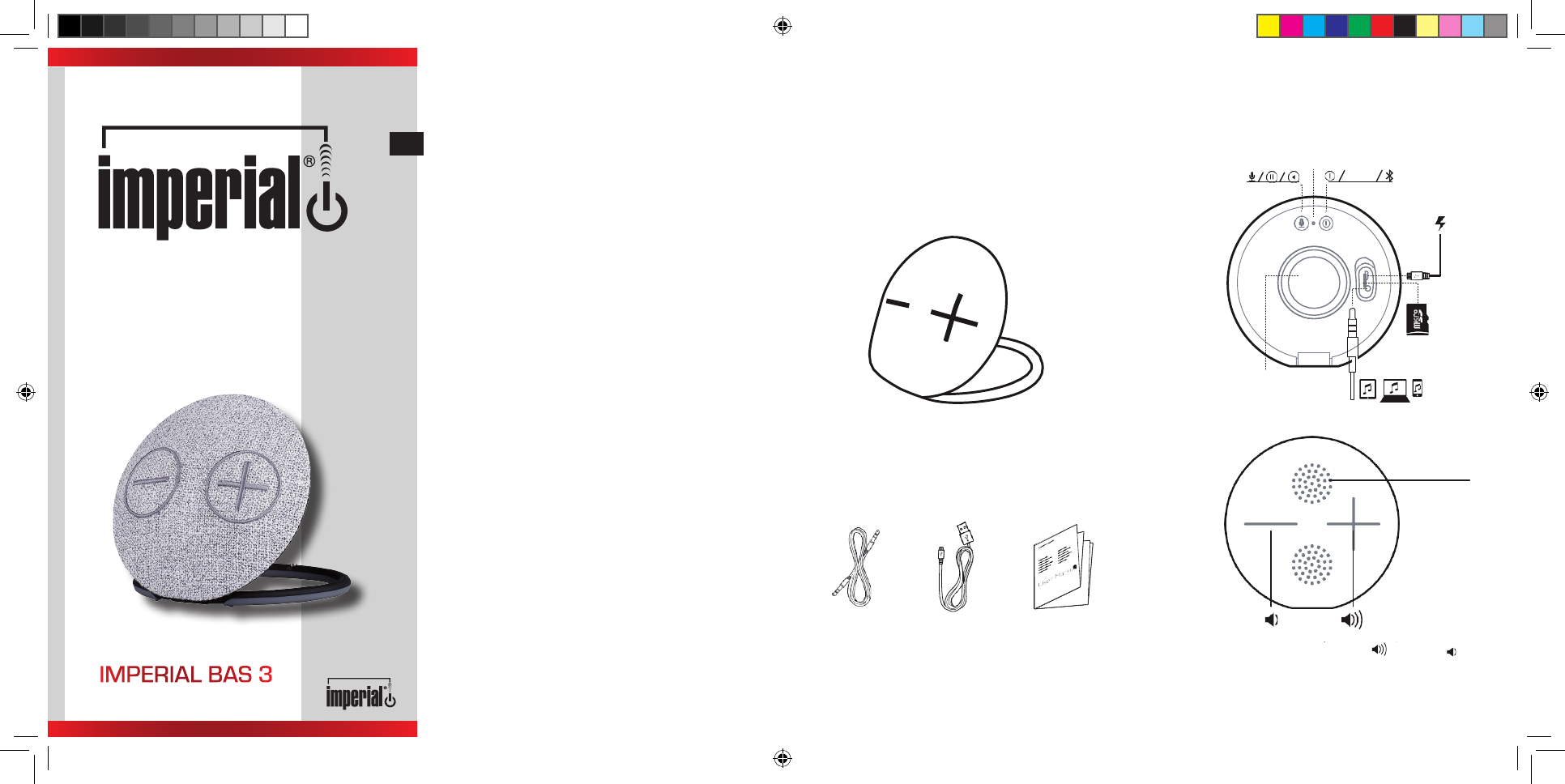Sicherheitshinweise
•
USB Stromquelle.
• Setzen Sie das Gerät weder Regen noch
Feuchtigkeit aus.
•
•
installierte Netz-Steckdose von an.
•
über einen längeren Zeitraum nicht benutzen.
Netzteil, nicht am Kabel.
•
•
sofort von der USB Stromquelle. Lassen Si
tem Fachpersonal überprüfen, bevor Sie es wieder in Betrieb nehmen.
•
•
•
personal reparieren lassen bevor Sie es erneut verwenden.
•
•
Andernfalls gefährden Sie sich und
•
• Bezug von Ersatzteilen nur beim Hersteller.
•
Herstellers.
• Schutzfolien entfernen.
• Reinigen Sie dieses Gerät nur mit einem trockenen Tuch.
Gefahr der Ablenkung
Die Verwendung des Gerätes kann in bestimmten Situationen Ihre Kon-
zentration beeinussen.
Straßenverkehr oder beim Bedienen von Maschinen).
Bitte informieren Sie sich über die gesetzlich
Verwendung von Kopfhörern einschränken oder verbieten.
Bitte verwenden Sie das Gerät nicht, wenn dadurch
mungeinschtränkung anderer Umweltgeräusche gegeben ist.
Laden des Gerätes
Verwenden Sie zum Laden des Gerätes nur das im Lieferumfang enthal-
tene Ladekabel, und l
Schutz vor HF Energie
Das Gerät erzeugt ein elektromagnetisches Feld.
Es entspricht den Grenzwerten zum Schutz vor HF Energie.
Achten Sie bitte auf Hinweise in Ihrer Umgebung, die das Betreiben von
elektronischen Geräten verbieten oder einschränken.
Krankenhäusern, an Tankstellen und
Fall sein.
Sollten entsprechende Warnhinweise vorhanden Sein, schalten Sie bitte
das Gerät umgehend
Bedienungsanleitung
www.digitalbox.de
IMPERIAL BAS 3
D
Lieferumfang
Bitte überprüfen Sie vor der ersten Betriebnahme den Lieferumf
Vollständigkeit.
Die im Lieferumfang enthaltenen Komponenten sind:
Big
10W Wireless
What
’
s
Inside
Before using
safety
Introduction
Front
INDIC LIGHT
AUX
USB
CHARG
Wireless Line I
Specifi
•
Power Input: DC 5V 1A
•
Bluetoot 4.1,
•
Supports A2DP and AV
•
Power Rating: 5W x 2 (RMS
•
Freq. Response: 90 - 2 Hz
•
S/N Ratio: 80dB
v
Big eyes Speaker
Back
PASSIVE
RADIATOR
AUX IN
TF CARD
A.
Hold the Button for 3 Seconds to Power On / Of
B.
The UFO Speaker Speaker will response a BEE sound
C.
Open bluetooth settin De
and Select “UFO S
D.
While Pairing S
will BEEP again
Speakerphone
A.
3.5mm audio cable into the big eyes Speaker, it Wil
automaticall mode
B.
Hold down the and
line in play
TF MUSIC PLAYMODE
•
Dimension: 150 x 150 x 48 mm
•
Battery Capacity: 2000mAh
•
Max. Playba-6 hours
•
(Depends on the volume and
•
Weight: 326g
LED Ind
User
3.5 ST
User M
A. Short press VOL+ " " or VOL- " " on the
UFO Speaker f VOL-
B.
Long to previous or next soung
Button functi
Incoming call Press to answer an call.
During acall Press to cal
TF CA MUSIC
A.
TF card into the big eyes Speaker, it W
automaticall mode
B. Hold down the On/Off to switch Bluetooth and
TF card play m
Status
Charging
Pairing
Connec
LED i
On
Red light up
Blue
Blue light up
Line In
TF
Green light up
Green light up
Abbildungen und
Big
10W Wireless
What
’
s
Inside
Before using
safety
Introduction
Front
INDIC LIGHT
AUX
USB
CHARG
Wireless Line I
Specifi
•
Power Input: DC 5V, 1A
•
Bluetooth Profile: Bl 4.1,
•
Supports A2DP and AV
•
Power Rating: 5W x 2 (RMS
•
Freq. Response: 90 - 2 Hz
•
S/N Ratio: 80dB
v
Big eyes Speaker
Back
PASSIVE
RADIATOR
AUX IN
TF CARD
A.
Hold the Button for 3 Seconds to Power On / Off
B.
The UFO Speaker Speaker will response a BEE sound
C.
Open bluetooth setting on your mobile De
and Select “UFO Speaker”
D.
While Pairing Speaker
will BEEP again
Speakerphone
A.
3.5mm audio cable into the big eyes Speaker, it Wil
automaticall mode
B.
Hold down the and
line in play
TF MUSIC PLAYMODE
•
Dimension: 150 x 150 x 48 mm
•
Battery Capacity: 2000mAh
•
Max. Playback Ti-6 hours
•
(Depends on the volume and
•
Weight: 326g
LED Ind
User
3.5 ST
User Manua
A. Short press VOL+ " " or VOL- " " on the
UFO Speaker fo V-
B.
Long to previous or ne soung
Button functi
Incoming call Press to answer an call.
During a cal Press to cal
TF CA MUSIC
A.
TF card into the big eyes Speaker, it W
automaticall mode
B. Hold down the On/Off to switch Bluetooth and
TF card play m
Status
Charging
Pairing
Connec
LED i
On
Red light up
Blue
Blue light up
Line In
TF
Green light up
Green light up
BAS 3
3,5 mm Stereo
Klinken Kabel
Micro USB
Kabel
Bedienungsan-
leitung
Indikator LED
USB Lade-
anschluss
Micro SD Karten
Einschub
Passiv Radiator
AUX IN
Rück-Ansicht
Front-Ansicht
Lautsprecher
A.
Big
10W Wireless
What
’
s
Inside
Before using yo
safety
Introduction
Front
INDICAT LIG
AUX
USB
CHARGING
Wireless Line In
Specificati
•
Power Input: DC 5V, 1A
•
Bluetooth Profile: Bluetooth 4.1,
•
Supports A2DP and AVR
•
Power Rating: 5W x 2 (
•
Freq. Response: 90 - 20k Hz
•
S/N Ratio: 80dB
v
Big eyes Speaker
Back
PASSIVE
RADIATOR
AUX IN
TF CARD MUSIC
A.
Hold the Button for 3 Seconds to Power On / Of
B.
The UFO Speaker Speaker will response a BEEP sound
C.
Open bluetooth setting on your mobile Devi
and Select “UFO Spea
D.
While Pairing is Speaker
will BEEP again.
Speakerphone
A.
3.5mm audio cable into the big eyes Speaker, it Will
automatically switch to line in play m
B.
Hold down the On/ and
line in play
TF MUSIC PLAY MO
•
Dimension: 150 x 150 x 48 mm
•
Battery Capacity: 2000mAh
•
Max. Playback Time:-6 hours
•
(Depends on the volume and light)
•
Weight: 326g
LED Indiati
User
3.5mm STEREO
User Manual
A. Short press VOL+ " " or VOL- " " on the
UFO Speaker for VOL V-
B.
Long to p or nex soung
Button functions
Incoming call Press to answer an incall.
During a call Press to end the c c
TF CARD MUSIC
A.
TF card into the big eyes Speaker, it Wil
automatically switch to line in play m
B. Hold down the On/Off to switch Bluetooth and
TF card play mode
Status
Charging
Pairing
Connecte
LED india
On
Red light up
Blue
Blue light up
Line In
TF
Green light up
Green light up
oder VOL-
Big
10W Wireless
What
’
s
Inside
Before using yo
safety
Introduction
Front
INDICAT LIG
AUX
USB
CHARGING
Wireless Line In
Specificati
•
Power Input: DC 5V, 1A
•
Bluetooth Profile: Bluetooth 4.1,
•
Supports A2DP and AVR
•
Power Rating: 5W x 2 (
•
Freq. Response: 90 - 20k Hz
•
S/N Ratio: 80dB
v
Big eyes Speaker
Back
PASSIVE
RADIATOR
AUX IN
TF CARD MUSIC
A.
Hold the Button for 3 Seconds to Power On / Of
B.
The UFO Speaker Speaker will response a BEEP sound
C.
Open bluetooth setting on your mobile Devi
and Select “UFO Spea
D.
While Pairing is Speaker
will BEEP again.
Speakerphone
A.
3.5mm audio cable into the big eyes Speaker, it Will
automatically switch to line in play m
B.
Hold down the On/ and
line in play
TF MUSIC PLAY MO
•
Dimension: 150 x 150 x 48 mm
•
Battery Capacity: 2000mAh
•
Max. Playback Time:-6 hours
•
(Depends on the volume and light)
•
Weight: 326g
LED Indiati
User
3.5mm STEREO
User Manual
A. Short press VOL+ " " or VOL- " " on the
UFO Speaker for VOL V-
B.
Long to p or nex soung
Button functions
Incoming call Press to answer an incall.
During a call Press to end the c c
TF CARD MUSIC
A.
TF card into the big eyes Speaker, it Wil
automatically switch to line in play m
B. Hold down the On/Off to switch Bluetooth and
TF card play mode
Status
Charging
Pairing
Connecte
LED india
On
Red light up
Blue
Blue light up
Line In
TF
Green light up
Green light up
um die Lautstärke zu erhöhen oder zu verringern.
B.
vorherigen oder den nächsten Musiktitel anzuwählen
bda_IMPERIAL_BAS_3_09_17_D.indd 1 14.09.17 15:05