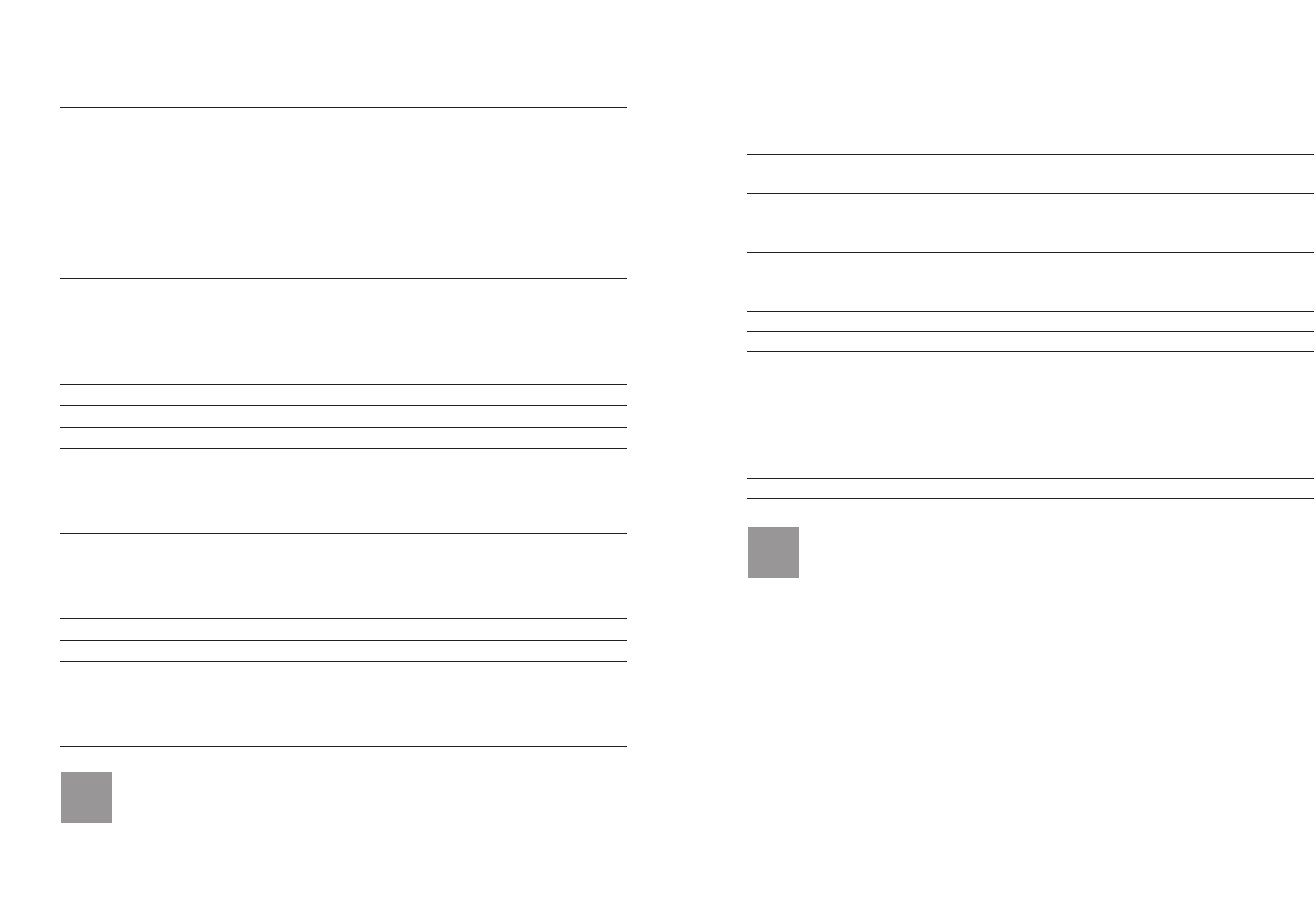9998
Telefon einstellen
Basis-Reset
lfd. Nr. Menüpunkt Auswahl Einstellung Information
1Anruffilter ein
aus X
2Wahlberechtigungen keine Sperre X
0 gesperrt
Nur intern
3Notruf Nr. #1 112
#2 110
#3 leer
4SMS-Zentrum 0193010 T-Com
5 PIN
****
0000
6Telefonanlagen-
einstellungen
• AKZ keine
• Vermitteln durch Auflegen ein
• Wiederanruf ein
• Flash-Zeit kurz
7T-NetBox 08003302424
Die Daten zur Anmeldung und die Anrufweiterschaltung im Netz bleiben erhalten.
!
Telefon einstellen
lfd. Nr. Menüpunkt Auswahl Einstellung Information
10 Display:
• Displaysprache Deutsch Deutsch
English
Türkisch
• Zeichensatz klein
• Farbschema 1 (orange)
• Ruhebild Erstes Ruhedisplay
• Displaykontrast 4
11 Beleuchtung:
• Display 30 s
• Tastatur 10 s
• Ladelicht 10 s
• Dimmfunktion aus
12 Info-Dienste Liste wie bei Auslieferung (s. Seite 38)
13 Direktrufnummer leer
14 MMS-Zentrum 0191066730 T-Com
15 MMS-Fernauslösen aus
• Hinweiston ein
• Zielrufnummer leer
• Passwort leer
16 Zeitfunktionen
• Uhrzeit wird nicht verändert
• Termin aus 01.01.01 12:00
• Wecker aus 12:00
17 Weitere Bilder (Bilderliste) wird nicht verändert
18 Weitere Melodien (Melodienliste) wird nicht verändert
19 Kamera
• Helligkeit mittlere Stufe
• Bildqualität hoch
• Zoom aus
Die Daten zur Anmeldung bleiben erhalten. Das Telefonbuch wird nicht gelöscht.
!