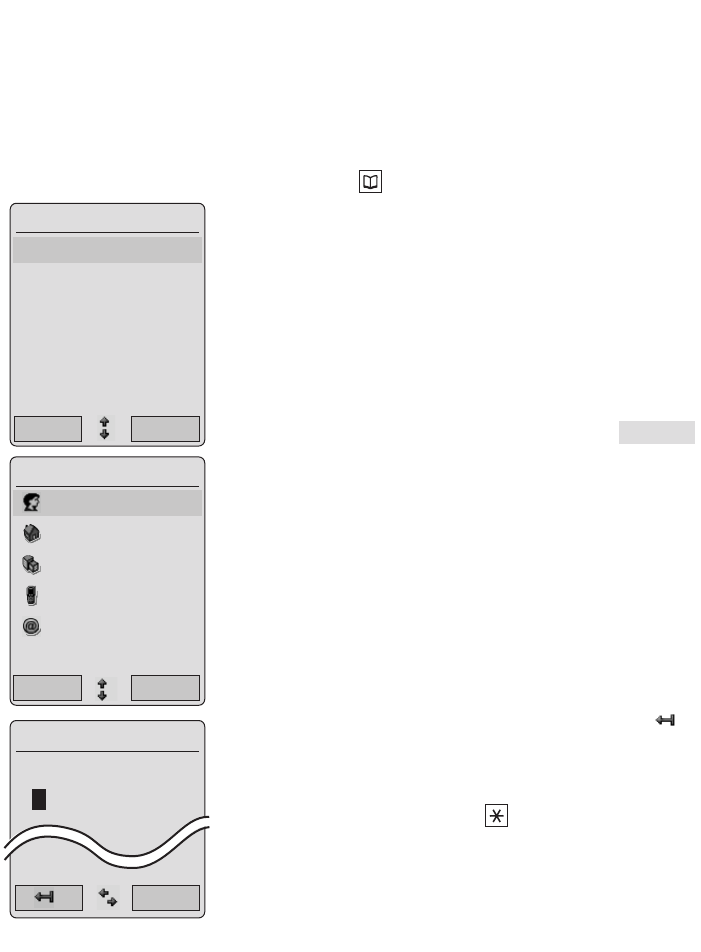18
Navigieren im Menü
Das Beispiel erläutert die Möglichkeiten beim Anlegen eines neuen Eintrags im Telefonbuch, weitere
Optionen zum Telefonbuch finden Sie ab Seite 32.
Öffnen Sie das Telefonbuch mit der Telefonbuchtaste .
Drücken Sie OK. Sie gelangen zur Eintragseingabe.
Sie sehen die Übersicht der möglichen Einträge. Wählen Sie
und drücken Sie OK.
Im Auslieferungszustand wird die Namenseingabe nicht durch die Text-
eingabehilfe EATONI
®
unterstützt (s. Seite 62). Die Eingabehilfe können
Sie bei Bedarf einschalten (siehe Tipp).
Eingaben ohne EATONI
®
:
Die Zeichen einer Taste wählen Sie durch mehrfachen schnellen Tasten-
druck, dabei wird Ihnen der Zeichenvorrat in der oberen Zeile angezeigt.
Die Eingabeposition wird automatisch weitergeschaltet, wenn Sie kurzzei-
tig keine Eingaben vornehmen oder ein neues Zeichen eingeben. Einga-
ben können Sie korrigieren, indem Sie mit den Steuertasten den Cursor
hinter die zu löschende Ziffer/Buchstaben bewegen und dann den -
Softkey betätigen. An dieser Stelle können Sie nun neue Zeichen einfü-
gen.
Jeder Wortanfang wird automatisch mit Großbuchstaben begonnen. Mit
kurzem Tastendruck auf die Stern-Taste schalten Sie auf Großbuch-
staben um (oder erneut auf Kleinschreibung). Die Umschaltung kann
auch durch langes Drücken der jeweiligen Ziffern-/Buchstabentaste
erfolgen (Anzeige z. B. a->A).
< Name >
Beispiel: Telefonbuch / Editor
–
>
abc2äåàæç
Name eingeben:
B
OK
a
Suchen:_
>Neuer Eintrag<
>SIM-Karte lesen<
Büro
Daniel
Elfriede
Gerhardt
OKZurück
Neu
<Name>
<Privat>
<Dienstlich>
<Mobil>
<e-Mail>
Kurzwahl: _
OK Zurück