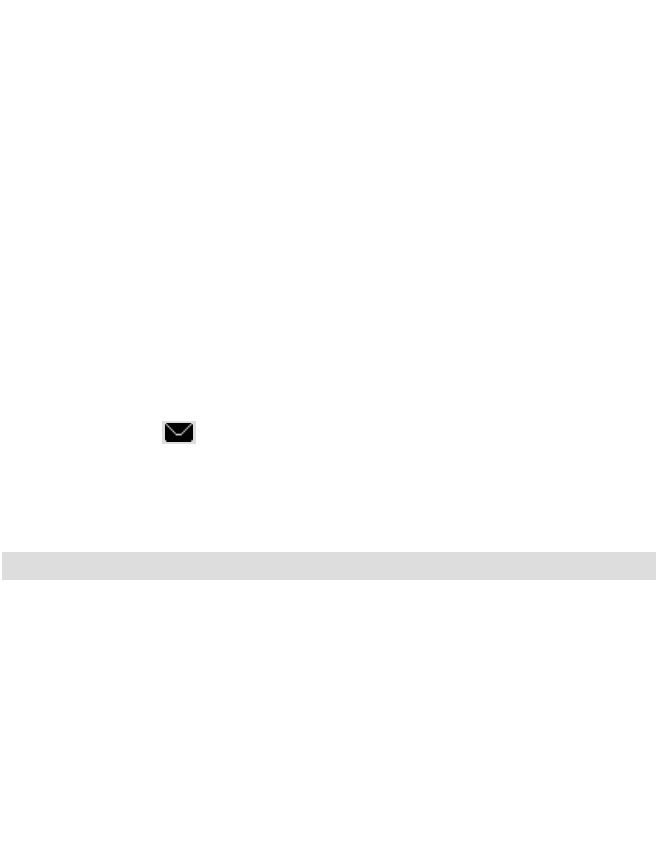65
T-Com-Dienste
Sie können mit Ihrem Sinus 6220 Textmeldungen (SMS) senden und empfangen.
Über den SMS-Service von T-Com können Sie eine SMS an jeden Anschluss im Festnetz und in
Mobilfunknetzen senden. An SMS-fähigen Geräten (Handy, PC, anderes Telefon) kann Ihre
SMS als Textmeldung empfangen werden. Wenn der Empfänger Ihrer SMS kein SMS-fähiges
Telefon besitzt, wird ihm die SMS vorgelesen. Benutzt der SMS-Empfänger die T-NetBox von
T-Com, wird die SMS dort als neue Sprachnachricht abgelegt.
Die SMS werden in der Basis gespeichert. Deshalb können Sie an jedem Mobilteil ihre SMS
lesen, schreiben oder weiterleiten. Bei der Nutzung mehrerer Mobilteile kann zu einem Zeit-
punkt immer nur ein Mobilteil auf SMS zugreifen.
Es können maximal 15 eingehende SMS gespeichert werden. Bei vollem Eingangsspeicher
blinkt das Piktogramm . Um Speicherplatz freizugeben müssen Sie gezielt Nachrichten
löschen (s. Seite 72 bzw. Seite 74).
Zusätzlich können Sie 5 gesendete SMS und 5 Entwürfe speichern. Bei diesen gilt, dass bei
vollen Speichern durch einen neuen Eintrag der jeweils älteste gelöscht wird.
Voraussetzungen
§
Um eine SMS senden zu können, muss die Rufnummer des SMS-Zentrums in Ihrem
Sinus 6220 als SMS-Zentrum eingetragen und als Sende-Zentrum ausgewählt sein (s. Seite
68). Im Auslieferungszustand ist das SMS-Zentrum von T-Com voreingestellt.
§
Damit Sie SMS jederzeit empfangen können, sollten Sie sich einmalig beim SMS-Zentrum
von T-Com registrieren (s. Seite 67)
Informationen zum SMS-Service von T-Com erhalten Sie unter der kostenfreien Rufnummer
0800 330 4747 oder im Internet unter http:/ /www.t-com.de/sms.
SMS-Service (Textmeldungen)