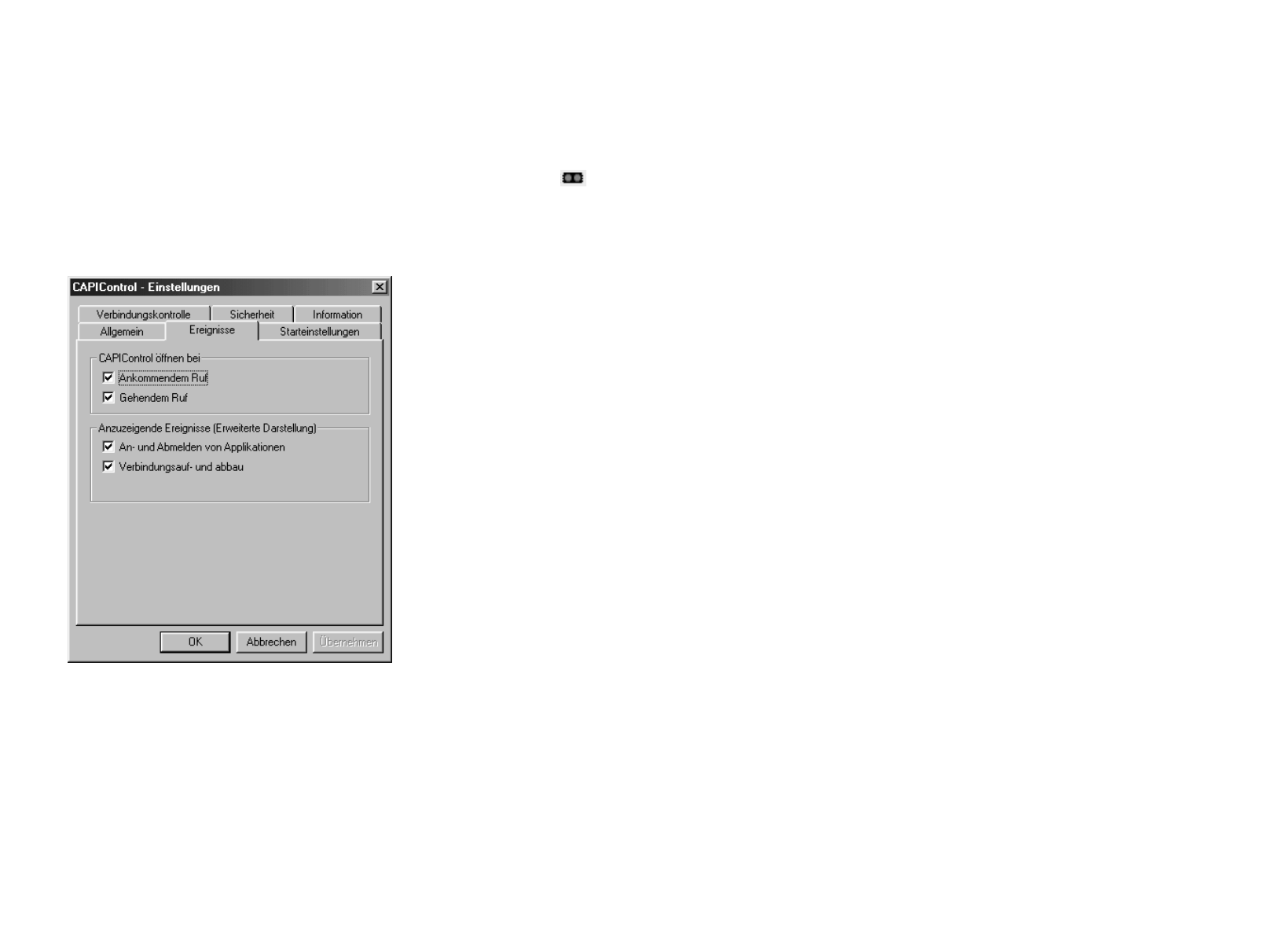103102
Datenanwendung
Flashload /Aktualisieren der Betriebssoftware
==================================
Wollen Sie die Treibersoftware später wieder von Ihrem Rechner entfernen, gehen Sie folgenderma-
ßen vor:
1. Beenden Sie als erstes die Tätigkeit der Treiber durch Klicken mit der rechten Maustaste auf das
LED-Symbol auf der rechten Seite der Task-Leiste. Eventuell müssen Sie weitere aktive Datenan-
wendungen wie z. B. Teledat RVS-COM beenden. Öffnen Sie nun die Systemsteuerung (über
„Start > Einstellungen - bei Windows 98 - > Systemsteuerung“ ). Klicken Sie zweimal auf „Soft-
ware“.
2. In der Übersicht installierter Software ist der Eintrag „Telekom T-Sinus 620data“ aufgeführt. Mar-
kieren Sie diesen Eintrag und klicken Sie dann auf die Schaltfläche „Hinzufügen/Entfernen…“.
3. Folgen Sie den weiteren Anweisungen. Sollte eine Deinstallation nötig sein, klicken Sie auf das
entsprechende Symbol. Zum Entfernen der Software drücken Sie die rechte Maustaste und wäh-
len „Beenden“ im Kontextmenü.
Beenden Sie bitte alle CAPI-Anwendungen (z. B. RVS CommCenter usw.).
Sie können die Betriebssoftware (Firmware) Ihres USB-PC Adapters selbst aktualisieren. Dieses kann
notwendig sein, wenn z. B. neue Leistungsmerkmale zur Verfügung stehen. Die jeweils neuste Ver-
sion können Sie im Internet unter der Adresse http://www.telekom.de (Kundenservice) herunterla-
den – sofern angeboten.
Wählen Sie dort eine zu Ihrem Betriebssystem passende Download-Version mit Doppelklick aus.
Speichern Sie die neue Betriebssoftware z. B. im Pfad C:\Programme\Telekom \T-Sinus 620data
(bei Windows 2000/XP) bzw. C:\Programme\T-Sinus 620data (bei Windows 98/Me). Dort befindet
sich bereits die durch das Installationsprogramm kopierte und bei Auslieferung aktuelle Betriebssoft-
ware.
Datenanwendung
Öffnen des CAPIControl-Fensters
Im Auslieferungszustand ist vorgesehen, dass sich bei jedem abgehenden und ankommenden Ruf
das Fenster „CAPIControl“ öffnet. Diese Einstellung können Sie ändern.
Klicken Sie dazu mit der rechten Maustaste auf das CAPI-Symbol in der Windows-Taskleiste .
Wählen Sie aus dem erscheinenden Menü den Punkt „Einstellungen“ und klicken Sie auf die Regis-
terkarte „Ereignisse“. Deaktivieren Sie ggf. die Funktion „CAPIControl öffnen bei ankommenden Ruf
bzw. bei gehendem Ruf“.
Treiber entfernen
==================================