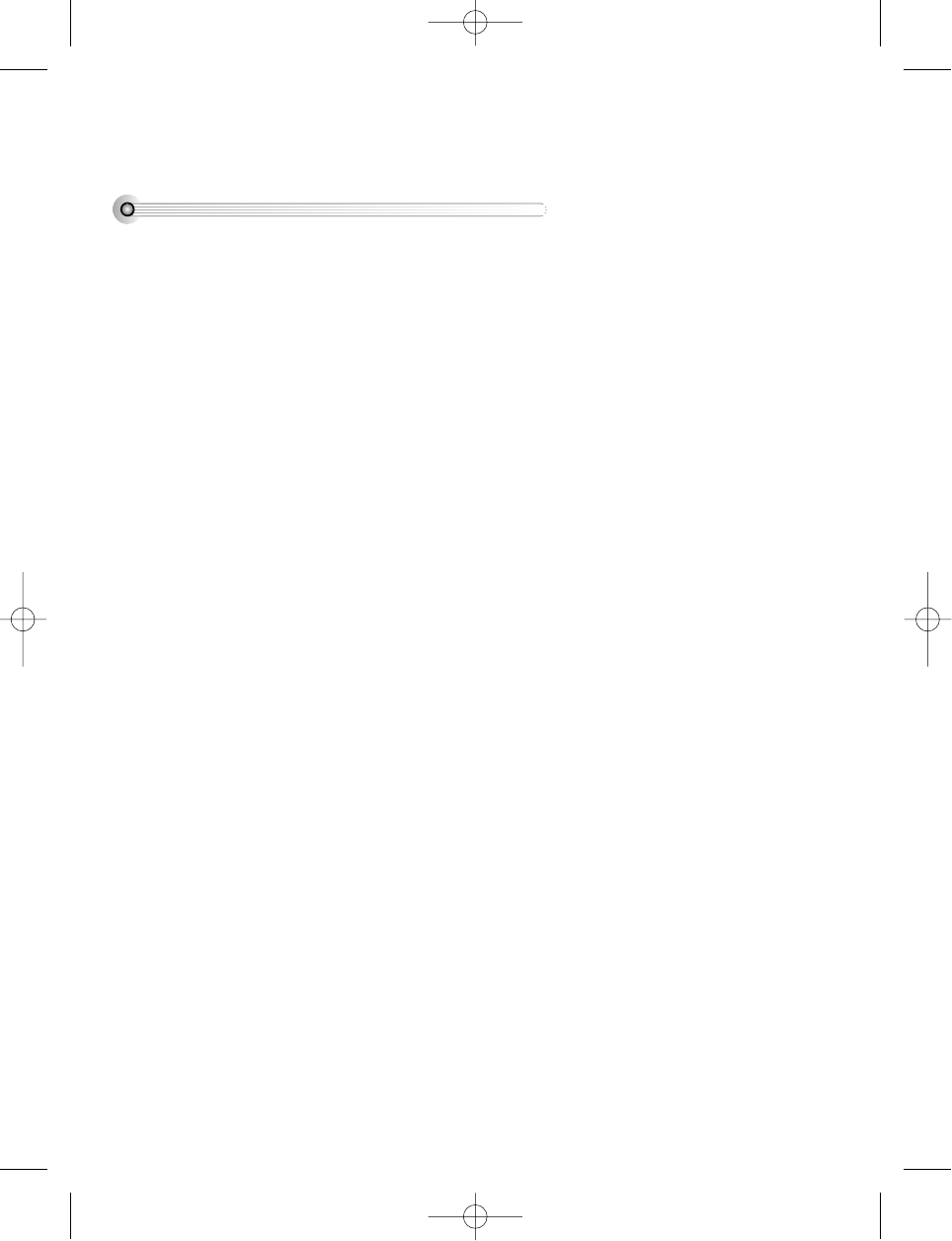66
DVD terminology
DVD A DVD (abbreviation of Digital Versatile Disc) can include 135 minutes of video information. And for
audio, it can hold up to 8 kinds of languages and 32 kinds of subtitle languages. By using MPEG-2
video compression and digital 3D surround sound, DVD realises high definition pictures and quality
sound like a movie theatre.
CDDA A CDDA (abbreviation of Compact disc digital audio) is a music disc that is currently used.
MP3 Audio compression format that enables audio files to be stored and transferred on a computer with a
relatively small file size. It enables you to enjoy CD quality music. (Short for MPEG-1 Layer 3)
PBC This is recorded on a Video CD 2.0, Video CD 3.0, SVCD and CVD. The scenes or information to be
viewed (or listened to) can be selected interactively with the TV monitor by looking at the menu
shown on the TV monitor. It stands for PlayBack Control.
CHAPTER It means the information recorded in a DVD. A title in a DVD is divided into many tracks, of which a
track is called a chapter. A certain scene of a film can be quickly found using the chapter number,
although on-screen thumbnail images are usually provided for chapter selection in DVD videos.
TITLE It means the information recorded in a DVD. A DVD can be divided into may titles.
TRACK It means the information recorded in a video CD and audio CD. A disc consists of many tracks, for
which a user can search by fast play or track number.
dts Digital Theatre System is a 5.1 -channel surround sound system, which is widely used in movie
theatres around the world. It enables the bit rate to be increased to provide good sound quality.
Multi Angle Some DVD discs contain various scenes that have been simultaneously shot from a number of
different angles.
PCM Linear PCM is a signal-recording format used in a CD, while CD is recorded in 44.1kHz/16bit, a
DVD is recorded in 48KHz/16bit up to 96KHz/24bit.
Dolby Digital Dolby Digital is a new psycho-acoustic surround-sound system improving on the earlier analogue
four channel Dolby Pro-Logic. The system includes 6 separate channels; centre, left and right front,
left and right rear, plus a sub-woofer to reinforce very low frequency sounds.
Bitstream Digital data not decoded within the DVD player (it can't decode dts sound anyway). To use this
output you require an amplifier with a built in Dolby Digital or dts decoder.
Lt/Rt It indicates L/R of Dolby Digital 2CH Downmix output.
DV6T714D-RG1H(TDV6000)2 02.8.7 2:32 PM ˘ ` 66 mac001 300DPI 120LPI