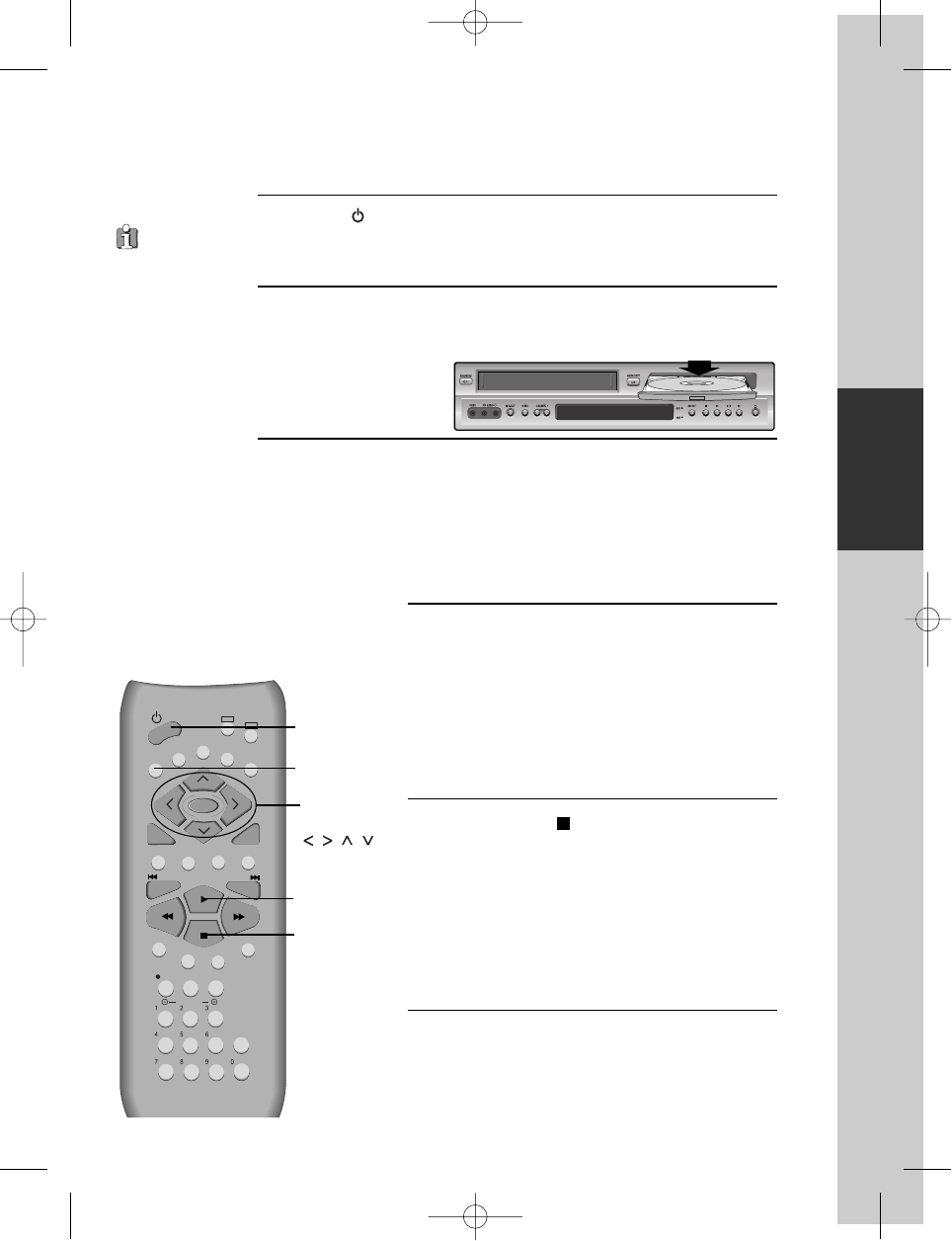Basic Operation
27
DVD Playback
Press [ ] button to power up the VCR-DVD player.
• Power up the TV and select the channel for viewing the VCR-DVD player.
• Press [DVD] button of remote control to change into DVD mode.
Press [OPEN/CLOSE] button to open the disc tray.
Place a disc firmly on the disc tray, making its label look upward.
Insert the disc and press [OPEN/CLOSE] button to close the tray.
The disc tray closes and after the player reads the disc, either playback
commences automatically, the disc stops or the on-disc menu starts up.
• Most DVD films show on-screen menus where the navigation keys are used to
move some kind of highlight or indicator onto the chosen item and [ENTER] OR
[PLAY] is pressed to confirm it.
To read more about these menus, please see ' Displaying menus in a disc', on page 57.
1
2
3
To playback, press [PLAY/PAUSE] button.
• Press [PLAY/PAUSE] at any time during playback to
freeze the picture and press it again to resume
playback.
4
To stop, press [ ] button.
Resume Stop.
If you press the stop button once, the picture goes off
but you can resume play from the point you stopped
by pressing [PLAY/PAUSE] again.
Full Stop.
If you press the stop button twice in succession, the disc
completely stops. It re-loads from the beginning when
you press [PLAY/PAUSE] again.
5
Press [OPEN/CLOSE] button to remove the disc.
6
PLAYBACK/
PAUSE
STOP
STANDBY/ON
OPEN/CLOSE
NAVIGATION
and ENTER
• Most DVD films show on-screen menus where the navigation
buttons are used to move some kind of highlight or indicator
onto the chosen item and ENTER is pressed to confirm it.
This DVD video
plays Region 3 or
ALL-region discs.
Inserting a DVD video
disc with another region
code will produce a
region code error.
DV6T714D-RG1H(TDV6000)1 02.8.12 10:18 AM ˘ ` 27 mac001 300DPI 120LPI