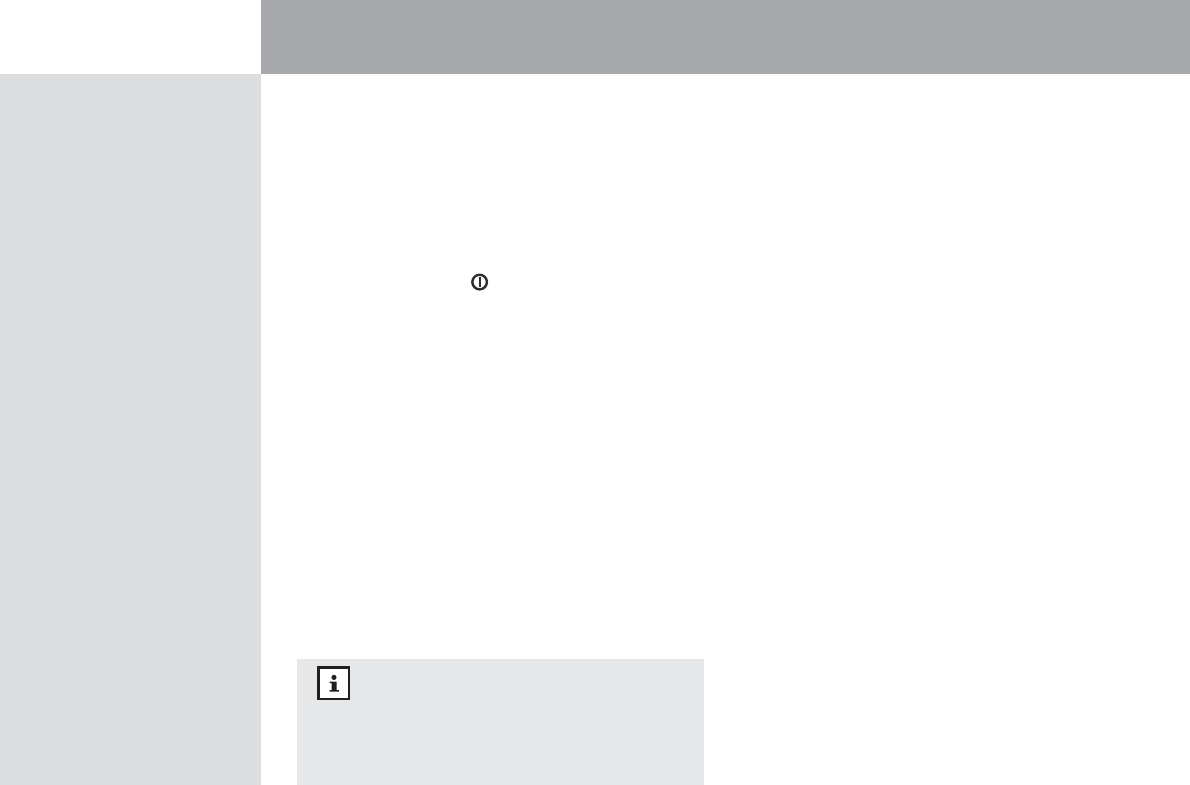14 Einstellungen
42
T 670 BT
- Light Music - Classics - Other Music
- Weather - Finance - Children
- Social - Religion - Phone In
- Travel - Leisure - Jazz
- Country - Nation Music - Oldies
- Folk Music - Document - Test
- Alarm
• Bestätigen Sie die Auswahl des PTY-Genres durch
Drücken der MUTE/ -Taste
. Im Display erscheint
„PTY SEEK”.
Es werden nur noch Sender mit entspre-
chendem Programmtyp wiedergegeben.
•
Wird kein passender Radiosender gefunden, zeigt das
Display
„NO MATCH”.
14.2.5 AF (Alternative Frequenzen) einstellen
Bei aktivierter Funktion AF sucht das Radio automatisch nach
einem alternativen Radiosender, sollte das Signal des einge-
stellten Senders zu schwach werden. Erscheint „AF” im
Display, können Sie durch Drehen
des
Lautstärke-Reglers
die Funktion Alternative Frequenzen ein-
oder ausschal-
ten.
• „
AF ON”
Radio sucht automatisch nach einem alterna-
tiven Radiosender, bei schwachem Signal. Im
Display leuchtet das
AF-Symbol.
• „
AF OFF”
Radio gibt den eingestellten Sender auch bei
schwachem Signal wieder.
Hinweis zu AF
Ist die Funktion Alternative Frequenzen (AF) aktiviert,
werden bei der automatischen Sendersuche nur Radio-
sender gefunden, die das AF-Signal unterstützen.
14.2.6 REG (Regionalradio)
Manche Radiosender wechseln für eine bestimmte Zeit vom
normalen überregionalen Programm in ein regionales Sende-
fenster.
Erscheint „REG” im Display, können Sie durch
Drehen
des
Lautstärke-Reglers
die Funktion Regional-
radio ein- oder ausschalten
.
• „REG ON” Bewirkt, dass
das Radio nach dem Sender
mit der selben Programm Identifikation
(PI) auf einer anderen Frequenz sucht.
• „REG OFF” Ignoriert die Pro
gramm Identifikation (PI)
und schaltet gegebenenfalls auf den
regionalen Sender um.
14.2.7 Frequenzbereich einstellen (Area)
Erscheint „
AREA” im Display des Radios, können Sie durch
Drehen des
Lautstärke-Reglers
den Radiofrequenzbereich
für Ihr Land auswählen.
• „
EUR”
Europa
• „
RUS”
Russland
• „
USA”
Vereinte Staaten von Amerika
• „
LAT”
Lateinamerika
14.2.8 Tastentöne (Beep)
Erscheint „BEEP” im Display des Radios, können Sie durch
Drehen
des
Lautstärke-Reglers
die Tastentöne ein- und
ausschalten.
• „
BEEP ON”
Tastentöne sind eingeschaltet
• „
BEEP OFF”
Tastentöne sind ausgeschaltet