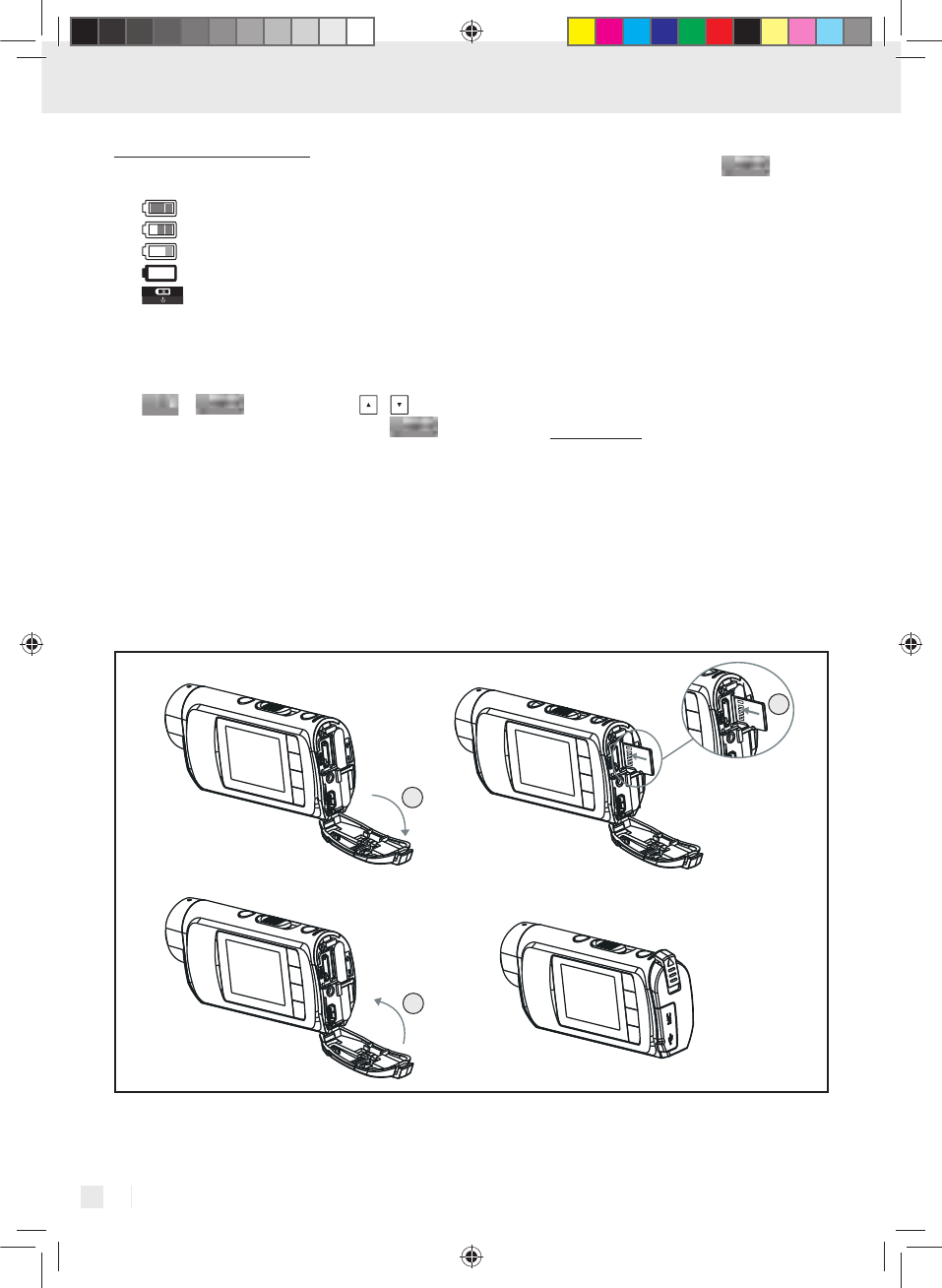36 IT/ CH
Caricamento / Inserire la scheda di memoria
4 Caricamento
1. Autonomia:
Piena;
M edia;
Bassa;
N essuna autonomia;
Stato della batteria non presente.
2. Collegare l‘apparecchio tramite cavo USB
all‘alimentatore, che va a sua volta collegato
ad una presa di corrente o a un PC acceso. Il
display LCD si accende. Compaiono le opzioni
e . Utilizzare i tasti / , per
scegliere la funzione di caricamento
.
La fotocamera si spegne e inizia il caricamento.
L‘indicatore di stato a LED diventa rosso.
Se non viene eff ettuata una scelta, l‘apparecchio
si regolerà su una delle due modalità standard:
Se l‘apparecchio viene collegato con un PC,
passerà alla modalità PC, se invece è stato col-
legato all‘alimentatore, passerà alla modalità
di alimentazione DC. In nessuno dei due modi
inizia il processo di carica.
Nota: Il processo di carica inizia solamente
dopo aver selezionato l‘opzione
. Durante
il processo di carica, la fotocamera si spegne.
3.
Quando l‘apparecchio è completamente cari
co,
l‘indicatore diventa verde.
4. Per il primo processo di carica sono necessarie
quattro ore.
Nota: se la batteria non è carica, la fotocamera
non è pronta all‘uso. Quest‘ultima non si accende.
5 Inserire la scheda di
memoria
1. L‘apparecchio deve essere spento.
2. Aprire il vano batterie.
3. Inserire una micro scheda SD con i contatti
nella parte anteriore (premere la micro scheda
SD verso il basso). Per togliere la micro scheda
SD, questa va fatta scorrere fuori.
4. Chiudere la copertura laterale nella parte pos-
teriore.
1
2
3
Action-Cam FHD170_5_Content_DE-FR-IT.indd 36 29.08.13 11:11